Ingen lignende emner blev fundet.

+52
 Allow for transparency level of background color at colorscheme level
Allow for transparency level of background color at colorscheme level
I would love to be able to set a transparency level in my color scheme for the background color so the desktop behind can be slightly visible. Also have a level of blur for the background behind.

+52
 implement underline as part of fontStyle in .tmTheme
implement underline as part of fontStyle in .tmTheme
In the user-defined .tmTheme files, fontStyle seems to only accept bold and italic at the moment. Adding support for underline would be greatly appreciated.

+52
 Haml Javascript syntax highlighting
Haml Javascript syntax highlighting
Haml highlighting works great but as soon as you put a :javascript block in haml it doesn't highlight the javascript at all.

+52
Færdig
 Ctrl + Shift + D should duplicate not only current line, but current selection if available
Ctrl + Shift + D should duplicate not only current line, but current selection if available
Currently the only way to duplicate a block of code is to go through a tedious process of select->copy->go down->unindent if needed->paste.
ST1 had a plugin (poweredit) that made Ctrl+Sift+D duplicate currently selected text if it's available. If not, it would duplicate current line. This is super useful and productive feature and I think must come by default with ST2.
Thanks.
ST1 had a plugin (poweredit) that made Ctrl+Sift+D duplicate currently selected text if it's available. If not, it would duplicate current line. This is super useful and productive feature and I think must come by default with ST2.
Thanks.

+52
 Sort files and folders together in sidebar
Sort files and folders together in sidebar
Currently folders are sorted separately above files in the sidebar. Is there any way to have them interspersed? If not, then I suppose this is a feature request...

+52
Færdig
 disable animation in side bar
disable animation in side bar
maybe a global preference to disable animations on side bar?

Svar
Jon Skinner
14 år siden
The tree_animation_enabled global setting was added in 2139 to control this

+51
 Paste (HTML) formatted content from clipboard
Paste (HTML) formatted content from clipboard
An option to paste formatted text from clipboard. For example, the Visual Studio productivity power tools copies code in both plain text and HTML format (syntax colored) to the clipboard
In SublimeText (and I think almost in every text editor), you can only paste the plain text version. However, I would love to be able to paste the HTML formatted text (text including the HTML tags).
So essentially as MS-Word like "Paste special" functionality.
In SublimeText (and I think almost in every text editor), you can only paste the plain text version. However, I would love to be able to paste the HTML formatted text (text including the HTML tags).
So essentially as MS-Word like "Paste special" functionality.

+51
Færdig
 Minimap border
Minimap border
Option to display a subtle border around the minimap to help distinguish between the content and the minimap (same as in Sublime Text 1)

Svar
Jon Skinner
15 år siden
A shadow is now added when required to separate the minimap from the buffer

+51
 Integrate with Clang/libclang for C/C++
Integrate with Clang/libclang for C/C++
The holy grail of C/C++ text editors is to integrate with Clang/libclang and parse the code the way the compiler does--by actually compiling the code. This would enable extremely expressive syntax highlighting, continuous build error reporting, and full refactoring, without having to maintain one's own parser.

+51
 Invisible tabs row, icons on the gutter
Invisible tabs row, icons on the gutter
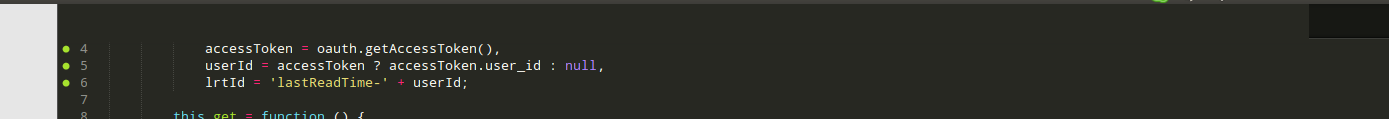
When plugin uses add_regions API, sometimes tabs row or icons on the gutter (or both) disappear.
This bug was detected among the majority of Sublime versions and on all platforms.
Unfortunately it appears randomly. I can't tell how to reproduce it except using plugins that draw icons on the gutter (like Modific).

+51
 hex edit mode
hex edit mode
Add a means of editing/viewing binary and text files in hexadecimal.
Off hand, that looks to be the only feature missing from everything I regularly use in UltraEdit.
Off hand, that looks to be the only feature missing from everything I regularly use in UltraEdit.

+51
 Synchronise vertical scrolling
Synchronise vertical scrolling
I have two files I want to compare opened in a two column layout and want them to scroll synchronously so that the same lines are shown in each column.
Taken from the forum: http://www.sublimetext.com/forum/viewtopic.php?t=3220
Taken from the forum: http://www.sublimetext.com/forum/viewtopic.php?t=3220

+51
 Autoconvert spaces/tabs to default setting on file load
Autoconvert spaces/tabs to default setting on file load
I have a load of files that are throwbacks from the days of double-space indentation. I now use tabs (tab width 2).
I've set my default indentation type to tabs and set it not to autodetect indentation:
"auto_indent": true,
"detect_indentation": false,
"tab_size": 2,
"translate_tabs_to_spaces": false
It'd be great if, upon loading a file with space-based indentation, it'd detect it and convert to tabs for me. As it stands, I'm having to notice the spaces and use "Convert indentation to tabs" which is a great feature, but it'd be great to have it automatic.
Maybe I have my settings wrong. I thought detect_indentation might be key here, but it appears to simply detect the file's indentation method and override the default with that (which is actually what I would expect, so I'm not complaining there).
Hopefully that makes sense.
I've set my default indentation type to tabs and set it not to autodetect indentation:
"auto_indent": true,
"detect_indentation": false,
"tab_size": 2,
"translate_tabs_to_spaces": false
It'd be great if, upon loading a file with space-based indentation, it'd detect it and convert to tabs for me. As it stands, I'm having to notice the spaces and use "Convert indentation to tabs" which is a great feature, but it'd be great to have it automatic.
Maybe I have my settings wrong. I thought detect_indentation might be key here, but it appears to simply detect the file's indentation method and override the default with that (which is actually what I would expect, so I'm not complaining there).
Hopefully that makes sense.

+50
 Add ftp support
Add ftp support
Just like in notepad++ or aptana. Many developers work on remote servers and current ftp plugin is so time consuming... Please!

+50
 textured background for editor
textured background for editor
Nice textured background for text editor )
Like paper or textile.

+50
 Make ctrl+tab only cycle tabs in current group (and in order of appearance)
Make ctrl+tab only cycle tabs in current group (and in order of appearance)
I find the ctrl+tab behavior a little hard to follow at times. Since we have ctrl+1/2/3 to change focus to different groups, could the behavior be changed (possibly via a setting) so that it only cycles through tabs in the current group?
Also, could we have a setting to make ctrl+tab cycle in the order the tabs appear, similar to Chrome. In chrome I tend to order my tabs according to how often I'll be switching to them, it would be nice to be able to do the same with SublimeText.

+50
 Replicate close tab behaviour from Chrome
Replicate close tab behaviour from Chrome
Closing tabs should work the same way as it does in Google Chrome.
Before you say anything: I am not talking about moving the tabs to the title bar like this post suggests.
The cool thing about the tab closing behaviour is, that the tabs only resize once you leave the tab area. If they all have the same size, the cursor is directly beneath the next close button, once you have closed a tab.
There is a nice blog entry about why Chromes tab closing behaviour is really nice, so I think I will just leave it at that and post the link.
(Maybe this could also be implemented for the "Open files" area? This way the files don't move under your cursor when you are opening multiple files.)

+49
 Support Python functions within regex replace strings
Support Python functions within regex replace strings
Let us embed simple Python expressions in the ST2 search-and-replace "replace with" box that would let us perform transformations on captured text groups when using regular expression matching.
A syntax looking something like this might work well:
Search regex: (\w+)
Replace with: ${$1.upper()}
In this example ST2 would recognize a special pattern of
${PYTHON_FUNCTION}
and implicitly give $n the string value of the corresponding capture group within the function.
This approach could open up some very interesting possibilities for doing regex substitution ...
${ int($1) + 1 }
${ max($1, $2) }
${ import re; re.sub('foo', 'bar', $1) if 'foo' in $1 else 'cheezburger' }
... ad inf.

+48
 Inactive tabs "ages" and fades until used again
Inactive tabs "ages" and fades until used again
As described here: http://www.sublimetext.com/forum/viewtopic.php?f=4&t=3629
Imagine having many files opened, but some of them are not currently in use, it would be easier to distinguish the active ones from the others if the background of tabs that are not in use will start to fade away.
The following image demonstrates the idea (the 2 last tabs faded due to inactivity). The tabs have different colors to demonstrate another idea (different colored tabs for each file type):
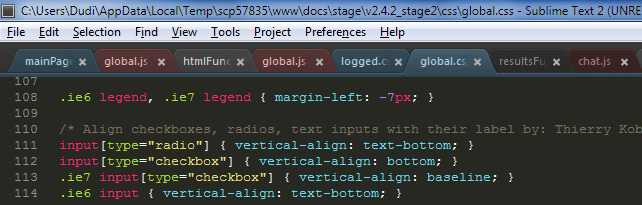
Imagine having many files opened, but some of them are not currently in use, it would be easier to distinguish the active ones from the others if the background of tabs that are not in use will start to fade away.
The following image demonstrates the idea (the 2 last tabs faded due to inactivity). The tabs have different colors to demonstrate another idea (different colored tabs for each file type):
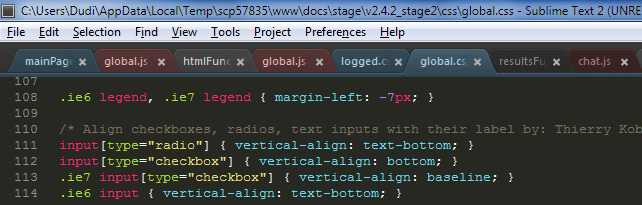
Kundesupport af UserEcho


