
 Indentation level setting (different from tab size)
Indentation level setting (different from tab size)
- indentation_size/indent_level (integer): number of spaces to use to indent code, which is not the same as "tab_size"
- compress_spaces_with_tabs_on_indentation (boolean): to specify that spaces should be converted to tabs when you reach a certain level of indentation (e.g. 8 spaces compressed to 1 tab if tab_size=8)

 RTL Languages is a Must in Sublime Text 3, Too Much Required
RTL Languages is a Must in Sublime Text 3, Too Much Required
Arabic support in Sublime Text 3, This is a must, i am using notepad++ for this, i love ur app but can not use it because RTL Languages is a Must

 Sidebar icons and fitt's law
Sidebar icons and fitt's law

 Ability to make minimap movable to left side of screen
Ability to make minimap movable to left side of screen

 Tidy code formatting
Tidy code formatting

 Update the python embedded interpreter to 2.7
Update the python embedded interpreter to 2.7

 I would really like to see ftp and ssh (sftp) remote file access and editing
I would really like to see ftp and ssh (sftp) remote file access and editing

 Improve Open Recent on OS X
Improve Open Recent on OS X
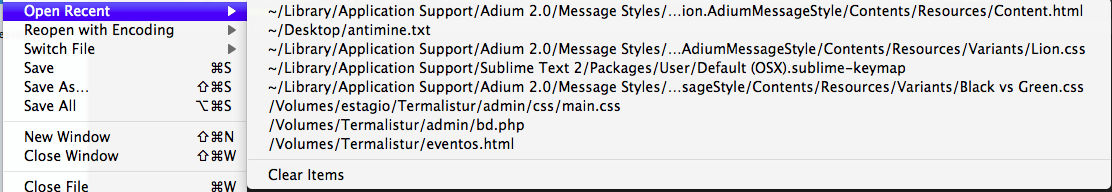
Somethings don't work as expected, others are broken and it doesn't look the same. Here is a screenshot from TextMate:
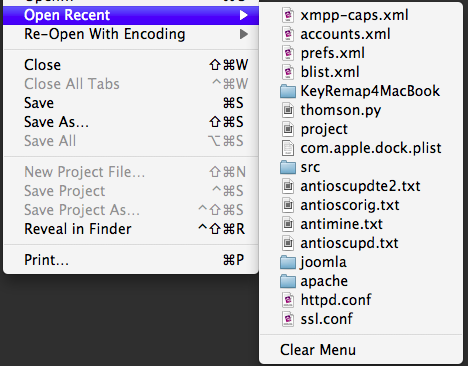
Some of the issues I find, besides the looks, are:
- Every file appears in the list. Even files opened thru the sidebar or go to file palete. This is not desirable. Only opened folders and files which don't belong to any of the folders in the sidebar should be in that list.
- The list isn't accessible by other applications. People using Quicksilver or Launchbar can't open directly recent files/folders
Without knowing anything from Sublime Text 2 implementation, I risk to say, using the default OS X API's to provide this functionality would probably fix these issues.

 Autohide Sidebar
Autohide Sidebar

 API: Quick Panel
API: Quick Panel

 Auto close tags after you type >
Auto close tags after you type >

 Open multiple files with Goto Anything panel
Open multiple files with Goto Anything panel

 Please add BDO/BIDI/RTL support because arabic and hebrew are now not supported.
Please add BDO/BIDI/RTL support because arabic and hebrew are now not supported.
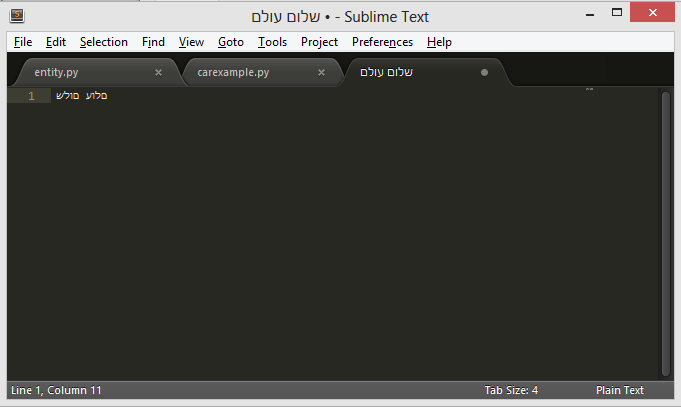 Please add BDO/BIDI/RTL support because arabic and hebrew are now not supported.
Please add BDO/BIDI/RTL support because arabic and hebrew are now not supported.
this is very hard to develop in sublime when what you write is reversed in the editor.

 Add bookmarks support
Add bookmarks support
Keyboard shortcuts would be F2 for adding a bookmark, and various combinations with Shift and Ctrl for walking between them.

 Add special syntax highlighting for TODO comments
Add special syntax highlighting for TODO comments

Get out of my head!

 Sort files in sidebar by modification time
Sort files in sidebar by modification time

 Prompt if need elevated permission to save on Windows (and Linux if that also doesn't work)
Prompt if need elevated permission to save on Windows (and Linux if that also doesn't work)
This has already been added for OS X, but not for Windows (at least Windows 7 x64) and possibly not for Linux.
ST should automatically ask for admin password, if not already running as admin, when saving to a folder that requires admin privileges.
Created this new topic as other ones are already marked as completed.
Here is link to previous completed suggestion: 27820-prompt-if-need-elevated-permission-to-save

 please add xsd validation for xml files and autocomplete
please add xsd validation for xml files and autocomplete
Service d'assistance aux clients par UserEcho



