
 Built-in diff for files
Built-in diff for files

 A Better Looking Find in Files Result Page
A Better Looking Find in Files Result Page

 add a class browser
add a class browser

 Implement fontStyle in .tmTheme
Implement fontStyle in .tmTheme

 Add elastic tabstop feature
Add elastic tabstop feature
http://www.sublimetext.com/forum/viewtopic.php?f=4&t=147

 Display current project
Display current project

It's worth noting that it won't be visible for unregistered users on OS X, however.

 View encoding of file and convert encoding
View encoding of file and convert encoding
Make it possible to view file encoding and convert it. ANSI, UTF-8, UTF-8 without BOM etc.

 Option to change which side of the screen the minimap is on
Option to change which side of the screen the minimap is on

 When recording a macro it would help if it also recorded F3 (finds). I frequently need to find a token (like and underscore) and delete everything before it.
When recording a macro it would help if it also recorded F3 (finds). I frequently need to find a token (like and underscore) and delete everything before it.

 Nested syntax highlighting
Nested syntax highlighting
Sublime Text 2 understands syntax in a manner that should make nested syntax highlighting possible.
Within a certain syntax scope, e.g. string.quoted.double.java, support the creation of rules by the user which will cause a syntax-mode switch for the contents of that text's scope.
For example, we might create a rule: when in string.quoted.double.java, if the contained text matches /^SELECT/, apply .SQL syntax highlighting to that text instead.
A set of reasonable default rules could be assembled, e.g. for detecting stringified HTML and SQL in many languages, for Javascript within HTML <script> tags, etc. Allow toggling of these rules with a new View menu item "Nested syntax highlighting".
This could also be used to support per-file syntax highlighting in the find-in-all-files result buffer.
Some additional rule/configuration may be required to handle comprehension of string concatenation which varies by language, e.g. "some" + "thing" and multiline concatenations. Sublime would need to apply a nexted syntax-mode to all the parts of such a string whenever the (whole) string matches a rule.
The rules' criteria should support arbitrary python for cases which don't match a regex well; that code should be able to examine the parent scopes' text to make its assessment (e.g. examining a string variable's declared name in one's code to determine the string's syntax).
In a given file the user should be able to arbitrarily change the syntax-mode of any individual syntax-scope in any buffer, through the right click context menu or other method.

 Adaptive Goto File/Anything result list
Adaptive Goto File/Anything result list

 Syncing settings files and plugins list with gist.github.com
Syncing settings files and plugins list with gist.github.com
Syncing settings files and plugins list with Gist
This feature will provide possibility to sync your settings' files and plugins-list.
I propose to use Gist to synchronize all the stuff.
http://dabblet.com/ give me a cue to use Gist to store text blocks for using from different computers.
Sync work is including several steps (method's logic was taken form google chrome sync):
- You provide your github accounts info (mail and password).
- Sublime Text 2 (ST2) connects to Gist and downloads all settings and full-detailed list of plugins used by you (list of downloaded, installed, enabled, disabled plugins).
- ST2 overrides your current settings (settings used before sync) with settings from Gist, then adds to syncing setting non-conflictable sections of code.
- After applying syncing to your current config settings will be sent to Gist again to sync re-formed settings.
- Syncing list of plugins is similar to syncing settings.
Note #1: ST2 should provide github's account data hiding (not posting this section of config) from posting to Gist
Note #2: http://developer.github.com/v3/gists/ Gits api can help to bring this feature to life.

 Public the "Open Files" side bar (Panel) API, so plugins like function list side bar made possible
Public the "Open Files" side bar (Panel) API, so plugins like function list side bar made possible

 Is it possible to Show all characters (spaces, TABs, CR, LF, etc.)
Is it possible to Show all characters (spaces, TABs, CR, LF, etc.)
In Notepad++, clicking View > Show Symbol > Show All Characters produces the following:
- Spaces are materialized with dots
- TABs are materialized with right arrows
- CR/LFs are displayed with CR/LF icons
- Probably more cases that I'm not aware of
Mandatory screenshot:
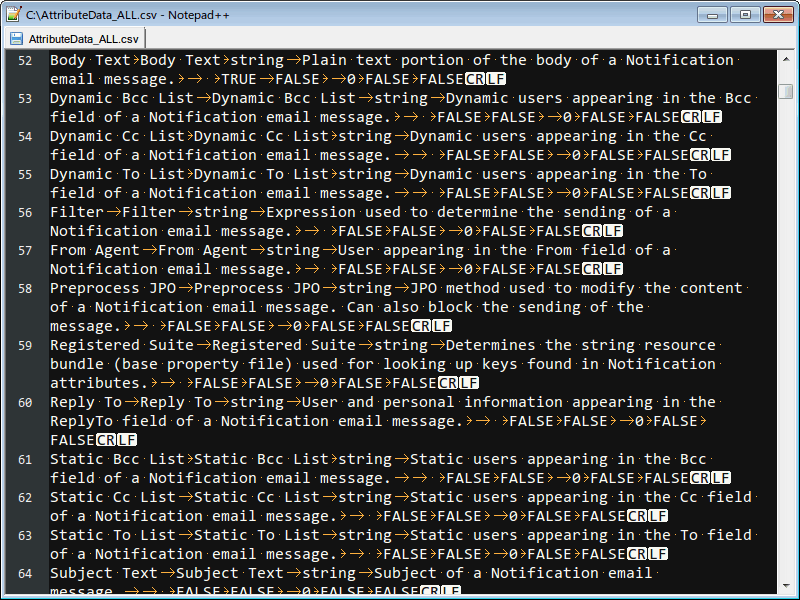
Is there a way to replicate this behavior? I am currently working with big painful CSV files (Excel or CSVEasy are not options), and seeing all the characters is invaluable here.
Thanks for your help.

 Add an OSX filetype registration (and icon) for .sublime-project files
Add an OSX filetype registration (and icon) for .sublime-project files

 Support "unbinding" of keys
Support "unbinding" of keys

 Support for xdebug breakpoints, or a way to add support via plugin
Support for xdebug breakpoints, or a way to add support via plugin
Would be awesome to be able to debug PHP code within Sublime Text. xdebug provides breakpoint support. Basically need a way to place breakpoints, highlight the line, etc...
So either built in support for xdebug, or the means for a plugin to respond to placed breakpoints and display debug data.

 Expand/collapse project folders by double-clicking on the folder name
Expand/collapse project folders by double-clicking on the folder name

Service d'assistance aux clients par UserEcho



