
 When a view is closed show the previous view in the stack
When a view is closed show the previous view in the stack

 Configurable minimum word length before auto-complete kicks in
Configurable minimum word length before auto-complete kicks in
Currently, auto-complete will pop up as soon as you type a single character; however, this generally doesn't lead to very meaningful completions and can be more annoying than helpful in certain contexts.
Although I don't know much about what makes Sublime Text tick, it seems like it should be relatively trivial to add a "auto_complete_min_word_length" option in preferences to customize this behavior.

 Ruby regular expressions syntax highlighting issue
Ruby regular expressions syntax highlighting issue
In the following example, ruby syntax highlighting breaks due to triple double quotes within the regexp:
Given /^the file "([^"]*)" doesn't exist$/ do |file|
FileUtils.rm(file) if File.exists? file
end
Screenshot:
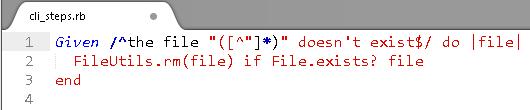

 ST2 does not track moved/renamed files on OS X
ST2 does not track moved/renamed files on OS X
ST2 does not properly manage files in a manner consistent with other Mac applications. Normally, if the user renames or moves a file in the Finder, any applications using that file will automatically track and update its references to that file. Compare the following sequence of events in Text Edit and in ST2 :
1. In the app, create a new file, enter some text, and save it on the desktop as "Test 1"
2. In Finder, rename file to "Test 2"
3. In the app, enter more text and save.
In any standard mac application (like TextEdit), at the beginning of step 3, the app will have detected that the file has been renamed (or moved) and will update its internal references accordingly. At the end of step 3, only one file will exist.
In ST2, however, it appears to use file paths internally, so at the beginning of step 3, ST2 will not show the new file name in the title bar. At the end of step 3, two files will exist. This is not proper mac-like behavior.
ST2 build: 2217
Mac OS X 10.7.4

 Allow scrolling while Find panel is shown
Allow scrolling while Find panel is shown

Thanks a lot!

 yaml syntax highlighting
yaml syntax highlighting
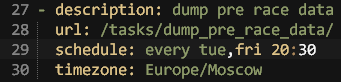

 Improved feedback for find and replace across files
Improved feedback for find and replace across files

 When bookmarking, ctrl-z undoes the bookmark
When bookmarking, ctrl-z undoes the bookmark

 line number scroll lock
line number scroll lock

 Option to not wait when receiving input from stdin
Option to not wait when receiving input from stdin

 Indent html lines automatically when you press enter
Indent html lines automatically when you press enter
<p>|</p>
<p>
|</p>
hello {|}
hello {
|
}

 better file management
better file management
I would appreciate the following two functions in the project sidebar:
new file
- create new file from context menu- instead of opening a new "untitled" file, create a new empty file and focus the filename field to (re)name the file directly after creation
duplicate file
- right click on an existing file- select duplicate file
- copy the existing file and set the focus on the filename field to rename the duplicated file (w/o selecting suffix)
The suffix thing can be tricky, because there can be multiple suffixes (e.g. .php / .inc.php).

 Better Syntax Highlighting
Better Syntax Highlighting
Keep up the good work

 Add folders and files icons to the project navigation.
Add folders and files icons to the project navigation.

 embedded Command Line Interpreter
embedded Command Line Interpreter
In general adding such functionality makes the app more independent from other apps.

 Edit All Occurrences of String in Scope
Edit All Occurrences of String in Scope

 Simple localization
Simple localization
[
{
"caption": "Файл" // for Russian
}
]
[
{
"caption": "Fichier" // for French
}
]

 Default Java Build System Update
Default Java Build System Update
Kundesupport af UserEcho


