
 Open recent files by right clicking on ST2-icon in dock
Open recent files by right clicking on ST2-icon in dock

 Ignore files/folders when using "Find in Files"
Ignore files/folders when using "Find in Files"
It would be nice to be able to ignore certain files/folders when doing a project search. Right now I have to sift through a ton of junk to even read my search results. I'm fine with search just recognizing file_exclude_patterns and folder_exclude_patterns, but it may be useful to have specific patterns as well.

 Show number of matches on the top in find results
Show number of matches on the top in find results
Searching 361 files for "BiDi"
......
long list of results here
......
109 matches across 67 files
Searching 361 files for "BiDi"
109 matches across 67 files
......
long list of results
......

 Full Screen mode in OSX should push tabs down when menu bar slides in
Full Screen mode in OSX should push tabs down when menu bar slides in

 Three sidebar enhancements that would boost developer productivity...
Three sidebar enhancements that would boost developer productivity...
I love Sublime Text 2, it's a great tool. The area I think needs the most improvement is the Sidebar. Here are some suggested improvements that would be a huge help...
1) Most important, please fix the sidebar "reveal" functionality so that when a file is revealed, the sidebar scrolls making the revealed file name visible.
2) Please fix sidebar "focus" issues. When a user clicks in the sidebar it should recieve the focus, not the document being edited. Then when a user presses the UP/DOWN arrow keys the cursor highlights the next or previous file, or when a user presses the PAGE UP/PAGE DOWN keys the sidebar scrolls up/down a page length, or when a user presses the HOME/END keys the sidebar scrolls to the top/bottom of the file list.
3) Please add "Collapse" and "Expand" functionality to the context menu to collapse/expand the currently selected folder. Also please add "Collapse All" and "Expand All" to collapse/expand the entire folder list.
These would be huge sidebar improvements that I believe would enhance developer productivity.
Thanks!

 Make slow plugin warning modeless
Make slow plugin warning modeless

 Highlight starting parenthesis matches
Highlight starting parenthesis matches

 Smarter Title Case
Smarter Title Case
It would be useful for the title_case command (Edit > Convert Case > Title Case) to keep articles (a, an, the), coordinating conjunctions (and, but, or, for, nor) and prepositions in lowercase. Thread

 background transparency in sublime text for ubuntu
background transparency in sublime text for ubuntu
i would like to have transparent background for sublime in ubuntu.
It is urgent!
Thanks

 Editor range selections/caret positioning behaves differently than the rest of OS X's text views do
Editor range selections/caret positioning behaves differently than the rest of OS X's text views do
Sublime Text 2 handles text range selections and caret position changes slightly differently than the native OS X text views do.
Test Case #1: Open a blank file with a single line with the contents "one two three"
- Highlight the word "two" and press the left arrow key while holding shift
- Expected OS X behavior: Expand the text selection to the left of "two" by one, resulting in the selected range being " two"
- Sublime behavior: Decreases the selection from the right by one, resulting in the selected range being "tw"
- Note: This is not the case for shift+right, this works as expected.
- Put the caret in the middle of the line, press the up arrow key
- Expected behavior: The caret moves to the beginning of the line
- Sublime behavior: Nothing happens
- Put the caret in the middle of the line, press the down arrow key
- Expected behavior: The caret moves to the end of the line
- Sublime behavior: Nothing happens
- Highlight "two", press the up arrow key
- Expected behavior: The caret moves to the beginning of the line
- Sublime behavior: Caret moves to the beginning of the word "two"
- Highlight the word "two", press the down arrow key
- Expected Behavior: The caret moves to the end of the line
- Sublime behavior: The caret moves to the end of the word "two"
- Highlight the word "two", press the up arrow key while holding shift
- Expected Behavior: It highlights the entire line up until the end of "two" resulting in "one two" being highlighted
- Sublime behavior: It highlights the entire line up unto the beginning of "two" resulting in "one " being highlighted
- Note: This is not the case for shift+down, it works as expected.
- Highlight the word "two" in the second add line, press the up arrow key while holding shift
- Expected behavior: It moves extends the range to select everything from the beginning of two on the first line, to the end of two on the second line, resulting in the selection being "two three\none two"
- Sublime behavior: It changes the range to selection everything between "two" on the first line and "two" on the second line, resulting in the selection being " three\none "
- Note: This is not the case with shift+down while starting on the first line, this works as expected.
- TextEdit
- TextMate
- Xcode
- Espresso 2
- Chocolat

 When cursor is on a closing bracket, showing corresponding open bracket and code
When cursor is on a closing bracket, showing corresponding open bracket and code
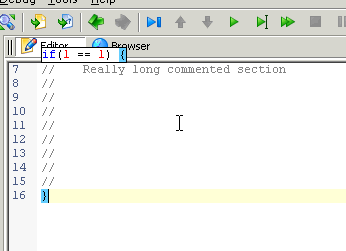

 Settings for adding padding around text.
Settings for adding padding around text.

 Scrolling margin
Scrolling margin

 Search and Replace should allow inserting newlines in the replace section
Search and Replace should allow inserting newlines in the replace section

 auto-hide/collapse folder pane
auto-hide/collapse folder pane
In my experience, an always visible folder pane is just taking up precious screen real estate 90% of the time.
My idea is to have the folder pane collapse to the left, appear when the mouse is positions on the left border for more than half a sec. You can also probably have an options bar at the bottom of the folder pane where a user would be able to set various attributes like "show after X seconds mouse is on left border","disable auto hide", etc.
This would really help when I have large subtrees of folders, and I'd have to resize the folder pane all the way to the right everytime I wanted to select a folder on the lower levels of the tree, and push it back to the left when I wanted to get back to the code.

 Bolder/more caret styles
Bolder/more caret styles

 Scroll horizontally using the minimap
Scroll horizontally using the minimap
- Awesome
- Really useful on wide documents
- Especially helpful when using multi-column layouts i.e currently I avoid multiple columns because it is too much effort to scroll horizontally and word-wrap make the document too long and uncomfortable.

 Hoisting the outline
Hoisting the outline
It would be great to be able to hoist the outline in the editor. For example, double-clicking on an outline marker (those little arrows in the margin) would "zoom in" so that the editor now only contains that section. A bread crumb control at the top (or bottom) would indicate where in the outline you are.
Example: editing a large HTML document, I want to make changes to a particular section under <body><div id="main">. I hoist it, so that the editor now contains only the <div id="main"> and its contents up to the closing </div>. Pressing escape goes up one level in the outline.
Hoisting is sort of the opposite of folding. Instead of hiding a section, it hides everything outside the section. It would work equally well for HTML, XML and code.

 quick add next and quick find all to be case sensitive
quick add next and quick find all to be case sensitive
One of the main features is to use Multiple Selections to rename variables quickly. But in java and some other O.O. languages it is important that the features that select them are case sentive.
Customer support service by UserEcho



