Sublime Text 2 is a text editor for OS X, Linux and Windows, currently in beta.

 Allow for custom default window position.
Allow for custom default window position.

 Is Sublime Text unable to print?
Is Sublime Text unable to print?
Control+P is reassigned to something besides printing, and I don't see an option for printing in the File... menu.
Specs:
* Sublime Text 2.0.1
* Windows 7

 drag and drop text not working in Linux
drag and drop text not working in Linux

 Support Wayland as a platform.
Support Wayland as a platform.
Wayland will likely replace X11 on most linux distributions in the near future. Please consider supporting Wayland natively instead of relying on XWayland (X11 running on Wayland).
You may want to look at what the Gnome people have done so far to port their toolkit:
https://wiki.gnome.org/ThreePointNine/Features/WaylandSupport

 Natural sorting in project view
Natural sorting in project view
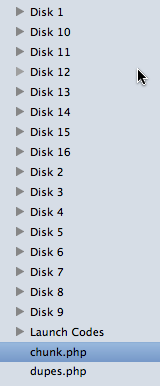

 PyQt Applications doesn't show up after "build" (Ctrl+B)
PyQt Applications doesn't show up after "build" (Ctrl+B)

 Saving a new project defaults to an inconvenient initial location for the save dialog
Saving a new project defaults to an inconvenient initial location for the save dialog

 fortran
fortran
Thanks for providing such a powerful and nice source code editor. Being a theoretical physicist I've to write code both in C++ and Fortran. Among many other languages C++ is also supported in Sublime Text 2. But, I've always felt a need for a editor which supports Fortran language along with many useful features like code folding etc. Will it be possible that Sublime Text 2 support for Fortran??
Thanks in advance.
Best Regards,
Paul

 Is there an option to turn off FILES from the sidebar?
Is there an option to turn off FILES from the sidebar?

 Built-in web output tab
Built-in web output tab
Service d'assistance aux clients par UserEcho


