
 Color Labels for Project Folders
Color Labels for Project Folders

 Autohide for sidebars
Autohide for sidebars

 强烈要求支持中文编码 gbk & gb2312
强烈要求支持中文编码 gbk & gb2312

 Project folders do not update when accessing Samba share in Windows
Project folders do not update when accessing Samba share in Windows
Project folders require a manual update for the contents to be viewed. This seemed to have been introduced in 2.0. Please see this technical support discussion.

 Python code folding of multi-line function signatures
Python code folding of multi-line function signatures
In python, I commonly write functions with signatures that span multiple lines, and code-folding of these functions doesn't work properly.
This an unfolded function:
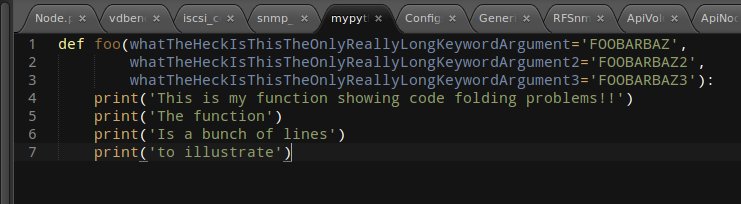
And this is what happens when you try to fold the function (it just folds up the signature)
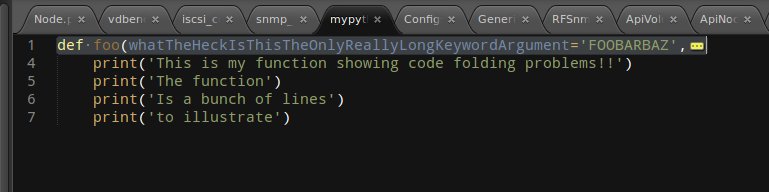

 New window from Mac dock icon
New window from Mac dock icon
Add an option on the right-click menu at the Mac dock icon to open a new window.
Rationale:
Many apps on the Mac have some useful commands on the menu that appears when you right-click their icon on the dock, Sublime has none, but an option to open a new window would be really useful, specially when working with mission control spaces and you want a new sublime window on the current space.

 Menu bar color
Menu bar color

 Completion list width
Completion list width
I would like to be able to increase the width of the completion list. I have a few snippets with not too long descriptions, less than ten words, but even they become unreadable in the completion list. Same goes for the go to file(ctrl+p) result list, which I would also like to be able to move to one of the sides so it obstructs less of the content of the selected file.
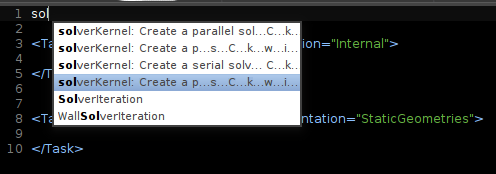

 Code Folding - Fold All by Syntax/Keyword
Code Folding - Fold All by Syntax/Keyword

 "Convert Indentation To Spaces/Tabs" should be under Edit, not View
"Convert Indentation To Spaces/Tabs" should be under Edit, not View
"View" in the menu should mostly have options for presentation, not for changing the file.
When a newbie like myself wants to convert indentation to spaces or tabs, one would probably look under Edit and Tools.
Thanks very much for the awesome editor!
Harry.

 Make unsaved files more visible in tabs.
Make unsaved files more visible in tabs.

 Edit multi-file search results in place
Edit multi-file search results in place
Currently, the results of a multi-file search end up in a temporary editor. It would be an *extremely* time-saving feature to have the ability to edit the files in-place, inside the search results window. Unfortunately it edits the search result editor's buffer, which can be saved on its own, but that's much less useful.
In fact, when I did my first search and got a whole bunch of results in a seemingly editable file, i thought I was being offered dozens of mini editors, and i was blown away. Then i was very disappoint.

 Prompt for delete a file
Prompt for delete a file


 Highlight lines changed from revision control's copy
Highlight lines changed from revision control's copy

 syntax highlighting for python docstrings (epytext, reStructuredText)
syntax highlighting for python docstrings (epytext, reStructuredText)

 Split the project specification and the project state
Split the project specification and the project state
"It may be worth doing this, but I'm concerned about confusing people: people may not know what a 'workspace' is, so they use the project functionality when they'd be better served by using workspaces." http://www.sublimetext.com/forum/viewtopic.php?f=2&t=1444&p=6606#p6623
Sublime Text "internally" manages the state information for other aspects of the editor ("Auto Save Session", "Session"), so why not store the project definitions "externally" and the current state (workspace) "internally"?
By storing these separately, people could more easily share projects and could still have their own local workspaces.
The biggest issue I can see is the possibility of the project and the workspace getting out of sync (if one of the files is moved to a different location).

 Build without saving
Build without saving

 Pin single files to project
Pin single files to project
I'd like to be able to set up the project so that the two folders are pinned to the project sidebar and the two files as well - right now, when adding a file to the sidebar, the file gets openend instantly and is not pinned. Is there a way to do that?

 Piping output to sublime should create a new file with the content
Piping output to sublime should create a new file with the content
Customer support service by UserEcho


