No similar topics found.

+13
 Nested placeholders in snippets should be forgotten if the parent content is removed
Nested placeholders in snippets should be forgotten if the parent content is removed
When nesting placeholders/tab stops in snippets, and you erase the parent placeholder, subsequent tabs should go to the next logical placeholder/tab stop instead of the now missing ones.
I am unsure if this is expected behavior, but it is definately inconvenient.

+13
 Goto Anything can focus on already open file instead of opening it again.
Goto Anything can focus on already open file instead of opening it again.
If opening file A in group one and then using Goto Anything for the same file in another group opens file A in that group again. Please, add an option to enabling focusing the already opened in any other group (starting with group 1).

+13
 Splitter between "Open Files" and "Folders" in sidebar
Splitter between "Open Files" and "Folders" in sidebar
It would be nice to have a splitter between the "Open Files" and "Folders" sections of the sidebar, so that "Open Files" doesn't get scrolled off the top of the screen by projects with large trees in the "Folders" section.

+13
 Lightbox style window to display full auto completion list and snippets for current syntax
Lightbox style window to display full auto completion list and snippets for current syntax
The Zen Coding plugin had a great feature where you could press F1 and a lightbox style window would open with a full list of all CSS properties you could use. It would be great to have this for all languages and include auto completions.

+13
Completat
 Open directory as a new project
Open directory as a new project
I would like to have a "Open directory" menu, like TextMate does to let me open a whole directory as a new project.
My workflow usualy runs more around folders, i like to create a new folder, throw some code in and see what happens from there. Have to clean all folders from the project and the new folders is a pain.
My workflow usualy runs more around folders, i like to create a new folder, throw some code in and see what happens from there. Have to clean all folders from the project and the new folders is a pain.

+13
 ruby embedded code in HTML doesn't work properly
ruby embedded code in HTML doesn't work properly
Ruby code embedded on erb templates is not rendered properly.
It seems as it doesn't detect the end of the ruby code (the %> token).
As an example, on <li<%= ' class="open"' if must_open %> id="menu_item_1">, "id='menu_item_1'>" is not rendered as HTML.
If I remove the second '%' and write <li<%= ' class="open"' if must_open > id="menu_item_1">, then "id='menu_item_1'>" is rendered as proper HTML.
I think it may have some issue with the '%' symbol?
It seems as it doesn't detect the end of the ruby code (the %> token).
As an example, on <li<%= ' class="open"' if must_open %> id="menu_item_1">, "id='menu_item_1'>" is not rendered as HTML.
If I remove the second '%' and write <li<%= ' class="open"' if must_open > id="menu_item_1">, then "id='menu_item_1'>" is rendered as proper HTML.
I think it may have some issue with the '%' symbol?

+13
 Persian letters
Persian letters
Hi Sublime,
I'm persian developer and I have to use persian letters in my codes, but in sublime they are not attached please give us a hotfix for it ;)
tnx
I'm persian developer and I have to use persian letters in my codes, but in sublime they are not attached please give us a hotfix for it ;)
tnx

+13
 File size limit for Find in Files
File size limit for Find in Files
I'm trying to "Find in Folder" from sidebar context menu (or Find in Files from main menu). Sublime Text 2 does not search in large files (size more then ~300K). Is it bug or feature. Can I change limit for file size to search in it.

+13
 PHP Trait are not indexed in ST3
PHP Trait are not indexed in ST3
The traits name are not matched as a symbol in the new ST3 index.

+13
 SQL nested in a python string is not highlighted if there's a newline at the start of the string
SQL nested in a python string is not highlighted if there's a newline at the start of the string
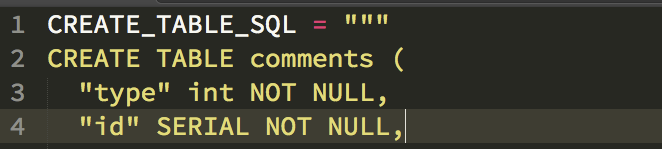
This screenshot displays the issue, if I remove the newline after the """ it highlights fine.
+13
 Chinese character, GBK GB2312 file encoding support
Chinese character, GBK GB2312 file encoding support
Sublime DOES NOT have Chinese Character support. This is very sad.
Everything is crap when I open a Chinese file.

+13
 .sass extension syntax is wrongly set in Ruby Haml settings
.sass extension syntax is wrongly set in Ruby Haml settings
By default Sublime Text "Ruby Haml.tmLanguage" has a wrong line
<string>sass</string>
Also it somehow prevents 3rd party Sublime packages to reset default syntax highlighting for .sass files.

+13
 Smaller / narrower tabs
Smaller / narrower tabs
I find that the tabs at the top take up quite a lot of screen real estate. I know they can be disabled, and the list of "open files" can be used instead, but I find that doesn't always work well because on a big project the "open files" section might be scrolled off the top of the sidebar. It would be great to be able to make the tabs less tall and/or generally smaller.

+13
 Remember last goto anything
Remember last goto anything
I would be awesome if there was a setting to enable:
when you open goto anything, it would remember your last search query.
It could for example have the last query selected so you can overwrite it but i find myself wishing i could just change a few characters of my last goto query

+13
 Terminal pane, using iTerm
Terminal pane, using iTerm
Terminal pane, using iTerm instead of trying to re-invent stuff. I would love to be able to start sublime with the terminal pane at the bottom, resizable, and from there be able to open files directly to sublime (e.g using the cli command)

+13
 selected tab should be more obvious
selected tab should be more obvious
selected tab color should be more constrated against the others to be obvious which file you're editing.

+13
 Remember window size
Remember window size
When starting it should open with the same window size when last closed and/or there should be an option to set the default window size.

+13
 Middle click to close file in Side Bar
Middle click to close file in Side Bar
Middle-clicking on a file in the side bar should close the file.

+13
Fixed
 On wrapped lines, display cursor at the start of the row instead of the end of the previous one
On wrapped lines, display cursor at the start of the row instead of the end of the previous one
Suppose the cursor is in the middle of a long line that is wrapped a couple of times to form five rows. If I press 'home' to move the cursor to the start of the row, then it moves to the end of the previous row. This is logically the same place, but if I now move up, the cursor stays at the end of the row, even when I move to other lines.
I would expect to be able to move to the start of previous lines by pressing 'home' and then 'arrow-up' a couple of times.
I would expect to be able to move to the start of previous lines by pressing 'home' and then 'arrow-up' a couple of times.
Customer support service by UserEcho


