
 Add toggle folding
Add toggle folding

 symbolic links aren't honored by auto-reloading on OS X
symbolic links aren't honored by auto-reloading on OS X

 When using USA International Keyboard Layout, and we want to wrap a selected text into quotes, the first quote overwrites the selected text.
When using USA International Keyboard Layout, and we want to wrap a selected text into quotes, the first quote overwrites the selected text.

 Restore window dimensions and position on start
Restore window dimensions and position on start

 Tab dragging is slow and buggy, almost always creates new instance
Tab dragging is slow and buggy, almost always creates new instance

 line_padding_left & gutter border
line_padding_left & gutter border
The reason for this is because if the gutter has a different background color from the editable area the code touches the left edge of the gutter, making it not so great to look at.
A little padding on the left of each line would push the text away from the edge of the gutter and make it look better. I don't think this would cause any confusion with indentation, since the padding will affect all lines.
A border on the right side of the gutter would also be nice to have.
You can see the kind of padding I'm talking about in the image below.
The code does not touch the left border line.
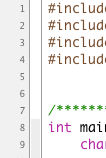

 Display css or scss colors in a small box in the gutter.
Display css or scss colors in a small box in the gutter.
If you are editing css or scss, and there is a color on a line, display the color in a small box in the gutter. (like RubyMine does) Very useful.
Being able to choose a color with a ColorPicker by clicking the box would be super nice. (RubyMine also does this.)

 Official Package Control
Official Package Control
Now, don't get me wrong -- the Package Control plugin is fantastic, but I think that already with ~80 packages in the system, it needs an overhaul. I don't see it scaling well beyond its current position. The problem is not with wbond's work on it, but that he's working within the confines placed on 3rd-party-devs. The command palette is a cool feature, but it's not the best tool for browsing a large number of packages to install. Since it brings so much value to ST2 and unlocks so much useful functionality of the editor, I think it really belongs as a built-in and deserves official support. Currently, telling people "go to this site, and copy that big strange string of python and paste it into the console" isn't a nice introduction to ST2.
Things which I'd like to see in it:
- being able to categorise packages would be a great start
- see usage statistics, order by 'most popular', 'newest', etc.
- integrated display of readme files
- being able to install specific versions of a package (as defined by tags)

 .sublime-project should also be able to set environment variable
.sublime-project should also be able to set environment variable
Right now this can be done in a builder file but it's a little bit annoying have to specify, for example, the same python builder, but with different PYTHONPATH, in any different project just to ensure that the environment is the wanted one for that specific project.

 Unable to save file in a renamed folder
Unable to save file in a renamed folder
Sumblime Text 2 is yielding "unable to save" error if one had attempted to save a changed file in the folder that had been renamed via Sumblime texts' interface.
Steps to reproduce:
- Open project with non-empty directory (e.g. directory named "A")
- Open a file in that directory (e.g. file named "x.txt")
- Edit contents of "x.txt" (but do not save it back to the disk)
- Rename parent directory ("A" -> "B")
- Attempt to save changes in "x.txt"
Steps 3 and 4 are interchangeable.

Overall the best solution as of early 2012

 Have sidebar closed by default when editing single file
Have sidebar closed by default when editing single file
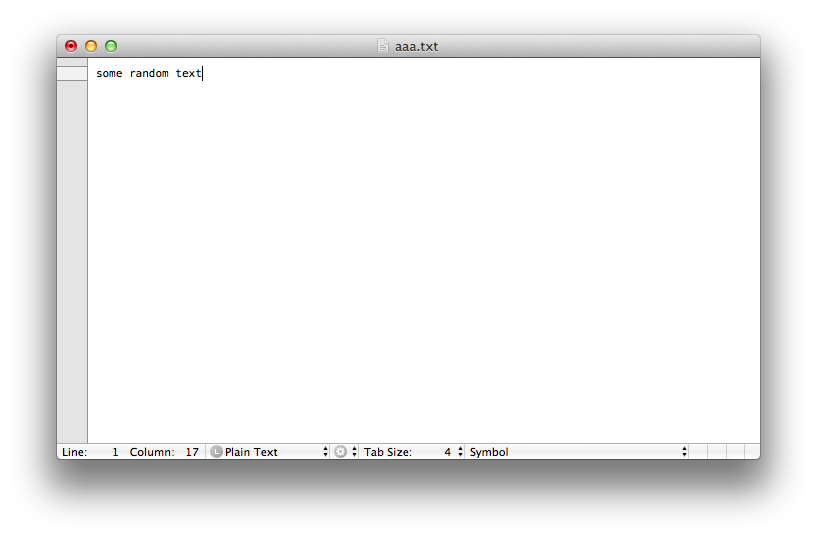
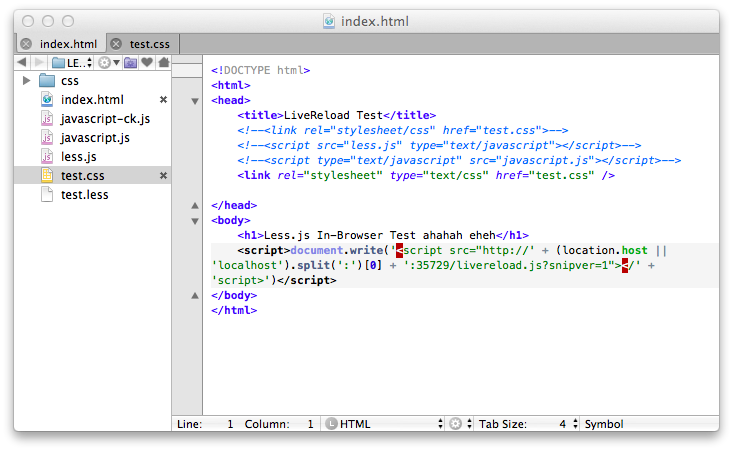

 Minimap Highlighting
Minimap Highlighting
There are multiple types of highlighting from the minimap in Visual Studio's MetalScroll add on I would love to see.
1) Double-click words to show and highlight

 Official Vala Support
Official Vala Support

 Request for plugin/feature which displays all functions
Request for plugin/feature which displays all functions

 Request: Auto-break lines at specific line length
Request: Auto-break lines at specific line length
When writing HTML documents, I want my lines to break at 100 characters automatically. The only other editor for Linux I've known to support this is Quanta Plus, but it's no longer maintained starting at Ubuntu 12. :(
Please add the ability to specify auto-break points for lines.
Ideally:
~ While typing, carriage returns are added automatically at the specified line length.
~ When a single string (w/o whitespace) exceeds the line limit, it *will not* break the string.
~ When editing an existing line and making it longer, the overflow text will be prefixed to the next line and all following lines cascade, thus always maintaining proper line lengths and filling them as much as possible (instead of simply adding a new line in the middle for a few words the overflowed).
Thanks!

 Possibility to detach sidebar
Possibility to detach sidebar

 Debug Support For GDB, PDB and Others
Debug Support For GDB, PDB and Others
I think that debug support, like breakpoints, variable watch, variable inspection and shortcuts for step, step into, step over, play, stop is interest features that lacking on this editor.
Thanks.
Customer support service by UserEcho



