
 Auto-resized, non-scrolling minimap
Auto-resized, non-scrolling minimap

 Maximum File Size Setting for "Find in Files"
Maximum File Size Setting for "Find in Files"
It seems that there is a built in limit for the file size when using "Find in Files..." function.
I have huge .php File (~480 kb) which is not beeing processed by the search.
It would be nice to have a setting for the limit.

 Every color value is underlined with the respective color
Every color value is underlined with the respective color
In CSS, every color value is underlined with the respective color.
A bit like ReSharper does, like this:

 trim_trailing_white_space_on_save should not remove up to the current cursor position
trim_trailing_white_space_on_save should not remove up to the current cursor position

 Data loss when network drive is unavailable
Data loss when network drive is unavailable

 Open file from Finder in new tab. not new window
Open file from Finder in new tab. not new window
On OSX, if I double click a file in Finder or drop it onto the dock icon, ST2 always opens a new window. I'd like it to open as a new tab in the existing window (if there is one); the only way to do this at the moment is to drag the file onto the existing window. I've tagged this as "bug" because I understood that the "open_files_in_new_window": false setting was supposed to do this, but it doesn't seem to work.

This is what open_files_in_new_window does - check you've entered it into the right location (it's a global setting, rather than a file setting).
The time a new window should be created with open_files_in_new_window set to false is when Sublime Text is on a different desktop to the the current one

 Convert file paths in the code into clickable links
Convert file paths in the code into clickable links

 Notification of changes to files outside of Sublime
Notification of changes to files outside of Sublime

 Support for Agda (syntax, input unicode characters (\forall is for ∀, for example), integration with agda binary)
Support for Agda (syntax, input unicode characters (\forall is for ∀, for example), integration with agda binary)
Agda is now possible to edit in emacs only, but Sublime seems to be perfect replacement for it.
Minimal list of features to support it is:
* Syntax (emacs doesn't support it by itself, only by grabbing some output from agda executable)
* Unicode symbols (when typing \forall, you get ∀, \-> is for → etc.)
* Grabbing output with highlighting from Agda
I'll try to make plugin myself, but I have no experience in it.

 Feature request: show command palette for chord keybindings
Feature request: show command palette for chord keybindings
For chord keybindings (e.g. ⌘K⌘U), it would be very helpful if the command palette pops up after the first key to show all possible commands bound to chords starting with that key, e.g. pressing ⌘K would open the command palette, filtered to show only these commands:
- ⌘K⌘T Fold tag attributes
- ⌘K⌘J Unfold all
- ⌘K⌘L Lowercase
- ⌘K⌘U Uppercase
- ⌘K⌘B Toggle Side Bar
This will help immensely with rarely-used commands, allowing the user to remember only the initial key of the chord. For example, I use many Git bindings regularly, but it is practically impossible to remember the bindings I use very rarely, and when I need one of them I either have to filter the command palette by "Git:", or give up and do the task in a terminal. Still, I know all of them are bound to chords starting with ⌘G, and having a visual aid would allow me to complete the chord by shortcut, much quicker than filtering around the palette.

 jsbeautifier and packer integration
jsbeautifier and packer integration

 Color preview / Color viewer
Color preview / Color viewer
I am an apprentice web master/designer, and when i'm coding or editing my or someone else's CSS code, it would be really easier to me to directly see what color has been chosen.
So when i hover this kind of code " color : #0099cc " (or rgb, or rgba or shortened hexadecimal color (#09c)...), an information bubble/square appears with the color in it (as Google Chrome et Firefox "inspect element", in css code).
I don't think it's a really big deal, but it would really facilitate someone's life.
Thank you for your consideration :)

 German Mac OS X Show Console Hide Console Shortcut doesn't work
German Mac OS X Show Console Hide Console Shortcut doesn't work

 Localization of Sublime Text 2
Localization of Sublime Text 2
Implement a string translation system so, with .po files to permit the translation of menù and so on...

 Make the build system menu easier to use
Make the build system menu easier to use
- click menu > submenu, change the build system. Click menu again and run. 3 times.
- create a script that does the 3 of them, run it, and forget about the hability to run aby of them separatly.
Ideally, you should have a drop down to quickly build systems in one click. Create new ones from old ones. See old ones and edit them. And assigne some number to them so you can call them with a shortcut.

 single click behavior on file in "Side Bar"
single click behavior on file in "Side Bar"

 opening current directory on command line should use project file
opening current directory on command line should use project file

 API: post_window_command does not work.
API: post_window_command does not work.
There is a new API event called `post_window_command` that is supposed to be executed after a window command. (listed here: https://www.sublimetext.com/docs/3/api_reference.html)
It does not work. I made an example class below (I also included a method called *on_post_window_command* since that seems to fit the naming scheme of the other events and thought the name in the docs might have been a typo).
When I run a window command, on the console I get **on <command_name>** showing that the on_window_command event is working but the post window command event never runs.
```python
class MaxPaneEvents(sublime_plugin.EventListener):
def on_post_window_command(self, window, command_name, args):
print("on_post " + command_name)
def post_window_command(self, window, command_name, args):
print("post " + command_name)
def on_window_command(self, window, command_name, args):
print("on " + command_name)
```
 Stared/marked lines
Stared/marked lines
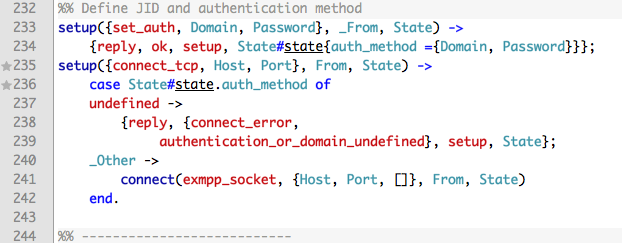

 Multi-line search/replace textfields
Multi-line search/replace textfields
Kundesupport af UserEcho

