Sublime Text 2 is a text editor for OS X, Linux and Windows, currently in beta.
Sarnaseid teemasid ei leitud.

+51
 Synchronise vertical scrolling
Synchronise vertical scrolling
I have two files I want to compare opened in a two column layout and want them to scroll synchronously so that the same lines are shown in each column.
Taken from the forum: http://www.sublimetext.com/forum/viewtopic.php?t=3220
Taken from the forum: http://www.sublimetext.com/forum/viewtopic.php?t=3220

+51
 Autoconvert spaces/tabs to default setting on file load
Autoconvert spaces/tabs to default setting on file load
I have a load of files that are throwbacks from the days of double-space indentation. I now use tabs (tab width 2).
I've set my default indentation type to tabs and set it not to autodetect indentation:
"auto_indent": true,
"detect_indentation": false,
"tab_size": 2,
"translate_tabs_to_spaces": false
It'd be great if, upon loading a file with space-based indentation, it'd detect it and convert to tabs for me. As it stands, I'm having to notice the spaces and use "Convert indentation to tabs" which is a great feature, but it'd be great to have it automatic.
Maybe I have my settings wrong. I thought detect_indentation might be key here, but it appears to simply detect the file's indentation method and override the default with that (which is actually what I would expect, so I'm not complaining there).
Hopefully that makes sense.
I've set my default indentation type to tabs and set it not to autodetect indentation:
"auto_indent": true,
"detect_indentation": false,
"tab_size": 2,
"translate_tabs_to_spaces": false
It'd be great if, upon loading a file with space-based indentation, it'd detect it and convert to tabs for me. As it stands, I'm having to notice the spaces and use "Convert indentation to tabs" which is a great feature, but it'd be great to have it automatic.
Maybe I have my settings wrong. I thought detect_indentation might be key here, but it appears to simply detect the file's indentation method and override the default with that (which is actually what I would expect, so I'm not complaining there).
Hopefully that makes sense.

+50
 Add ftp support
Add ftp support
Just like in notepad++ or aptana. Many developers work on remote servers and current ftp plugin is so time consuming... Please!

+50
 textured background for editor
textured background for editor
Nice textured background for text editor )
Like paper or textile.

+50
 Make ctrl+tab only cycle tabs in current group (and in order of appearance)
Make ctrl+tab only cycle tabs in current group (and in order of appearance)
I find the ctrl+tab behavior a little hard to follow at times. Since we have ctrl+1/2/3 to change focus to different groups, could the behavior be changed (possibly via a setting) so that it only cycles through tabs in the current group?
Also, could we have a setting to make ctrl+tab cycle in the order the tabs appear, similar to Chrome. In chrome I tend to order my tabs according to how often I'll be switching to them, it would be nice to be able to do the same with SublimeText.

+50
 Replicate close tab behaviour from Chrome
Replicate close tab behaviour from Chrome
Closing tabs should work the same way as it does in Google Chrome.
Before you say anything: I am not talking about moving the tabs to the title bar like this post suggests.
The cool thing about the tab closing behaviour is, that the tabs only resize once you leave the tab area. If they all have the same size, the cursor is directly beneath the next close button, once you have closed a tab.
There is a nice blog entry about why Chromes tab closing behaviour is really nice, so I think I will just leave it at that and post the link.
(Maybe this could also be implemented for the "Open files" area? This way the files don't move under your cursor when you are opening multiple files.)

+49
 Support Python functions within regex replace strings
Support Python functions within regex replace strings
Let us embed simple Python expressions in the ST2 search-and-replace "replace with" box that would let us perform transformations on captured text groups when using regular expression matching.
A syntax looking something like this might work well:
Search regex: (\w+)
Replace with: ${$1.upper()}
In this example ST2 would recognize a special pattern of
${PYTHON_FUNCTION}
and implicitly give $n the string value of the corresponding capture group within the function.
This approach could open up some very interesting possibilities for doing regex substitution ...
${ int($1) + 1 }
${ max($1, $2) }
${ import re; re.sub('foo', 'bar', $1) if 'foo' in $1 else 'cheezburger' }
... ad inf.

+48
 Inactive tabs "ages" and fades until used again
Inactive tabs "ages" and fades until used again
As described here: http://www.sublimetext.com/forum/viewtopic.php?f=4&t=3629
Imagine having many files opened, but some of them are not currently in use, it would be easier to distinguish the active ones from the others if the background of tabs that are not in use will start to fade away.
The following image demonstrates the idea (the 2 last tabs faded due to inactivity). The tabs have different colors to demonstrate another idea (different colored tabs for each file type):
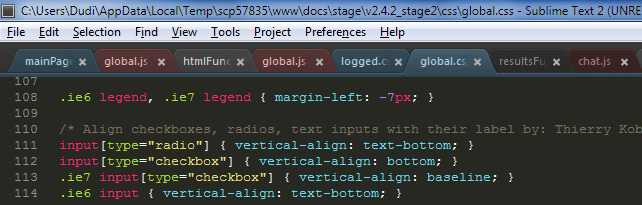
Imagine having many files opened, but some of them are not currently in use, it would be easier to distinguish the active ones from the others if the background of tabs that are not in use will start to fade away.
The following image demonstrates the idea (the 2 last tabs faded due to inactivity). The tabs have different colors to demonstrate another idea (different colored tabs for each file type):
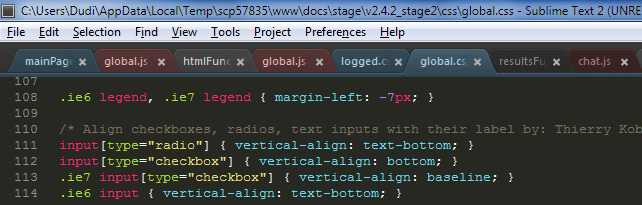

+48
 Clojure auto-indentation is almost never correct
Clojure auto-indentation is almost never correct
There are a number of cases where auto-indent isn't correct in Clojure. Here are some examples:
https://refheap.com/paste/797
Function arguments are supposed to be lined up. The vector should be lined up with the + sign, like this:
Another example is this:
when it should be:
This is just totally broken. Notice how in the st2 formatted example, it's like the keywords are indented against the -> instead of the mongo/fetch function. It's pretty crazy. I'm sure there are more quirks but this is just what I ran into playing for a few minutes.
P.S. I apologize for pasting code elsewhere. I couldn't figure out how to format it nicely in uservoice.
Customer support service by UserEcho



