
 Enable remote pairing without desktop screen sharing (something like vim and tmux: http://pivotallabs.com/how-we-use-tmux-for-remote-pair-programming/ )
Enable remote pairing without desktop screen sharing (something like vim and tmux: http://pivotallabs.com/how-we-use-tmux-for-remote-pair-programming/ )
Enable remote pairing without desktop screen sharing (something like vim and tmux: http://pivotallabs.com/how-we-use-tmux-for-remote-pair-programming/ )

 Vintage - open files in command mode
Vintage - open files in command mode

 Custom comment formatting (like VS10x Comments Extender for VS2010)
Custom comment formatting (like VS10x Comments Extender for VS2010)
One of my favorite extensions for Visual Studio is called VS10x Comments Extender. It allows you to setup custom formatting for comments that are typed in a certain manner.
From the VS10x page:
How does it work? Well, when you start a comment with // (C#, C++, F#) or ' (VB), you can add some extra characters (minimum one, maximum three) in order to define how this comment will look like. VS10x Comments Extender will interpret these prefixes and format the comment accordingly.
It REALLY helps to see this in person... check the link below. I think this would be a GREAT addition to an already great text editor.
Look for all the examples here:
http://visualstudiogallery.msdn.microsoft.com/17c68951-7743-40bd-ad35-608706f54a92?SRC=VSIDE

 text-overflow not recognized as CSS property by syntax highlighting
text-overflow not recognized as CSS property by syntax highlighting

 option to write tmp files to indicate the file is being edited (.lck , .tmp, .swp)
option to write tmp files to indicate the file is being edited (.lck , .tmp, .swp)
The lack of ability to write and look for .swp files is preventing me from using sublime as my primary editor.
I work with a team in a common codebase, the way we keep from stepping on eachother's toes is when we go to open a file in vim, it notifies us that the file is being worked on.
I don't need the ability to actually READ .swp files, but it would be awesome to be able to look for the existence upon opening. Also, sublime should create a .swp file when opening a file.

 Autocomplete still fcked up
Autocomplete still fcked up
Whenever I try to create an anonymous javascript object formatted like this:
{
field:
And hit the tab key to line up my values, Sublime gets totally screwy and starts changing what I typed for "field". It just keeps attempting to autocomplete "field" into "fieldkey" for some reason. There's no auto-complete popup though, this just happens all on its own with no way to cancel it. Anyway it's totally messed up and I can't type what I want to type. Even typing shift-tab doesn't work--there's some really weird behavior there too, type shift-tab and then tab and the cursor jumps all over the place, inserting characters and stuff.

 autocomplete symbols order
autocomplete symbols order

 Haskell syntax highlighting: Improper class declaration highlighting
Haskell syntax highlighting: Improper class declaration highlighting
Currently, Sublime Text expects any Haskell class declaration to include a "where" statement for associated functions. This is not always the case, i.e. a class declaration
class Foo a
is completely valid. The syntax highlighting breaks on the missing where statement.

 Add "Mark All" to Find panel - add bookmarks to all search result lines
Add "Mark All" to Find panel - add bookmarks to all search result lines
In the Find Panel - there should be a button labeled "Mark All" to add a bookmark to all lines containing the search term. This is a very useful functionality which is shown below from Textpad - so that you can do a search, and then process and edit each of your search results one by one.
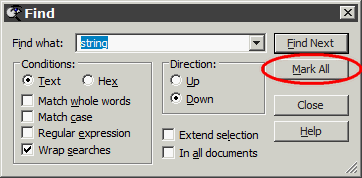

 Read and create .swp files like Vi
Read and create .swp files like Vi

 Pressing ctrl+tab with no tabs open right after startup crashes the editor
Pressing ctrl+tab with no tabs open right after startup crashes the editor
If you open tabs and then close all of them, ctrl+tab doesn't crash the application anymore.

 hello I would like sublime supporting lilypond -> http://www.lilypond.org/ maybe it does and I don't know how.
hello I would like sublime supporting lilypond -> http://www.lilypond.org/ maybe it does and I don't know how.
hello I would like sublime supporting lilypond -> http://www.lilypond.org/ maybe it does and I don't know how.

 Wrap each line of selection in tag
Wrap each line of selection in tag


 OS X: Font rendering/anti alias of search bar messed up in fullscreen
OS X: Font rendering/anti alias of search bar messed up in fullscreen
Today I noticed something strange. After switching to fullscreen mode, the font rendering/anti alias of the search bar breaks.


Switching back to windowed mode and everything works fine again. I don't have any font_options set im my config.
OS X 10.6.8
Sublime Text build 2220

 Package ratings
Package ratings

 Copy file name and/or file location from its tab's context menu
Copy file name and/or file location from its tab's context menu
In a collaborative environment, I often have to quickly send someone the name and/or location of the file I'm currently working on. My previously used editor had an option to copy that info from the context menu of the file's/buffer's tab directly to the clipboard, which is really handy, especially if the paths are really long and nested deeply.
The options in my previous editor were like this (example path and file: /very/long/path/to/my/working/directory/file.pm):
- 'Copy full path' -> /very/long/path/to/my/working/directory/file.pm
- 'Copy file name' -> file.pm
- 'Copy directory name' -> /very/long/path/to/my/working/directory/
This would be so perfect. :)

 Python auto-suggestions
Python auto-suggestions

 OS X: Scroll bar does not respect system preference "Click in the scroll bar to jump to the spot that's clicked"
OS X: Scroll bar does not respect system preference "Click in the scroll bar to jump to the spot that's clicked"

 Project 1 file scan blocks project 2 file scan
Project 1 file scan blocks project 2 file scan
I have a lot of projects and I need to context-switch frequently. Some of these projects are quite large and some of these are on remote volumes, which take a while to scan. When this process starts, and I need to switch to a different project, the new project will not start to scan the files until the previous one finishes.
Use case: I work on remote project X on day one, finish and close out sublime. When I work on project Y on day two, I open sublime to find that it instantly starts scanning project X. When I switch to project Y, sublime sits there, not letting me Goto Anything or see any of my files until the previous scan finishes. Only then will it start scanning project Y
Also, sublime throws away the directory scan of project X when I switch to project Y. This means that a quick fix for project Y means that I have to then wait for an entire scan of project X. Sublime should be able to hold on to this information, so I can quickly switch between X/Y without having to wait.

 Have "Goto Anything" should respond to other "Goto *" keyboard commands
Have "Goto Anything" should respond to other "Goto *" keyboard commands
I love the Goto Anything menu, I use it religiously. I also use the more specific Goto menus, like the line, or symbol ones.
Customer support service by UserEcho

