Geen vergelijkbare onderwerpen gevonden.
+17
 Hope sublimetext2 can support simplified Chinese.
Hope sublimetext2 can support simplified Chinese.
I love sublimetext2, but I use ubuntu os , Hope sublimetext2 can support simplified Chinese. 我很喜欢sublimetext2,我使用的是ubuntu系统,希望sublimetext2可以支持简体中文。

+17
 CSS Code Formater/Beautifier
CSS Code Formater/Beautifier
It will be great to have a built in feature for configuring some of this coding styles aspects:
- Indent css properties by "X" tab/spaces
- Each property on separate line (on/off)
- Opening brace on separate line (on/off)
- All selector for a rule on same line (on/off)
- Blank line between lines (on/off)
- Indent css properties by "X" tab/spaces
- Each property on separate line (on/off)
- Opening brace on separate line (on/off)
- All selector for a rule on same line (on/off)
- Blank line between lines (on/off)

+17
 GLSL / OpenGL shader syntax highlighting
GLSL / OpenGL shader syntax highlighting
Shane Stevens 14 jaar geleden
in Plugin announcements
•
bijgewerkt door Matěj Šimek 14 jaar geleden •
2
A GLSL / OpenGL shader syntax highligher pack plugin would be very helpful :)

+17
 soft indentation / soft tabs
soft indentation / soft tabs
I would love it if you copied textmate's soft tabs. I don't want to convert entire files to spaces or tabs and make the file history confusing and/or break other people's indentation that they like. I just want sublime to auto-detect the tab size and when i'm at the beginning of the line and press the left or right arrow key, it should jump over 4 spaces and look like i'm jumping over a tab. Another way to put this is that I would love it if my cursor jumped between TAB guides at the beginning of the line.
Thank you for building a life-changing code editor! My life has been so much easier the last two weeks.

+16
 Syntax highlighting for HTML5 unquoted attribute-value syntax
Syntax highlighting for HTML5 unquoted attribute-value syntax
The HTML package doesn't support HTML5 unquoted attribute-value syntax

+16
 Context menu - cut command should be above copy command
Context menu - cut command should be above copy command
When you right click in the text area, Sublime Text currently shows Copy, Cut, Paste. Every other application I know uses the standard order of Cut, Copy, Paste. (i.e. so that Cut comes first, instead of it being sorted alphabetically)
The first thing I do with my sublime text installation is make a simple change to the Context.sublime-menu file in the Default package folder to re-arrange this menu, and it would be great if it could be the default.
The first thing I do with my sublime text installation is make a simple change to the Context.sublime-menu file in the Default package folder to re-arrange this menu, and it would be great if it could be the default.

+16
 Improved performance for large JSON files
Improved performance for large JSON files
I have some large (~10mb) JSON files, and Sublime doesn't seem to be able to load them in a reasonable amount of time. After they've been prettified (tabs/newlines added) they do load properly, so it's possibly because there are no newlines. Not a huge deal but it would be nice if they loaded as is.

+16
 Find option to not search recursively
Find option to not search recursively
Hi,
I think Sublime Text 2 is ok to have a default behaviour to search recursively in the directory tree below the current directory, but this should also be possible to disable via a button.
Thank you,
Razvan

+16
 Allow overriding font in theme
Allow overriding font in theme
As far as I can see, there's no way to override font settings in a theme. I would like to change the fonts (family, weight, size) in the sidebar and tabs.

+16
 box-sizing CSS property is not recognised
box-sizing CSS property is not recognised
CSS 3 Box-sizing has been available since IE8, but Sublime Text 2 does not recognise it as a CSS declaration. Thus autocomplete does not support the values and the declaration is not coloured in.

+16
 Override default associated syntax definition
Override default associated syntax definition
Association between file types and syntax definitions is established in syntax definitions by means of the "filetypes" element. While normally this works fine, sometimes you might want to use an alternate syntax definition for a file type that already has a generic syntax definition associated with it, and to which Sublime gives precedence. To override the default syntax definition, it would be necessary to be able to specify a preferred syntax definition for a file type. If this preferred syntax wasn't found, Sublime would fall back to the current system.
Example:
file_types: {
"sublime-build": {
"syntax": "Packages/PackageDev/Support/Sublime Build.tmLanguage",
}
}

+16
 Cloud Sync for Sublimetext
Cloud Sync for Sublimetext
Cloud Sync: It would be great to have the ability to sync the content of your sublimetext to all of your other devices so that if I create notes, scripts, etc. on a MAC, I would see all of my work on my Window or Linux box where I'm using Sublimetext too.

+16
 Filter through command equivalent
Filter through command equivalent
Textmate blows but its ability to filter current doc through shell command and back in again is great.

+16
 add column rails snippet (mcol)
add column rails snippet (mcol)
In TextMate mcol lets you add, rename, and remove columns whereas in Sublime Text 2 it only lets you remove. There is currently no alternative snippets for adding and renaming columns in migrations.

+16
 "Go to anything" (Ctrl+P) shows deleted files
"Go to anything" (Ctrl+P) shows deleted files
This happens regardless of weather you delete the file in the sidebar or outside ST2.

+16
 undo/redo history tree
undo/redo history tree
It will be very useful to have
the done actions tree like E-TextEditor. I think this feature is ultra
useful because even when you have closed your files and reopen them
keeps the history of all the modifications in the file letting you
redo/undo any change.
Sometimes it useful to go back to a point where something was in some way without requiring you to use a versioning system, just for undo quickly and test.
Sometimes it useful to go back to a point where something was in some way without requiring you to use a versioning system, just for undo quickly and test.

+16
 Run Python script in a virtual environment (virtualenv)
Run Python script in a virtual environment (virtualenv)
The "Build" command for a Python script runs it through the global Python environment, but all my real code lives in virtual environments.
It would be helpful if Sublime Text had a way to choose a Python environment.
It would be helpful if Sublime Text had a way to choose a Python environment.

+16
 File association
File association
I intend to try out sublime text across a number of machines as a replacement to Notepad++.
I have previously associated a variety of text files (xml, csv, css, html, js, txt, log...) with Notepad++ and now I have to go through the following process with each file type:
- Double click my log file (or other)
- find it opens with notepad++
- close file
- right click -> open with .. > sublime text & tick 'always use sublime txt'
It's really slowed down my adoption of sublime text as a text editor. I know it's *very* annoying when *some* applications do this (I'm looking at Windows Media Player here) but in this case I feel it would be totally justified.
Customer support service by UserEcho




