
 Search markers
Search markers

 Goto Line and Column by double-clicking in the status bar
Goto Line and Column by double-clicking in the status bar
For example, double-clicking any character in the status bar containing "Line 1234" would change "1234" into an input box. This functionality could even be an alternative to the current input box method and placement for Goto Line.
What do you think, sirs?

 Page Up/Down and Home End in GoTo Anything window
Page Up/Down and Home End in GoTo Anything window

 Python Raw String with Escape character bad color coding
Python Raw String with Escape character bad color coding

I wanted to exert my self to do a little more than just click a up vote button.

 Support vim-style tabstop, shiftwidth etc to allow mixed tabs and spaces according to per-file rules.
Support vim-style tabstop, shiftwidth etc to allow mixed tabs and spaces according to per-file rules.
This would allow things like pressing tab to insert 4 spaces and pressing tab twice would convert 8 spaces to a tab then pressing tab a third time would produce another 4 spaces etc.

 Indicate when sublime is loading project folders
Indicate when sublime is loading project folders

 Sublime Text icon as a Scalable Vector Graphics (SVG) file
Sublime Text icon as a Scalable Vector Graphics (SVG) file
The new Sublime Text icon should be made available as a Scalable Vector Graphics (SVG) file and included with the various sizes of bitmap icons. Some operating system shells can use a single SVG file instead of a plethora of bitmaps, allowing the user to scale the icons smoothly to any desired size.
 Mac OS case insensitive search not works for non latin chars (like А, Б...)
Mac OS case insensitive search not works for non latin chars (like А, Б...)
Here is forum post about this bug http://www.sublimetext.com/forum/viewtopic.php?f=3&t=8245&p=42006
Pls do something with it, its really annoying.

 Add form or dialog support for plugins
Add form or dialog support for plugins

 Column selection should be in the same column on all lines, even if the line isn't long enough
Column selection should be in the same column on all lines, even if the line isn't long enough
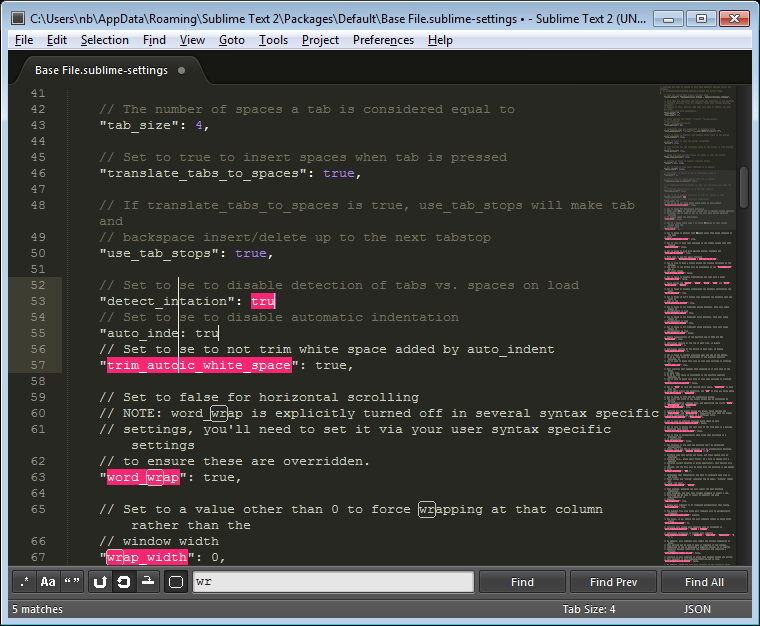
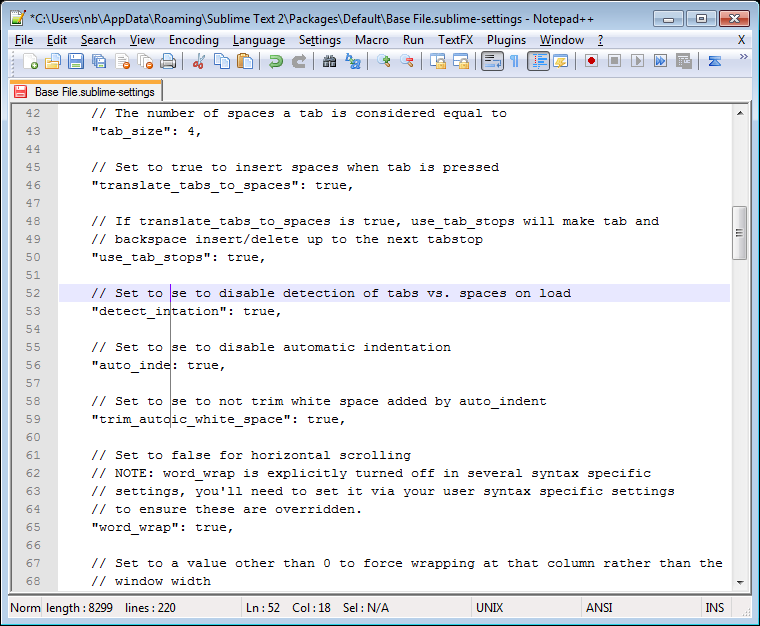

 An .deb file + installing via ppa for the ubuntu people.
An .deb file + installing via ppa for the ubuntu people.

 Double click project file should open the project
Double click project file should open the project

 RegEx replace with math on captured numbers
RegEx replace with math on captured numbers
It would be very cool if we could do enhanced replacing with regular expressions that capture numbers.
I would like to write a regular expression that captures a number and then make use of the captured number in the replace field and add an offset to it for example.
This would be very useful for files that contain positions or coordinates which need an offset.

 Unattended (Silent) Install
Unattended (Silent) Install
Please, document the unattended (silent) install options for Sublime into Win32/Win64.
I already found the /VERYSILENT /NORESTART, but I wish to also install the (Windows Explorer) context menu items. There is already a command-line parameter for this?

 Easier horizontal scrolling
Easier horizontal scrolling
- Mouse-based: Holding middle mouse button and dragging
- Keyboard-based: Alt+Shift+LeftArrow, Alt+Shift+RightArrow

 Have an option to "run in background"
Have an option to "run in background"
I have two machines, a fast one for work, and a slower one for side projects. I relied on Crimson Editor before coming across Sublime Text. It had some good features, but best of all it opened almost instantly. Trying to keep a clean taskbar, I only keep open the applications I'm actively using. Speed is important when opening new code files so that flow isn't disrupted.
Could there be an option to run Sublime Text in the background so that opening files is lightning-fast? Chrome does this to keep the browser feeling fast and it's a wonderful experience. It also has a "run in background on startup" option so it feels extremely responsive from the first "run".

 Folding Improvements
Folding Improvements
Things that I really want to be implemented/fixed:
1) option for folding of code blocks, depending on syntax
2) unfolding the node should unfold only one level deep (separate command to unfold everything in this node)
3) unfolding shouldn't select the block (why is that useful anyway? at least, make it configurable)
4) make it less buggy (i.e. if I create new file, then save it - I'll get the folding blocks, then if I'll add a new block, it won't be foldable - see http://i.imgur.com/b8PKB.png)

 Feedback on Find / Replace
Feedback on Find / Replace
Some (probably minor) gripes about find and replace in ST2, and not in any particular order. I think this is the area where I feel the most frustration with ST2 on a daily basis.
For those of us lucky enough to have 27" monitors, having the find & replace text & options on the far left hand side and the buttons on the far right hand side results in a lot of mouse and eyeball travel to operate the dialog box. This is especially true if you are editing a buffer on the far left of a multi-column layout in full screen mode. I think it would be better if the dialog box was kept smaller & closer to the action - perhaps even just at the bottom of the current column only? (it's 60cm wide at the moment!)
There's no default keyboard shortcut for the Replace button in Find/Replace (or at least none is shown in the tooltip).
When you press Find in Find/Replace the found text is highlighted with a bright yellow background. If you replace the text, the cursor moves to the next find but the background is not highlighted (but it comes back on the following find)
Similarly if you find next when the find dialog box is open you get a yellow background. But if you dismiss the dialog box and find next, no yellow background. I guess I have a lot of problems locating the cursor in ST2 so I normally use 'line highlight' to help. The removal of the line highlight during find plus jumping the cursor and then not sufficiently highlighting the new cursor location makes it hard.
An undo last replace option would be nice (without dismissing the find/replace dialog box or switching focus back to the file).
If I have text like this in a file
(foo.helloworld)
(foo.helloworld)
and I find '.helloworld' with whole word matching on, then ST2 finds the text. However if I try to replace with '.monkey' when I click replace nothing happens. If I only have one (foo.helloworld) in the file it works fine.
Lastly some changes that I think have already been suggested in the forum: 1) Find and Replace across open files and/or projects. 2) the option to have find in files results to look like the output from ack, with keyboard shortcuts to find prev / next.
Customer support service by UserEcho


