Sublime Text 2 is a text editor for OS X, Linux and Windows, currently in beta.

 OS X 10.5.8
OS X 10.5.8

 Add an "Open in Finder" option when right-clicking on open files/tabs
Add an "Open in Finder" option when right-clicking on open files/tabs
Would be really helpful if there was a context menu option to open this file in Finder right from the open files tree on the left, or the tab bar. Otherwise, one has to hunt down the exact same file in the "folder" tree and then right click to Open in finder, which for large projects takes substantially longer than right clicking on the open file.
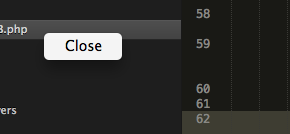

 Avoid blocking other tabs while saving via SSH (via gvfs)
Avoid blocking other tabs while saving via SSH (via gvfs)
When saving/opening a remote file from a folder mounted locally (for example using gvfs on gnome based systems) the editor freezes for a few seconds (the time needed to save the current file).
It would be nice if the process of saving was blocking only the busy tab, leaving us the possibility to switch tab and continuing editing other files.

 Please support more encodings for Asian users!
Please support more encodings for Asian users!

 Indent guide highlighting changed?
Indent guide highlighting changed?
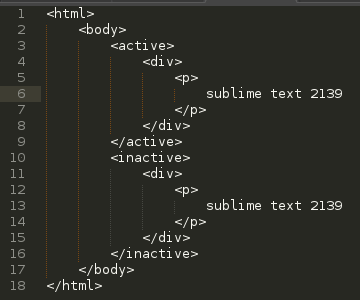
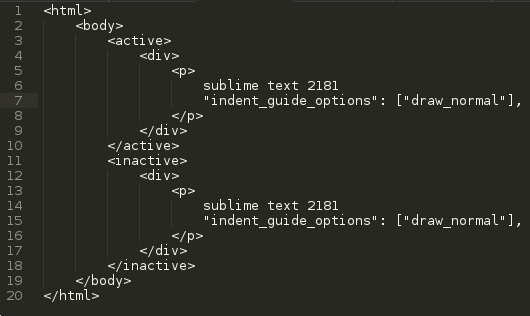
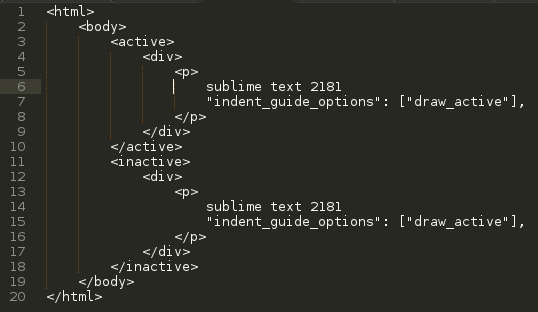

 TextMate-like diff coloring.
TextMate-like diff coloring.

 as of build 2165, console is now white-on-black - how do I get the color theme to apply to it again?
as of build 2165, console is now white-on-black - how do I get the color theme to apply to it again?

 Provide convenient shortcuts for AZERTY keyboards
Provide convenient shortcuts for AZERTY keyboards
USA keybindings are a pain to use in azerty keyboards. User should have the option to switch between the two.

 Navigate to the Find Results buffer
Navigate to the Find Results buffer

 Don't open new tabs when I disable the tab bar -- open new files in separate windows instead then.
Don't open new tabs when I disable the tab bar -- open new files in separate windows instead then.
Customer support service by UserEcho


