Sublime Text 2 is a text editor for OS X, Linux and Windows, currently in beta.

 Update Lua Syntax files to be more current. (Lua Dev plugin does add more but no way to make it default)
Update Lua Syntax files to be more current. (Lua Dev plugin does add more but no way to make it default)
Would like to see more complete lua syntax support without having to take Lua Dev to override default files in the Sublime install.
I've tried to set Lua Dev as default syntax for lua files, but it creates lua.sublime-settings file rather than lua dev.sublime-settings but even if I manually create it, it won't work. It always defaults to core Lua syntax, so it should be updated if we can't replace it.

 keybinding/settings reference for ST2
keybinding/settings reference for ST2
Where can I find a complete reference for keybindings and settings?
I've already found a lot of forum comments with "insert this into your settings file" that helped in some of my problems, but right now when I tried to find the proper "context" value for the caret being in one of the groups in split view, I found nothing. (Currently I'd like to be able to move a file around in a 2x2 view with alt+ctrl+left/right/up/down and to be able to do that, I need to define different rules for every group.) And by nothing I mean not even an unexplained list with all the usable contextes. ST2 is advertised as being completely customizable which I found really promising, but without a complete reference those possibilities not already in the default files, are kind of unusable... It's okay if ST2 isn't able to do something (like my example above) but making me roam the internetz for hours trying to find some maybe not even existing (I may never know) information just doesn't seem like a good situation...

 File actions in sidebar should focus on footer dialog field
File actions in sidebar should focus on footer dialog field
When I right click a file in the sidebar to rename, it seems that the footer dialog field doesn't have focus. If I start typing, nothing happens; I must click on the, say, "New Name" field in order to continue my intent of renaming the file.
It would be great if I could just "start typing" in the footer dialog's field.

 Using Sublime with SSHFS
Using Sublime with SSHFS
When new files and folders are created in my SSHFS remote directory, I must click on the "Project > Refresh Folders" button to see them appear in the browser pannel. It is very restricting for my daily workflow.

 Higlight the background color of current block of code.
Higlight the background color of current block of code.
It would usefull if the background color get highlight of the current block.
Example,
1
2 while(True) {
3 print 'Something' | <--cursor
4 }
5
the background color of line 2, 3, 4 get diferente color.

 Chromeless Fullscreen mode on Windows
Chromeless Fullscreen mode on Windows

 priority optimization for fuzzy search
priority optimization for fuzzy search
Fuzzy search should give me in this case the green result as #1.
Is there a way to optimize priority calculation for this use case?
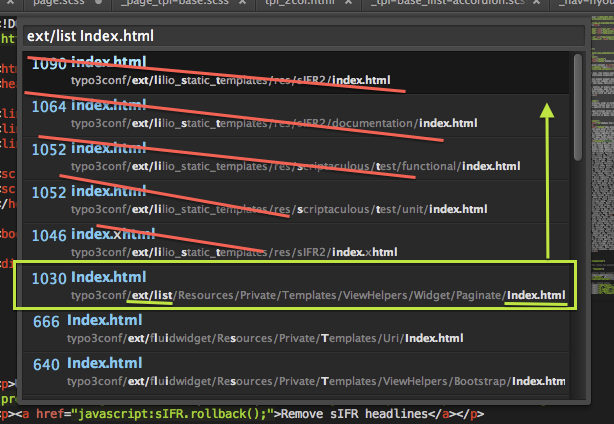

 make the tab line glow when the cursor is on it. so i can align my div elements without trouble
make the tab line glow when the cursor is on it. so i can align my div elements without trouble

 How do I recover from Crash on Start?
How do I recover from Crash on Start?
***First off, I believe that I have bad RAM, because this machine will seg fault out of the blue. However, periodic "memtest"s (and the Apple Store geniuses) indicate nothing wrong with the hardware. Apple refused to replace it, stating that it was a bad Java version, because all my core dumps were running Java apps when they crashed. That doesn't explain the Ruby, Python or C code that can seg fault for no reason either...
Sadly, Sublime Text 2 crashed today. (http://pastebin.com/Nn01swWN)
Even sadder, I cannot get past this system alert popup; it keeps crashing on launch.
`
Unable to run package setup:
Traceback (most recent call last):
File "./PackageSetup.py", line 165, in upgrade
upgradePackage(pkg, pristinedir, datadir, backupdir)
File "./PackageSetup.py", line 158, in upgradePackage
os.path.join(backupdir, base), inhibitOverwrite)
File "./PackageSetup.py", line 90, in upgradeArchive
writeFile(fname, newar.read(f))
File "/System/Library/Frameworks/Python.framework/Versions/2.6/lib/python2.6/zipfile.py", line 834, in read
return self.open(name, "r", pwd).read()
File "/System/Library/Frameworks/Python.framework/Versions/2.6/lib/python2.6/zipfile.py", line 857, in open
zinfo = self.getinfo(name)
File "/System/Library/Frameworks/Python.framework/Versions/2.6/lib/python2.6/zipfile.py", line 824, in getinfo
'There is no item named %r in the archive' % name)
KeyError: "There is no item named u'nathos-sass-textmate-bundle-d6d079e/Snippets/expression(\\u2026).tmSnippet' in the archive"
`
What can I do to use this app? Just reinstall it? I tried to remove the "Data" folder, but all I see are Backup, Installed Packages, Pristine Packages, Settings.
>>> Okay, before submitting this question, I pulled all installed packages out of ~/Library/Application\ Support/Sublime\ Text\ 2/Installed\ Packages and onto ~/Desktop. Then relaunched the program. It complained about missing some extension. So I dragged them back. It works!
Until I close it...
When I relaunch, I get the exact same popup. And it closes when I click "Ok."

 Add a "Close Others" command
Add a "Close Others" command
The Command Palette has a command "Close All", but "Close" and "Close Others" are missing -- I have to right-click the tab for "Close Others".
WIBNI I could invoke "Close Others" this way?
Service d'assistance aux clients par UserEcho


