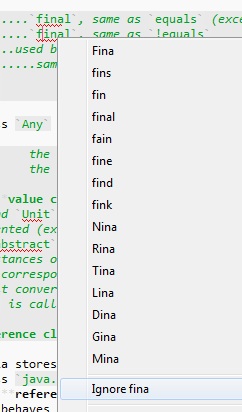Sublime Text 2 is a text editor for OS X, Linux and Windows, currently in beta.
Aucun sujet similaire trouvé.

+2
 Search and Replace Optimization
Search and Replace Optimization
The Search and Replace function needs to be optimized. If my Search has a large number of results to be replaced, ST2 just freezes up on me, whereas Notepad++ gets the job done in a couple seconds.

+2
 Arrow keys messed up with line padding
Arrow keys messed up with line padding
When the bottom line padding is negative and the top line padding is positive (with a smaller absolute value) the arrow keys don't work as expected; up moves up two lines, and down doesn't work.
Steps to reproduce:
1. Set line_padding_bottom to -2
2. Set line_padding_top to 1
3. Press the up key
a. Observe number of lines travelled
4. Press down key
a. Observe nothing
Setting the padding like this was necessary as for some reason the font I used (TheMixMono, by LukasFonts) was offset from the baseline.
Steps to reproduce:
1. Set line_padding_bottom to -2
2. Set line_padding_top to 1
3. Press the up key
a. Observe number of lines travelled
4. Press down key
a. Observe nothing
Setting the padding like this was necessary as for some reason the font I used (TheMixMono, by LukasFonts) was offset from the baseline.

+2
 Language extension (better than TextMate)
Language extension (better than TextMate)
With a TextMate bundle you could include patterns from another language into another. This was very limiting.
It would be nice if you had a "extended language" type that would use a specified language but recursively override elements in that language. So this would go beyond simply including the patterns. A big reason for this is template systems... Smarty is built into TextMate's HTML bundle and it shouldn't be. Ruby includes the HTML bundle, but has to re-specify certain things. With a language extension you could have a pattern added before or after a languages pattern based on its name.
Also with embedding languages make this work a little better than importing patterns. If I'm working in an HTML file and have script tags it should be the Javascript language while inside those tags (not just including the patterns, if that makes sense).
It would be nice if you had a "extended language" type that would use a specified language but recursively override elements in that language. So this would go beyond simply including the patterns. A big reason for this is template systems... Smarty is built into TextMate's HTML bundle and it shouldn't be. Ruby includes the HTML bundle, but has to re-specify certain things. With a language extension you could have a pattern added before or after a languages pattern based on its name.
Also with embedding languages make this work a little better than importing patterns. If I'm working in an HTML file and have script tags it should be the Javascript language while inside those tags (not just including the patterns, if that makes sense).

+2
 crash on search
crash on search
i searched "const" in a PHP symfony project and app crashed after few seconds. i tried it for few more times and it happened again. I am using 2050 on Mac OS X 10.6.7. I can provide the OS X error report if needed.

+2
 Ubuntu PPA/.deb
Ubuntu PPA/.deb
I would love it if I could get a .deb package created for Sublime Text 2, either in the official sources or just on a private PPA. I would be willing to help with this process if needed.

+2
 Copy, paste with nothing selected (i.e. a whole line) shouldn't break up current line
Copy, paste with nothing selected (i.e. a whole line) shouldn't break up current line
When I copy with nothing selected, I expect to the paste to paste an entire line, not break up the current line at the cursor. Example:
foo bar<copy this line using zero-selection method>
ba<paste with cursor here>z
I want the result to be:
foo bar
baz
foo bar
And not:
foo bar
bafoo barz

+2
 Project listing in the side bar for quick switching
Project listing in the side bar for quick switching
I understand you can do CTRL+ALT+P to bring up the Switch Project window, then click on the project you want to switch to. However, I feel like being able to turn on a listing of your projects by name in the side bar would be much more useful.

+2
 Changing the surround text
Changing the surround text
Typing a quote with text selected will surround the text with quotes, unless you have disabled the auto_match_enabled setting. That's a nice feature.
What about changing an existing surrounding text? What if selecting an already quoted text and pressing another matching char (a double quote for example) will change the surround? That will be a nice feature to have...

Solution
Jon Skinner
il y a 14 ans
On OS X, column selections can be created by:
- With the mouse by holding down alt while dragging
- With the keyboard via Ctrl+Shift+Up/Down
Service d'assistance aux clients par UserEcho