Sublime Text 2 is a text editor for OS X, Linux and Windows, currently in beta.

 Shortcut icon disappeared
Shortcut icon disappeared
My icon of the shortcut for sublime text 2 acciedentially disappeared after registering. At least I think so. Weird thing is, that I am using it at 2 different computers, both running Win 7 and at my desktop it works and on my laptop it just disappeared.

 Windows: Support scrolling in long menus or use multipane menus
Windows: Support scrolling in long menus or use multipane menus
Two ideas:
* Hook the mouse scroll wheel when over these menus.
* Break long menus into a series of menu panes stacked horizontally next to each other. This can be seen in some other Windows applications, e.g. XP's Start->Programs menu.

 configurable sublime-project file templates
configurable sublime-project file templates
I'd like to be able to modify the default .sublime-project template.
{
"folders":
[
{
"path": "/home/icholy/workspace/libdbclient",
"file_exclude_patterns": [], // <-- add this
"folder_exclude_patterns": [] // <-- and this
}
]
}
I always forget these 2 settings and am forced to look them up every time.
 Load one file in 2 layouts
Load one file in 2 layouts

 Paste and indent in the middle of a line
Paste and indent in the middle of a line

 Getting path to project directory when project file stored elsewhere
Getting path to project directory when project file stored elsewhere
I want to use something like `$my_project_directory/public/index.html` in a build system file but as I store my project file in a different directory $project_path points to that directory instead. How do I get arefernce to the correct directory?
project file
```
{
"folders":
[
{
"path": "/Users/wheresrhys/Sites/jigsnreels/dev"
}
]
}
```
build system
```
{
"cmd": ["open", "-a", "Google Chrome Canary", "$project_path/public/index.html"]
}
```

 Use the NSFindPboard on OS X.
Use the NSFindPboard on OS X.

 Icons in File Browser
Icons in File Browser
As of ST 2.0.1 the file and folder entries in the file browser are simple text. It would help a LOT if the filenames and folder-names are accompanied with icons of respective file/folder types.

 fix wrapping to work correctly
fix wrapping to work correctly
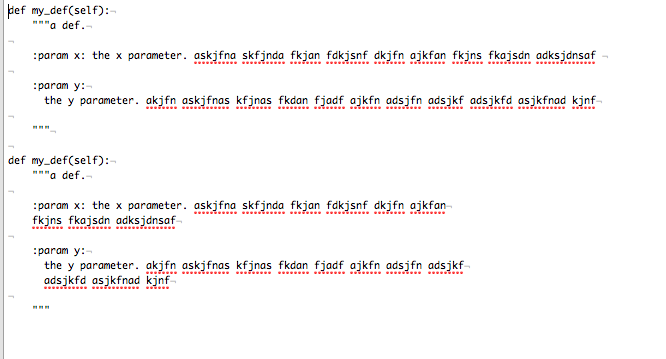
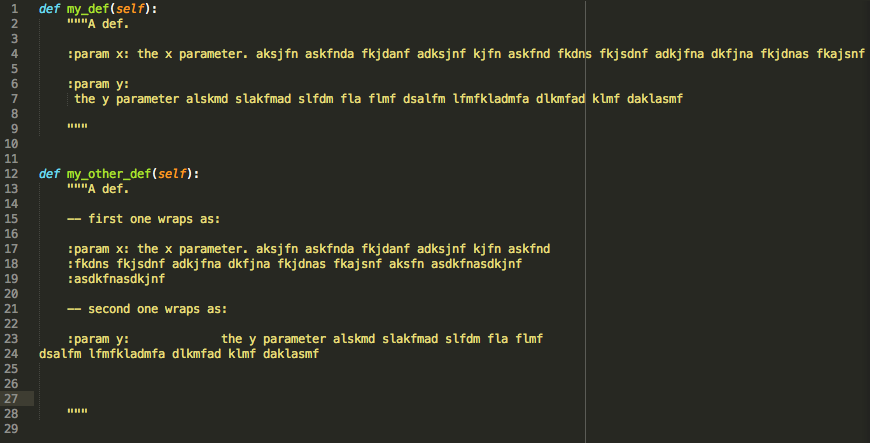
Customer support service by UserEcho


