
 same keybindings on all platforms
same keybindings on all platforms
I just started using sublime and I'm loving it! I work on both mac and linux, however, and I'm finding it super annoying that the default keybindings are so different between platforms. I know I can go through them all and remap them, but an easy way to do that by default would be awesome.

 view.show(sublime.Region(a, b)) scrolls to wrong region in view
view.show(sublime.Region(a, b)) scrolls to wrong region in view
Some vars I work with:
visible_region = (366, 998) # manually centered view
selection = [26, 26] # cursor in line w/o selection
region = [26, 26] # in this case same as selection
visible_region = [16, 36] # first row, last row from above
size = 2099 # self.view.size()
region_size = 0 # diff between region end and begin
visible_size = 20 # diff between last and first row
begin = 16 # calculated first row
end = 36 # calculated last row
target_region = (366, 946) # calculated for self.view.show()
target_region = [16, 36] # translated into first, last row
visible_region = (603, 1351) # region I get after self.view.show()
Any idea?

 A few things
A few things
my wishes today:
1) While using colums, rows or grid and working on a special file, can open only the file i wish in an new view (like new instance) in fullscreenmode, so i have all the screen just for this one file (maybe a bigger script as the others). When closing or saving or just tipping in the file, the original in colums, rows or grid becomes the same content (just mirroring in the new view).
2) Make borders in colums, rows or grid flexible to move right/left/up/down. Fe: in grid moving the top vertical border from group 1 and 2 a bit to the left, but vertical border of group 3 and 4 stays in the middle.
3) When working with two or more monitors and using ST2 and one Browser (for example), i wish to have a new instance in Montor 2 without TAB (means: not TAB monitor 1 (ST2), TAB monitor 2 (ST2), TAB browser; i wish to TAB just ST2, TAB browser, TAB ST2, TAB browser,...
4) Show/hide MiniMap for each file separatly (just for this and for this file for ex.)
5) MULTILINGUAL (wanna got german and german dictionary)
So far, sublime text is the best and nicest editor i got (and i got many editors for editing HTML, CSS, JS, PHP, SQL,...). The last few years i used Notepad++ most of my time, now i got Sublime and i love it!
THANKS!

 Browse for Folder Dialog - Clipboard
Browse for Folder Dialog - Clipboard

 Bug in multiline commenting
Bug in multiline commenting
If I select the following code below and press Ctrl-* to comment the whole block, ST2 only uncomments this line /* Disable master mode and enable as slave with SLA */.
void aery::twi_init_slave(uint16_t sla)
{
/* Software reset. */
aery::twi->CR.swrst = 1;
while (aery::twi->CR.swrst);
/* Disable master mode and enable as slave with SLA */
aery::twi->SMR.sadr = sla;
aery::twi->CR.msdis = 1;
aery::twi->CR.sven = 1;
}
Result:
void aery::twi_init_slave(uint16_t sla)
{
/* Software reset. */
aery::twi->CR.swrst = 1;
while (aery::twi->CR.swrst);
Disable master mode and enable as slave with SLA
aery::twi->SMR.sadr = sla;
aery::twi->CR.msdis = 1;
aery::twi->CR.sven = 1;
}
Expected result:
// void aery::twi_init_slave(uint16_t sla)
// {
// /* Software reset. */
// aery::twi->CR.swrst = 1;
// while (aery::twi->CR.swrst);
// /* Disable master mode and enable as slave with SLA */
// aery::twi->SMR.sadr = sla;
// aery::twi->CR.msdis = 1;
// aery::twi->CR.sven = 1;
// }

 "z" key misbehaving in Vintage insert mode
"z" key misbehaving in Vintage insert mode

 Bug of replacing text when "preserve case" is active.
Bug of replacing text when "preserve case" is active.
Find What: dddWooID
Replace with: eeeID
However, the result is eeeId
Please fix it. I am using 2.0.1 Build 2217. Thank you.

 Using tag#with-hyphen doesn't work.
Using tag#with-hyphen doesn't work.
Also great work mate love this editor more and more.

 Make escape set focus on sidebar when focus is set on the editor
Make escape set focus on sidebar when focus is set on the editor

 Force sublime text 2 not to load python files under a plug-in's directory
Force sublime text 2 not to load python files under a plug-in's directory
Thanks,
Filipe

 Italic rendering does not work properly with the font I use
Italic rendering does not work properly with the font I use
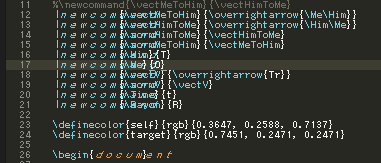
The font is HobTiny, you can download it for free:

 The about box isn't closeable in Gnome 3
The about box isn't closeable in Gnome 3
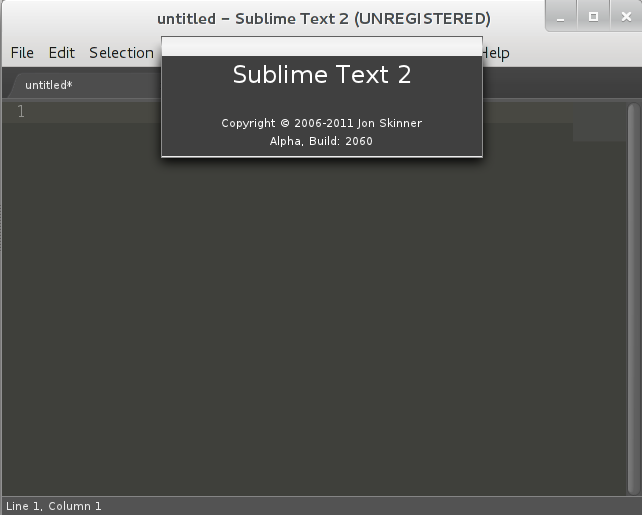

 Support for multi-user environment ($SUBLIME_DATA)
Support for multi-user environment ($SUBLIME_DATA)
This would make it easier to use Sublime Text in a multi-user environment (like a Citrix/VNC terminal service type of corporate environment) where only one central installation of Sublime is present and each user have their own data directory.

 Custom closing bracket position for CSS
Custom closing bracket position for CSS
Here is an example of what is happening now:
.class {
}
So when I'm typing ".class {" SublimeText automatically inserts "}" (which is correct). Then I press Enter and get this:
.class {
#CURSOR_POSITION#
}
But what I really want is (attention to the closing bracket - it's indented by additional tab):
.class {
#CURSOR_POSITION#
}
I've even seen (ok, it was only once) in some editor special setting for this. Now I start using SublimeText (which is cool!) and I feel that it can be customized in a such way but I'm not quite sure how.

 Indentation of PHP 5.4 arrays with new square bracket notation
Indentation of PHP 5.4 arrays with new square bracket notation
Indentation of PHP 5.4 arrays with new square bracket notation
It would be helpful to change the auto-indentation settings for PHP files such that the content of arrays with square bracket syntax is indented.
PHP code auto-indented with ST3 v 5054 looks like this:
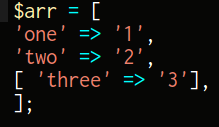
For nested arrays this quickly becomes very hard to read.
ST3 correctly indents traditional PHP arrays:
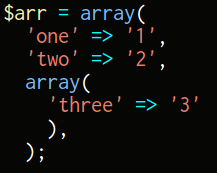
Any suggestions how to auto-indent square bracket arrays are welcome.

 The Avanti Law Group: Bankruptcy and Debt Settlement Services
The Avanti Law Group: Bankruptcy and Debt Settlement Services


 ability to combine counterparts (.h .cpp .m) in sidebar or tabs.. both for open files and folder-browser
ability to combine counterparts (.h .cpp .m) in sidebar or tabs.. both for open files and folder-browser

 open files list window
open files list window

 Build system not automatically selected
Build system not automatically selected
I have a question regarding a custom build system. It contains two file types (source.sass, source.scss), but for .sass files build is greyed out until the build system is selected manually. Details here: http://stackoverflow.com/questions/15868151/
Is there a simple explanation or does this happen to be a bug?

 Fold Away Non-Matching Lines
Fold Away Non-Matching Lines
There is something similar for Vim, called foldsearch (http://www.vim.org/scripts/script.php?script_id=2302).
I suspect some smart person could write a Sublime plugin to do this. Maybe one exists and I haven't found it yet.
Служба підтримки клієнтів працює на UserEcho

