
 Column Selection
Column Selection


 Support Arbitrary Pane Layouts
Support Arbitrary Pane Layouts

 Fix increaseIndentPattern for Erlang
Fix increaseIndentPattern for Erlang
pattern should be:
^[^%]*((\b(if|case|receive|after|fun|try|catch|begin|query)\b(?!.*\b(end)\b.*))|(->(\s*%.*)?$))

 Shortcut icon disappeared
Shortcut icon disappeared
My icon of the shortcut for sublime text 2 acciedentially disappeared after registering. At least I think so. Weird thing is, that I am using it at 2 different computers, both running Win 7 and at my desktop it works and on my laptop it just disappeared.

 Windows: Support scrolling in long menus or use multipane menus
Windows: Support scrolling in long menus or use multipane menus
Two ideas:
* Hook the mouse scroll wheel when over these menus.
* Break long menus into a series of menu panes stacked horizontally next to each other. This can be seen in some other Windows applications, e.g. XP's Start->Programs menu.

 configurable sublime-project file templates
configurable sublime-project file templates
I'd like to be able to modify the default .sublime-project template.
{
"folders":
[
{
"path": "/home/icholy/workspace/libdbclient",
"file_exclude_patterns": [], // <-- add this
"folder_exclude_patterns": [] // <-- and this
}
]
}
I always forget these 2 settings and am forced to look them up every time.
 Load one file in 2 layouts
Load one file in 2 layouts

 Paste and indent in the middle of a line
Paste and indent in the middle of a line

 Getting path to project directory when project file stored elsewhere
Getting path to project directory when project file stored elsewhere
I want to use something like `$my_project_directory/public/index.html` in a build system file but as I store my project file in a different directory $project_path points to that directory instead. How do I get arefernce to the correct directory?
project file
```
{
"folders":
[
{
"path": "/Users/wheresrhys/Sites/jigsnreels/dev"
}
]
}
```
build system
```
{
"cmd": ["open", "-a", "Google Chrome Canary", "$project_path/public/index.html"]
}
```

 Use the NSFindPboard on OS X.
Use the NSFindPboard on OS X.

 Icons in File Browser
Icons in File Browser
As of ST 2.0.1 the file and folder entries in the file browser are simple text. It would help a LOT if the filenames and folder-names are accompanied with icons of respective file/folder types.

 fix wrapping to work correctly
fix wrapping to work correctly
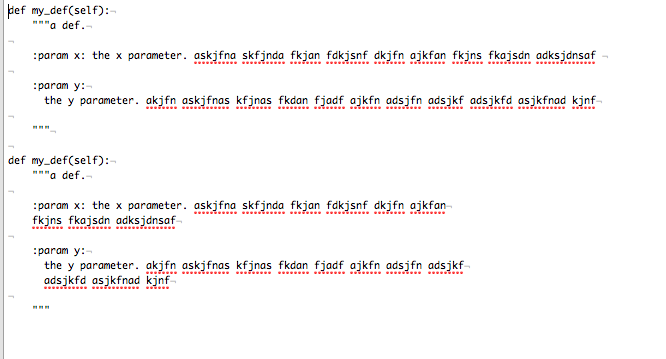
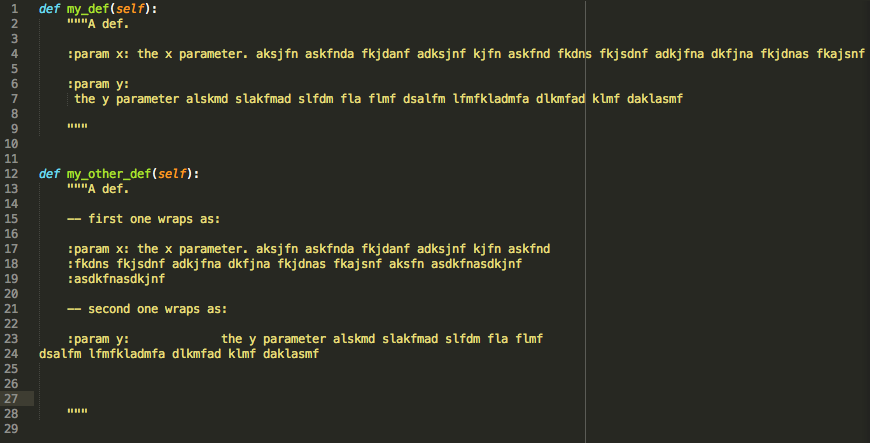

 Flexible borders in grid
Flexible borders in grid
Make borders in colums, rows or grid flexible to move right/left/up/down. For ex: in grid moving the top vertical border from group 1 and 2 (top) a bit to the left, but vertical border of group 3 and 4 (bottom) stays in the middle.
Nice too, to get one side 2 rows in a column and other side just one column (just thinking that)

 SQL missing functions
SQL missing functions
Else, When, End, Case, Then

 OS X: Option-Begin/End (jump to beginning or end of file) doesn't work, only Option-Page Up/Page Down
OS X: Option-Begin/End (jump to beginning or end of file) doesn't work, only Option-Page Up/Page Down
OS X: Option-Begin/End (jump to beginning or end of file) doesn't work, only Option-Page Up/Page Down. I use Option-Begin/End to quickly get to the beginning and end of a file to edit so it would be great if you could fix. Thanks.

 sql joins autocomplete based on database structure and foreign keys
sql joins autocomplete based on database structure and foreign keys
Hello,
It would be really great feature to have this. Lets say I write such sql:
SELECT event_names.event_name, coefs.event_value FROM coefs
INNER JOIN event_names ON event_names.id = coefs.event_names_id
the part:
ON event_names.id = coefs.event_names_id
is always the same when I join this event_names table to coefs table. So it takes time to type that. And there are many situations like this.
So think sublime could rread database structure and save it in a file.
WHen I type
SELECT event_names.event_name, coefs.event_value FROM coefs
INNER JOIN event_names
it could automatically suggest "ON event_names.id = coefs.event_names_id"

 JavaScript Compiler
JavaScript Compiler
Till this day I have not found an editor that will compile JavaScript code.
I'm left with jshint, http://www.jshint.com/.
I would be great to have this on Sublime Text.
Thanks.

 ctrl+tab and ctrl+shift+tab bug
ctrl+tab and ctrl+shift+tab bug
Customer support service by UserEcho



