
 API support to write plugins for marking the file with custom labels/ decorating its bar with signs
API support to write plugins for marking the file with custom labels/ decorating its bar with signs
I would like to find a plugin very useful which can run a command in behind to check the current file's custom attributes, this is like integrating sublime with other tools like perforce when I can check a file out for editing in my plugin but I can't mark that file with custom signs/labels to indicate that its already checked out (something like the option dirty, just controlled by my plugin I would create and not cleared when saving).
Thank you

 Trim lines at the time of saving file
Trim lines at the time of saving file
//set to true if you want to trim lines for white spaces at the time of saving file."trim_on_save": true,//specify charaters to trim. It will trim if trim_on_save option is true.
"trim_characters": " \t",

 Define variables at project level
Define variables at project level

 Do not set font_size in User/Preferences.sublime-settings when zooming in/out
Do not set font_size in User/Preferences.sublime-settings when zooming in/out

 join lines without space in vintage mode
join lines without space in vintage mode
it would be nice to have this in vim mode. in vim the command is gJ. similar to J but without the space.

 Vintage mode command repeat "." incompatible with autocomplete
Vintage mode command repeat "." incompatible with autocomplete

 sidebar geany (symbols, class, funtions) https://sites.google.com/site/onearvind/geany_sidebar.jpg
sidebar geany (symbols, class, funtions) https://sites.google.com/site/onearvind/geany_sidebar.jpg
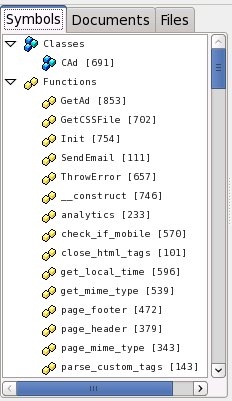 sidebar geany funtions, class, funtion navigator.
sidebar geany funtions, class, funtion navigator.
 window.open_file should bring newly focused window forward (os x)
window.open_file should bring newly focused window forward (os x)

 Status bar buttons/menus for selecting tab size and translation of tabs to spaces.
Status bar buttons/menus for selecting tab size and translation of tabs to spaces.
It would be nice to have info about tabs visible at glance, and also to be able to change this settings without going to main menu.

 Scope Coloring (not just syntax coloring)
Scope Coloring (not just syntax coloring)
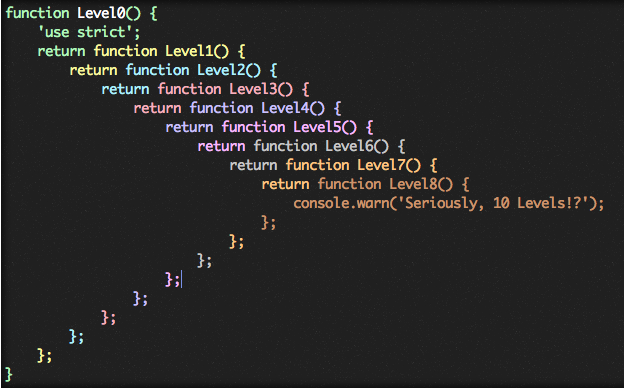
Scope coloring was first suggested by Douglas Crockford. So far the only plugin for Sublime Text 2 (that I know of) that implements scope coloring has been made solely for JavaScript at https://github.com/mazurov/sublime-levels .
It would be great if this feature could be implemented for all languages, especially Clojure and Scheme (for me).
Difference between scope coloring and syntax highlighting:
http://daniellmb.github.io/JavaScript-Scope-Context-Coloring/example/scope-coloring.html#fullmonad

 New "draw_white_space: boundary" option
New "draw_white_space: boundary" option
I think it'd be beneficial if there were a new option for draw_white_space that only draws white space on the left most and right most edges of a line so any single white spaces between words or characters in the middle of lines are ignored. Similar to setting editor.RenderWhiteSpace to "boundary" in VS Code. So it'd appear:
def function():
••••if True:
••••••••print("I <3 ST")
••••else:
••••••••print("I'm aware there's trailing white space on this line")••
More often than not, seeing white space helps with indentation, so having any source code being viewed decluttered with potentially unnecessary information while still maintaining its usefulness would be a win-win.

 Put an end to tabs vs spaces- allow configuration of leading space width
Put an end to tabs vs spaces- allow configuration of leading space width
Let's say the width of a monospaced letter is 1em - allow users to configure the leading space width so that we can have the benefits of tabs while pacifying the classless naysayers of space town ;)
leading_space_width: 1.3em ### or just 1.3

 Odd Behavior on Double-Click + Drag Select
Odd Behavior on Double-Click + Drag Select

 Tab Context menu commands do not act on clicked tab
Tab Context menu commands do not act on clicked tab

 Transparent Overlay Message Box API (in addition to status bar API)
Transparent Overlay Message Box API (in addition to status bar API)
Explained here: http://www.azarask.in/blog/post/monolog_boxes_and_transparent_message
It’s simply a large and translucent message that’s displayed over the contents of your screen. They fade away when the user takes any action (like typing or moving the mouse). In practice, the message is both noticeable yet unobtrusive. And because the message is transparent, you can see what’s beneath
Example here: http://www.youtube.com/watch?v=XcHjA5uwHM8
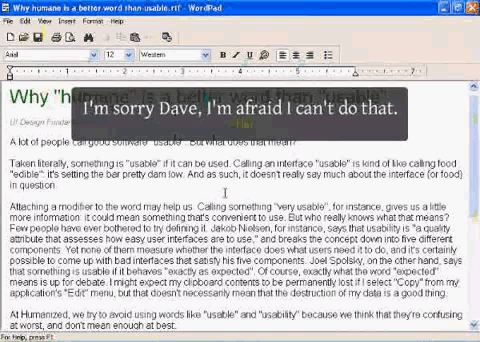

 An on_close event for windows and/or projects.
An on_close event for windows and/or projects.
Of course, that's just terrible.

 User Settings - Appending Options Instead of Overriding Them
User Settings - Appending Options Instead of Overriding Them
Since these elements are arrays, why not simply push the user-specified exclude patterns array onto the global one? This way any updates to the source preferences will still be applied for users who use custom patterns as well.

 Keep the caret position when a file is automatically reloaded because it changed on disk, instead of going back to the top of the file.
Keep the caret position when a file is automatically reloaded because it changed on disk, instead of going back to the top of the file.
Servicio de atención al cliente por UserEcho



