
 Soft-Wrapping of Tab Indented Lines Does Not Match Space Indented Lines.
Soft-Wrapping of Tab Indented Lines Does Not Match Space Indented Lines.
Ex:
<sp><sp><sp><sp>Very Long Sentence Here.
Vs:
<tab>Another Very Long Sentence.
Item 1 will indent soft-wrapped subsequent lines to match the first line's indent -- the desired behavior, AFAICT. Item 2 does not indent the soft-wrapped lines at all.

 Will ST3 support working cjk input method?
Will ST3 support working cjk input method?
ST2 currently has serveral glitches related to cjk input methods and file name encodings.
I am wondering that this issues are considered in the development of ST3..

 Limiting find results by syntactic scope
Limiting find results by syntactic scope
It would be quite handy if the Find panel included some way to limit results by scope, or exclude certain scopes. For example, comments and string literals are frequent sources of false positives when searching for an identifier like "contains" that's also common in prose.

 Goto Symbol breaks after passing a "new type[0]" in Java
Goto Symbol breaks after passing a "new type[0]" in Java
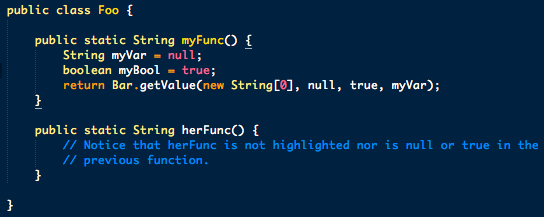

 Add icons for HaXe and Neko files to Sublime Text
Add icons for HaXe and Neko files to Sublime Text
It would be great to have icons for HaXe (.hx, .hxml, .nnml) and Neko (.n) files.
The HaXe community working on Macs is starting to get more and more into Sublime Text, it would be a nice move to show them that they're appreciated.
Moreover it doesn't require a large amount of work.
I have started a Quick Look plugin that allows to view the content of .hx files with syntax coloring (still needs a lot of polishing). So the only thing missing seems to be a nice icon for the files.
I tried editing the info.plist in Sublime Text 2.app to use the Document.icns without any success.

 C++ syntax highlighting / search bug?
C++ syntax highlighting / search bug?
Is there a way to have the C++ syntax highlighting correctly recognize/highlight the methods? It appears that if the Class :: Method() declarations have space around the :: operator, sublime fails to highlight the class name and method name.. plus it does not find the method names when you search (ctrl+G) (the @ search).

 Can't jump to clang-style message
Can't jump to clang-style message
src/solver.c:185:28: error: use of undeclared identifier 'dfhg'
filename:line:column: message
Sublime Text 2 can detect these but not jump to them for some reason.

 I would like to run an external script on the selected text and have the output replace the selected text. Can someone point me in the right direction? I do this now in TextMate. I have a bunch of helper scripts that do things like format arrays, etc.
I would like to run an external script on the selected text and have the output replace the selected text. Can someone point me in the right direction? I do this now in TextMate. I have a bunch of helper scripts that do things like format arrays, etc.

 Spellcheck not working correctly with Markdown
Spellcheck not working correctly with Markdown
If I create a simple Markdown file test.md
* [Introduction]()Open it with Sublime and activate spell check, "Introduction" is marked as incorrect. When using right click it will be "corrected" to
* [Introductionn]()

 Find/replace supports regexp backreferences
Find/replace supports regexp backreferences


 Cannot see autocomplete on lowest viewable line when window is at full height
Cannot see autocomplete on lowest viewable line when window is at full height

THANK YOU!!!

 Website Redesign
Website Redesign
Considering how mainstream Sublime Text is becoming, I really think it needs a more professional, clean looking website.

 Copying and pasting from Linux VM into Windows creates blank lines
Copying and pasting from Linux VM into Windows creates blank lines

 Error on ESC in Control-P with no opened files
Error on ESC in Control-P with no opened files
When there is no opened files in Sublime Editor, clicking on control-p and scrolling using arrows, the file can be viewed on editor, however canceling using ESC key, the file remains on editor without tab ... It is a ghost file ... The ESC key needs to cancel the file and take it off from the editor ... Only Enter key should stay with selected file.

 Code folding doesn't work if code isn't indented
Code folding doesn't work if code isn't indented

 Being able to resize the sidebar
Being able to resize the sidebar

 file_mute_patterns
file_mute_patterns

 Support for Racket syntax
Support for Racket syntax
Supporting Racket syntax would be great. Currently it is not available (ST2).

 Ctrl+Left/Right to traverse the parts of a camelCase or a snake_case identifier
Ctrl+Left/Right to traverse the parts of a camelCase or a snake_case identifier

Customer support service by UserEcho

