
 Instant feedback for code changes
Instant feedback for code changes

 Use Xcode-style highlighting with find and when highlighting opposite brackets
Use Xcode-style highlighting with find and when highlighting opposite brackets

 Ignore whitespace in SEARCH
Ignore whitespace in SEARCH
In search, there is option "Ignore whitespace" and if it's checked, then the search function ignores all spaces, like tabulators, new line breaks and classic spaces
It's super usefull in CSS search for example, because for now I have to rewrite spaces with some regex expression

 Implement text drag&drop on Linux
Implement text drag&drop on Linux
Dragging and dropping text works on Windows. When will it be implemented on Linux?

 highlight non-breaking space
highlight non-breaking space

 Add ability to go back and forward in cursor location history
Add ability to go back and forward in cursor location history

 Include Python's select module on Windows
Include Python's select module on Windows
On Windows, the version of Python bundled with Sublime Text 2 lacks the select module. This makes it very difficult to keep persistent TCP connections open without blocking a thread.
I'm writing a plugin that uses a select() loop. I knew Python's select() could only be used on sockets on Windows. That was fine for my needs. Unfortunately, I didn't know the entire module was removed in Sublime Text 2's Python. I discovered this when a user reported a bug and gave me a traceback:
Reloading plugin C:\Users\<USERNAME>\AppData\Roaming\Sublime Text 2\Packages\Floobits\floobits.py
Traceback (most recent call last):
File ".\sublime_plugin.py", line 62, in reload_plugin
File ".\floobits.py", line 15, in <module>
from floo import api
File ".\floo\__init__.py", line 2, in <module>
from agent_connection import AgentConnection
File ".\floo\agent_connection.py", line 6, in <module>
import select
ImportError: No module named selectPlease fix this. It's hard enough to write plugins that work on OS X, Linux, and Windows without having to worry about missing modules.
I also ran into the ssl module missing on Linux, but that bug has already been reported.

 command_history does not help determine last command
command_history does not help determine last command

 Mac OS X doesn't trigger resize events when Sublime Text 2 is in fullscreen, and I unplug/plug-in my secondary monitor
Mac OS X doesn't trigger resize events when Sublime Text 2 is in fullscreen, and I unplug/plug-in my secondary monitor
Scenario: I'm using Sublime Text 2 on my big ass 30" Cinema Display in fullscreen. I get tired of sitting in my office so I unplug the monitor from my laptop and go into the living room.
Problem: Sublime Text cuts off my editing window because it still thinks its plugged into a 30" screen. I exit fullscreen, the go back into it.
Fix: We've dealt with similar issues in one of our apps and this little API hook came to the rescue: http://www.cocoabuilder.com/archive/cocoa/1951-notification-of-resolution-arrangement-of-monitor-change.html
Could you wire up this hook so that it triggers a fullscreen resize when I unplug my monitor?

 Bug in osx 'look up in dictionary" behaviour
Bug in osx 'look up in dictionary" behaviour
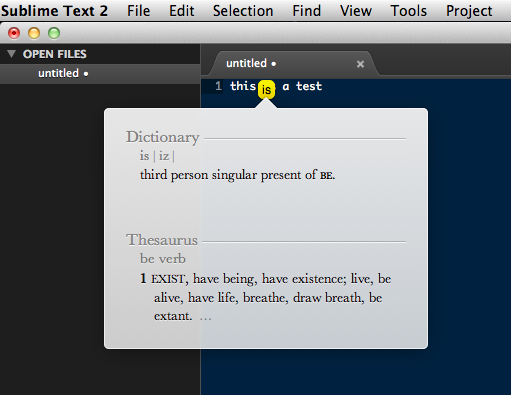
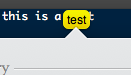

 Automatically show Source & Header side by side -option.
Automatically show Source & Header side by side -option.

 API: write protected (read-only) regions
API: write protected (read-only) regions
- I think it would be a nice feature for SublimeREPL to protect everything but the current input.
- Currently it is all to easy to accidentally delete folded regions - with read-only-regions it would be possible to (optionally) protect folds.

 Add an option to disable tabs switching using scroll wheel.
Add an option to disable tabs switching using scroll wheel.

This can be controlled with the mouse_wheel_switches_tabs global setting.

 Add command to display full path of current file, even in distraction-free and full-screen modes
Add command to display full path of current file, even in distraction-free and full-screen modes
Isn't this redundant?
No. I know that the file name and path are displayed in the main window title bar and the tab title bar, but these are not always visible. In full-screen mode, the window title bar is hidden, and the tab title bars are usually too small to show the full path of the current file, or even the complete file name. In distraction-free mode, neither the window title bar nor the tabs are visible.

 Switch spaces when opening files (Mac)
Switch spaces when opening files (Mac)

 Brazilian Portuguese (ABNT2) international keyboard is not recognized
Brazilian Portuguese (ABNT2) international keyboard is not recognized
Other examples:
- "ctrl+[" -> "ctrl+´"
- "ctrl+]" -> "ctrl+["
- "ctrl+;" ->
"ctrl+ç"

 Symbolic links files editing broken on Linux, when points to different device (Invalid cross-device link)
Symbolic links files editing broken on Linux, when points to different device (Invalid cross-device link)
I got error on saving edited file, which is symlink points to another device
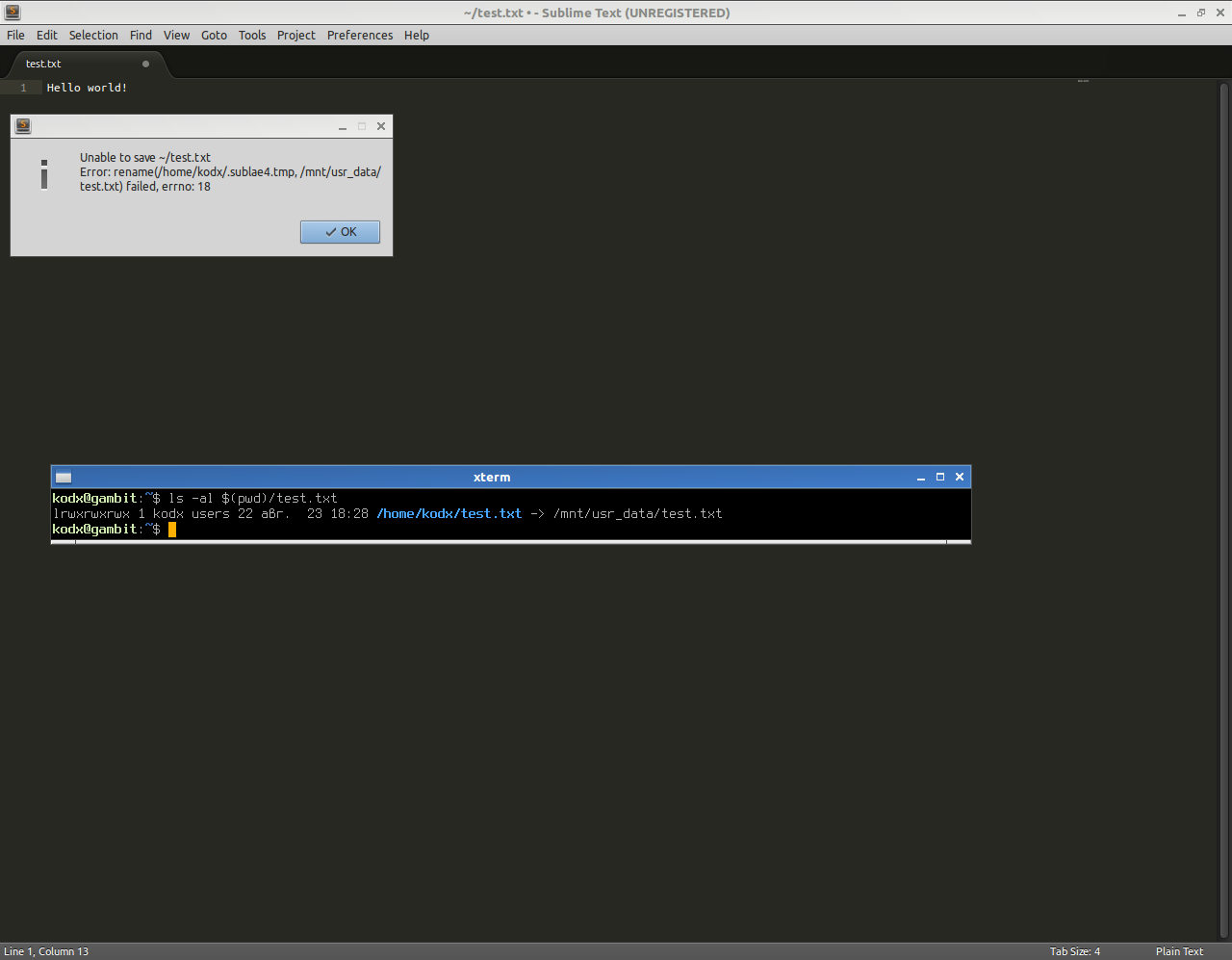
If i set atomic_save to false, this error dissapears.
OS: Ubuntu GNU/Linux 13.04 AMD64
Sublime Text: v3 build 3047

 Vintage "a" behavior at beginning of empty line
Vintage "a" behavior at beginning of empty line
{ "keys": ["a"], "command": "enter_insert_mode", "args": {"insert_command": "move", "insert_args": {"by": "characters", "forward": true} }, "context": [{"key": "setting.command_mode"}] },

 Line Length Limit
Line Length Limit

 HiDPI Windows 7
HiDPI Windows 7
Сервис поддержки клиентов работает на платформе UserEcho

