
 Set a Custom Default Icon
Set a Custom Default Icon
http://www.sublimetext.com/forum/viewtopic.php?f=2&t=8000
I've used Sublime Text now for a little over a year, and I've always felt that the icon didn't really say a whole lot about what Sublime Text actually does. I've seen a lot of basic icons that show the letter, and a lot of copies of the button theme, and even a few that show markup.
For me I wanted to start with what Sublime Text means to me.
It's a building tool. It creates the foundation, and so I liked the idea of blocks, and I liked the idea of abstracting the "S" a little bit. So after a few months of dwelling on it, I felt inspired to take a crack at it and I'd like to submit it to everyone if you're interested.
I started with basic blocks, and refined through a number of steps.

and finally landed on something like this.

This icon has been saved out at HiDPI resolution as well
http://cl.ly/3P1K2X3c0e3u2d3f2T1g
And in .ico
ico: http://cl.ly/3x172V2O2V1a0A2B2K0b
Enjoy, and feedback welcome of course. I'd love to take some ideas and run with them.

 Code folding bug
Code folding bug
I don't know it's bug or feature, but this error exists both in second and third version of Sublime Text.
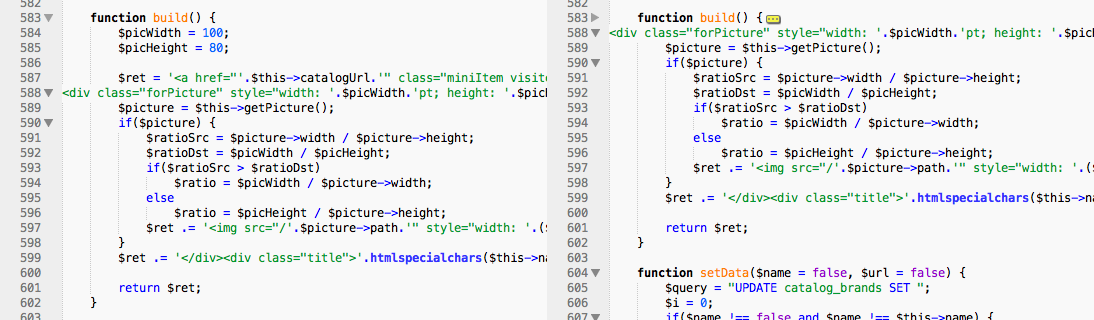

 Be able to remap the ctrl, alt, shift, and command keys in OSX so they behave like on PC
Be able to remap the ctrl, alt, shift, and command keys in OSX so they behave like on PC


 save_on_focus_lost doesn't check that the file has been deleted
save_on_focus_lost doesn't check that the file has been deleted

 Clojure regexes are not parsed properly
Clojure regexes are not parsed properly

 Command palette crash
Command palette crash

 There should be an easy way to add a new line to a comment.
There should be an easy way to add a new line to a comment.

 smart indent on new line after brackets
smart indent on new line after brackets
$foo = substr_replace($bar, ' ON(', $pos, $length);
A bug makes your new line start with an extra indentation. If you remove the open bracket within the string in the function call, it will now work as expected.
(Sublime Text 2 build 2181)
 Execute selected code
Execute selected code
It would be great to have opportunity building not a file, but execute only selected region of code. It may help to work with big SQL-scripts, for example.

 Scala code indents when there's an open parenthesis in a string
Scala code indents when there's an open parenthesis in a string
println("(")
When you hit enter at the end of the line, the new line is indented when it shouldn't be.

 HTML perfect completion
HTML perfect completion
HTML perfect completion should work mainly in 3 stages:
1.tag completion (realized in Sublime Text 2);
2.attribute name completion (realized in Sublime Text 3, not tested yet);
3.attribute value completion.
Completion must start with tag completion (works perfectly in Sublime Text 2).Tag completion must be followed by attribute name completion (not all the attributes, but only the specific attributes for a specific tag).
Attribute name completion must be followed by attribute value completion (not all the values, but only the specific values for a specific tag), with cursor placed between quotation marks "|".

 windows open folder refresh folder contents
windows open folder refresh folder contents

 Mousemap bindings in menu
Mousemap bindings in menu

 Find and replace improvements: git grep and Vintage mode compatibility
Find and replace improvements: git grep and Vintage mode compatibility
- I would definitely like an option to use the `git grep` command as it's much faster to search through the entire project.
- Currently, one has to type in the absolute path of the folder to your project in the include filter, if you'd like to search just within a specific folder. Why is this necessary? Is there a way we could have an option to use a relative path? I've never needed to search an outside folder on my machine from within my current project....
- If it's not too difficult, I'd also like a Vintage mode shortcut for getting into and manipulating the find/replace panel. It would be awesome if `%s/../..` and `s/../..` would open and enter data into find/replace dialog, with the omitted "%" triggering the full path of the current file to be injected into the open files filter (middle input).

 Improved Bookmarks
Improved Bookmarks
- Save and Restore Bookmarks for a file on Close and Open
- On the Bookmark menu print not only the line number where the Bookmark is placed, but also a part (beginning) of this line -- it'll help a lot to navigate within Bookmarks (specially when the function names are used or particular part of the text/code)..
- On the "minimap" show a color horizontal line for every Bookmark within a file -- it will help a visual navigation within a file and a fast click to the right position.

 Closing a tab will cause multiple file highlights in the sidebar
Closing a tab will cause multiple file highlights in the sidebar

 auto_match_enabled in OSX does not work with "U.S. International - PC" input source
auto_match_enabled in OSX does not work with "U.S. International - PC" input source

 The possibility to apply a macro until the end of the file or for N times
The possibility to apply a macro until the end of the file or for N times


 Reify the project file
Reify the project file
Servicio de atención al cliente por UserEcho


