
 Show line terminators
Show line terminators

 Combining diacritics (accents) not rendering correctly in the buffer
Combining diacritics (accents) not rendering correctly in the buffer
I use the the OS X automator plugin UnicodeIt in order to allow me to type LaTeX amsmath macros to produce unicode characters that are difficult to type otherwise. Attempting to produce a character which uses a combining diacritic (e.g. an accent) in Sublime Text does not work correctly: for instance converting
\overline{\epsilon}
which should produce ε̅ instead produces:

This problem is not actually caused by UnicodeIt as far as I can tell, as attempting to paste any of the characters with combining diacritics from this test page causes the same issue. Pasting these characters into a terminal, or TextEdit, produces the desired result:

I think this is related to this forum post on display of accents on greek characters in tab titles - the rendering problem looks the same, where the diacritic is separated from the character it is intended to combine with. I notice that if I create a file named ε̅.txt and open it with sublime text, it renders correctly in the tab title:

I am using Version 2.0.1, build 2217.

 Matching brackets show highlighted indention line
Matching brackets show highlighted indention line

 nodejs auto completion
nodejs auto completion
I wasn't able to track down a nodejs auto completion module. The only node.js textmate bundle I found doesn't have a .tmLanguage

 Enable keyboard hotkeys for Close File dialog
Enable keyboard hotkeys for Close File dialog
This is a minor functionality tweak, but it would be great to have hotkeys for the Close File dialog that duplicate similar applications' functionality. Here's the Sublime Text dialog in question:
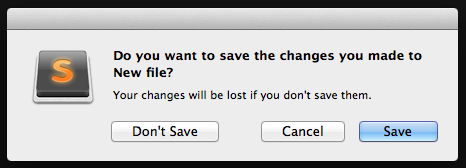
Here are the hotkeys I propose:
d - Same as clicking "Don't Save"
c - Same as clicking "Cancel"
s - Same as clicking "Save"
Here's the same Photoshop dialog for which the above hotkeys function properly:
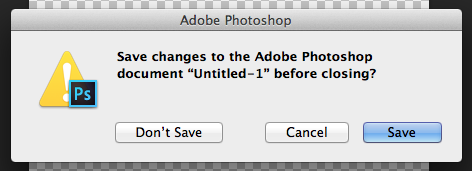
Why make this change? It's much more friendly to keyboard-users who use Cmd+W to quickly close multiple open files.
Thanks for the consideration!

 "Go to symbol" crashes with SCSS
"Go to symbol" crashes with SCSS

 Update API Documentation
Update API Documentation
Link of the API : http://www.sublimetext.com/docs/api-reference

 Navigate or filter project file/directory by typing
Navigate or filter project file/directory by typing

Customizations

 hex rgb color code hightlight
hex rgb color code hightlight
<code>#ff0000</code>
code {color: #000, background-color: #ff0000}
the example is just to demonstrate what I mean what sublime should do ...
don't know if I explained it the way I mean it. goal is to let me see what colors look like while writing code :)

Fantastic!

 Make drag'n drop of some filetypes into editing area work under Linux
Make drag'n drop of some filetypes into editing area work under Linux
I tested this under Windows and could not reproduce this bug.

 Project settings should remember per-file text wrap settings
Project settings should remember per-file text wrap settings
- Create a file, eg. test.md in a new directory
- Enable text wrap, set it to 80col
- Save the file, create a sublimetext project, eg. test.sublime-project
- Close the project, reopen it, open test.md
- text wrap settings have not been remembered
What would be cool is to store these per-file settings in the project settings file.

 Persist index of files in projects folder
Persist index of files in projects folder
When switching projects with Ctrl+Alt+P, the index of the files in the project folder is rebuilt. As I usually switch between different versions of the entire AOSP, this is incredibly slow and makes switching between projects impratical.
I realize that files may have changed in the meantime, but at least scan for changes in the background while letting the user use the cached file list from the previous session.

 ctrl click on hyperlinks to known symbols
ctrl click on hyperlinks to known symbols

 Autodesk Maya MEL syntax
Autodesk Maya MEL syntax

 Keep The Size Of Tabs Until The Mouse Is Moved From The Tab Bar
Keep The Size Of Tabs Until The Mouse Is Moved From The Tab Bar
Kundesupport af UserEcho





