
+5
Enable keyboard hotkeys for Close File dialog
This is a minor functionality tweak, but it would be great to have hotkeys for the Close File dialog that duplicate similar applications' functionality. Here's the Sublime Text dialog in question:
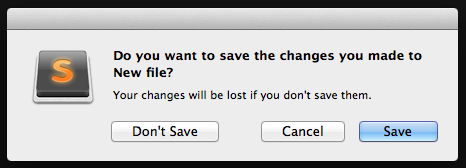
Here are the hotkeys I propose:
d - Same as clicking "Don't Save"
c - Same as clicking "Cancel"
s - Same as clicking "Save"
Here's the same Photoshop dialog for which the above hotkeys function properly:
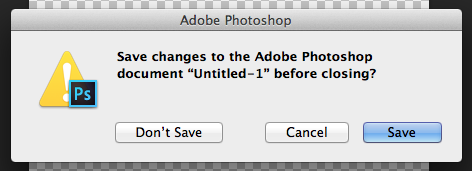
Why make this change? It's much more friendly to keyboard-users who use Cmd+W to quickly close multiple open files.
Thanks for the consideration!
Customer support service by UserEcho


I faced exactly the same problem when tried to close a file and I need to move hand from keyboard to the mouse every time to confirm the action, its really annoying. I guess in windows we could press a button like Alt and the hot key was underlined, why dont we do the similar here with Cmd button? Would be really nice to have!