Sublime Text 2 is a text editor for OS X, Linux and Windows, currently in beta.

 Request Fiture
Request Fiture
I was a developer, to build an application, I always use sublime application.Please mark on the line in the form of color coding, it's easier to find the desired coding.
For example :
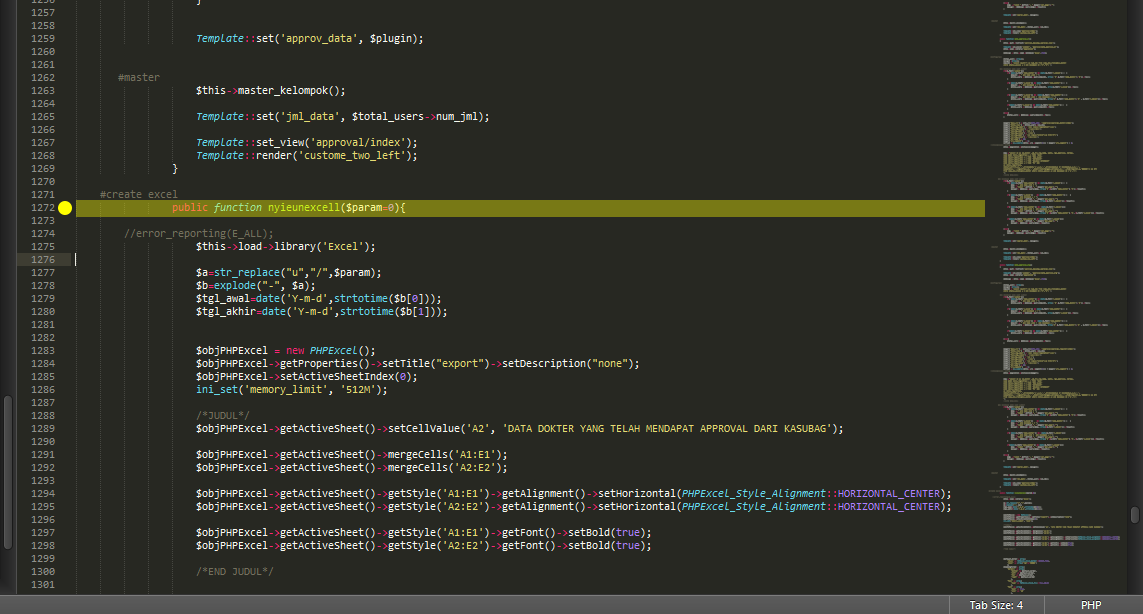

 MONEY IS NOT EVERYTHING ... THAT IS OUR BUSINESS NON-PROFIT
MONEY IS NOT EVERYTHING ... THAT IS OUR BUSINESS NON-PROFIT
carry out non-profitowy consulting project for the Association of Oncology Support Unicorn, acting on behalf of cancer patients and their support persons. As part of our collaboration will help the Association to build a long-term development strategy. The main challenge for Unicornu is to maintain and optimal use of the resulting beginning of the 2014 years of the Marshal of the Malopolska Region Training Centre "Green Down" . This is a difficult business project, so we decided to support the Association of our know-how. As part of the collaboration board of the Association receives support from us in strategic management and management of current activities and volunteer management. We hope that through the knowledge and experience of our consultants will develop in association "Green Dole" both existing statutory activities as well as new projects. Consultant dedicated to the project is Monika Juśkiewicz.
Noble team Westhill
Like last year joined the Team Noble packages . Through this project, the Christmas season is not only intenstywny, but valuable. Again we find that giving receives more than bestowing!
Project LEGEND!
Westhill Consulting for the third year in a row is a guest at the time of the Polish National Exhibition of Higher Schools. In our lectures involving more than 150 graduates. What a representative of the generation X can say Gen Y? PROJECT LEGEND! very pleased to undertake the conduct of such lectures. And so between us ... Emotions and stress before the audience is larger than the pursuit of strategic workshops for corporate board!

 Detect more diff formats
Detect more diff formats
I like to use Sublime Text to highlight diffs. On some of my projects I use the Darcs VCS and not git. The diff package in Sublime contains a firstLineMatch regex option for "diff\ --git[ ]". Unfortunately, Darcs produces diff output that starts with "diff -rN -u", not "diff --git".
To fix this, I've hacked my part of the Diff package regex to read "diff[ ]" instead. However in general this would seem the better way to do it? I can't see a reason why files starting "diff" that weren't generated from git should go unhighlighted, unless there's something I'm missing.

 Customisable shortcuts for build tools
Customisable shortcuts for build tools
- One for doing a lint style syntax check
- One for running the code in the current file
- One for running php code sniffer for validating the coding standards on the current file.
I can see this coming in handy for other things like being able to run unit tests or integrating with your workflow (rsyncing the current file to a test server for example) as well.
It might be worth setting a few defaults for common tasks if this goes in too for the most common of the tasks like syntax checks, executing the current file and running tests for the current project.

 Under Windows, when alt-tabbing during a drag and drop, the drag and drop is broken
Under Windows, when alt-tabbing during a drag and drop, the drag and drop is broken
Scenario: you want to move a tab from one Sublime Text 2 window to the other, but to reach the other window you must alt-tab while dragging the tab. Unfortunately, alt-tab breaks the drag and drop.
Most other tabbed applications (e.g. Firefox) work fine when alt-tabbing while dragging a tab.
This is also broken for win-tab.

 Goto Folder functionality
Goto Folder functionality

 Snippet transformations don't work correctly
Snippet transformations don't work correctly
${TM_SELECTED_TEXT/^.+$/• $0/g}
 Welcome to the new Westhill and Elrick Community website.
Welcome to the new Westhill and Elrick Community website.
Welcome to the new Westhill and Elrick Community website.
This site has been established by Westhill & Elrick Community Council (W&ECC) to bring together and promote the diverse range of community groups active in the area. It is hoped that as the website progresses more and more local groups will join us to promote what they do in the local community and that this site will be a one-stop shop to find out what's going on in Westhill & Elrick.
W&ECC was formed in 2008 having formerly been the Westhill & District Residents Association.
Community Councils are statutory bodies whose main aims are to represent the views and take action to promote the interest of the community. Community Councils can carry out a variety of roles including campaigning on local issues, supporting and encouraging other community organisations, helping with environmental projects, commenting on local planning and other issues and conducting local surveys.
W&ECC meet every second Thursday of each month at 7pm usually in the Staff Room, Westhill Academy and all local residents are most welcome.

 Pressing escape when viewing a preview buffer should return user to previous buffer
Pressing escape when viewing a preview buffer should return user to previous buffer
I'd like to recommend a new feature. When I click on a file once in the sidebar, a "preview" buffer appears (a tab-less buffer). This is nice, but I'd like to be able to press ESC to return me to the previous tab/buffer I was viewing rather than having to click somewhere.
For example: double-click a file in the sidebar, notice that a tab has appeared containing that file's buffer. Now click once on another file in the sidebar, and notice that a tabless buffer appears. If I'm done viewing that file's contents, I need to click the first file's tab in order to make the tabless buffer appear.

Thanks for the request. There are already a couple of ways of doing this from the keyboard:
Сервис поддержки клиентов работает на платформе UserEcho


