Sublime Text 2 is a text editor for OS X, Linux and Windows, currently in beta.
No se han encontrado topics similares.

+12
 Python raw string syntax highlighting breaks with unmatched opening brackets
Python raw string syntax highlighting breaks with unmatched opening brackets
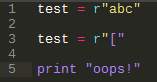
The same happens with a lone opening round bracket "("

+12
No es un bug
 Config files for different architectures
Config files for different architectures
As noticed in this thread:
http://www.sublimetext.com/forum/viewtopic.php?f=3&t=2093
The configuration for platforms do not work when they are in the User folder.
It is possible to make then work in the User folder too ? So i will not need to change configuration every time i change from Linux and OSX.
Thanks for Sublime2, it is great !
http://www.sublimetext.com/forum/viewtopic.php?f=3&t=2093
The configuration for platforms do not work when they are in the User folder.
It is possible to make then work in the User folder too ? So i will not need to change configuration every time i change from Linux and OSX.
Thanks for Sublime2, it is great !

Respuesta
Jon Skinner
hace 15 años
This is intentional, to ensure that when the user settings are programatically updated, there's only a single file that needs to be considered.
To get the same effect, you can make another package, perhaps named 'ZUser' (so that it still overrides settings in other packages when considered lexicographically), and place platform specific settings in there.
For more information, see http://sublimetext.info/docs/en/customization/settings.html

+12
 ruby "explicit parens" matching
ruby "explicit parens" matching
I could not find any way to match ruby "explicit" parens (i.e., do end).
Ideally this should support matching "do end", "def end", "class end", etc., and work exactly as it brace matching works.

+12
 Support context in mousemap
Support context in mousemap
Support for context in mouse bindings in the same way as key bindings. It would open up a world of possibilities. One use case would be to mimic the double click to jump" behaviour in Find in Files results.

+12
COMPLETADO
 Add Per-project Settings
Add Per-project Settings
My current use case is the translate_tabs_to_spaces option. I work with a lot of projects. Some of them require spaces, some of them require tabs. It would be nice if there was a way to change (file) preferences on a per-project level.

+12
 non-fuzzy (exact) symbol matching in "goto anything"
non-fuzzy (exact) symbol matching in "goto anything"
I have a function called 'on', in a large module full of other functions. If I type '@on' in 'goto anything', I get a ton of other functions before 'on' because they happen to have an 'o' and an 'n' in their name in that order.
I'd love to be able to sometimes exactly match a symbol by its prefix, instead of randomly choosing among many options.
Maybe there's already a way to do this, in which case I'm sorry I didn't make it a Question rather than an Idea.

+12
 Console with Input
Console with Input
It would be great to have a real console with an input buffer. You can already build and run projects in several languages. It would be great if I could test my C++ (which uses cin) inside Sublime, rather than having to run it from another app.

+12
 Language on shebang line not correctly detected
Language on shebang line not correctly detected
Sublime Text 2 doesn't recognize shebang line such as this one:
#!/usr/bin/env python2.6
Please fix this, this should be recognized as a python file
#!/usr/bin/env python2.6
Please fix this, this should be recognized as a python file

+12
 Native TODO List Panel and Highlighting
Native TODO List Panel and Highlighting
Please add an integrated TODO list panel into the UI that can be toggled via the 'View' menu/shortcut - perhaps as a side panel. I'd like all TODOs to be highlighted in my code comments and automatically collected in this side panel. Would be nice if it supported input of generalized TODOs as well.
I see others have been downvoted for this request, but the existing python plugins for TODO functionality are absolutely not cutting it. Must have! Thanks and great product!

+12
 Maintain selection after find/replace in Selection
Maintain selection after find/replace in Selection
Currently when you do a find/replace in the current selection, after you click "Replace All" you loose whatever selection you had. It would be very nice if it re-selected and maintained whatever you had selected before performing the find/replace.
The reason this would helpful is sometimes there are multiple things in a selection of code that I need to replace. It would be nice to select my code block once, then do a find/replace. Then another find/replace. Then another, etc... Right now, I have to select code block, find/replace. Select code block again, find/replace, select code block again, find/replace, etc...
Servicio de atención al cliente por UserEcho

