Sublime Text 2 is a text editor for OS X, Linux and Windows, currently in beta.

 sublimetext 2 and 3 beta menu are disable on Ubuntu 13.10 Gnome 3.10
sublimetext 2 and 3 beta menu are disable on Ubuntu 13.10 Gnome 3.10
But Shortcut command some work fine ( nothing to test all ).
Even if i try to delete ~/.config/{sublime config} but nothing to fix any

Publish files remotely on target box
Several people mentioned the usefulness of remote editing via ssh or sftp. That would allow one to edit scripts/programs on a remote machine.
Such a feature, if coupled with a terminal window would indeed boost the edit/test cycle.
However, it would be even better if one could edit files locally and, at some point, when the code is ready, publish it on a remote box, e.g. for testing.
In order to do so now, I have manually copy (drap or scp) the file to the remote box and then switch to a terminal window or browser for testing.
The idea would be to keep the reference source code on the local computer and to have a testing/running copy on the remote box. But that would require that ST2 keeps some sort of mapping between the local files and the path of their remote counterparts.

 Sublime Python import error
Sublime Python import error
I'm writing a plugin for sublime and require sleekxmpp module from python. Upon importing it, I get an error saying module not found. I copied the sleepxmpp folder into my plugin directory and that worked but created more import problems. I've run other python applications with sleekxmpp on my machine and have had no such errors.
Does sublime use it's own version of python?Is there a way to link the python path for sublime to the local python installation path so all imports work ok ?

 Is there a way to highlight the line where the cursor is?
Is there a way to highlight the line where the cursor is?

 I'd like to be to create a project from a folder in the right-click context menu
I'd like to be to create a project from a folder in the right-click context menu
This would make project creation much easier IMO

 question preview feature
question preview feature
In the preview pane can I make the entire text of any file fit in the available space? I'd rather see the whole file without scrolling rather than scroll - even at the loss of resolution.

 Ruby 2 array of symbols
Ruby 2 array of symbols
Ruby 2.0 introduce new syntax for symbol arrays. Ruby.tmLanguage should recognize "%i(...)" as a symbols array like "%w(...)". How can i achieve this?

 Undo close tab restores position in file
Undo close tab restores position in file
Hey, when you ctrl+shift+t to restore a tab it goes to the top of the file instead of where you were in the file. It would be great if Sublime could go back to the same spot in the file. Thanks for the great editor!

 subl cmd utility broken in 2200?
subl cmd utility broken in 2200?

 Typo when 'saving workspace as'
Typo when 'saving workspace as'
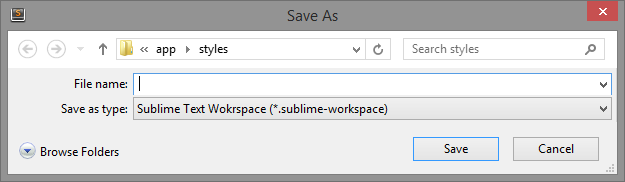
Edit: I'm using Windows 8.1 with Sublime Text 3 x64
Servicio de atención al cliente por UserEcho

