Sublime Text 2 is a text editor for OS X, Linux and Windows, currently in beta.

 File modified status (*) out of sync on title bar in Linux
File modified status (*) out of sync on title bar in Linux

 Contextual history backtracking for only selected texts leaving history of other text intact
Contextual history backtracking for only selected texts leaving history of other text intact
Let say you have some text
-----------------------------------------------
1| psudo code {
2| function of complexity
3| lots of code that i need to make lots of changes to
4| }
5|
6| some other stuff that gets edited in between edits
7| of my psudo function
8|
9|
I want to be able to select my psudo code text block and (crtl/cmd)+z only its history leaving the state of my other code intact.
I understand it is a very complex problem to solve but It would be unbelievably useful and a great time saver.

 Implement SlickEdit's "complete-more" command
Implement SlickEdit's "complete-more" command

 Each "Open recent" should open the previous last opened
Each "Open recent" should open the previous last opened

 Highlighting within brackets
Highlighting within brackets
Hi there,
Currently in sublime you get a little marker to show the start and end of any bracket you are within. () [] or {}
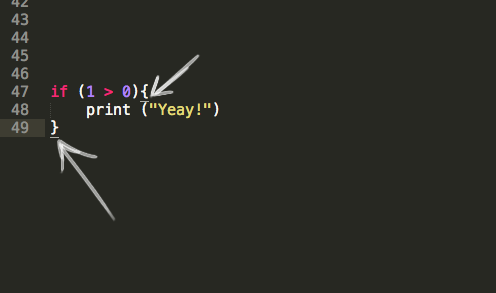
It's handy but when you are in a large file it can be a bit like Where's Wally trying to find the other one sometimes, so I thought it might be nice if you had the option to slightly highlight that section so it's really easy to see where you are.
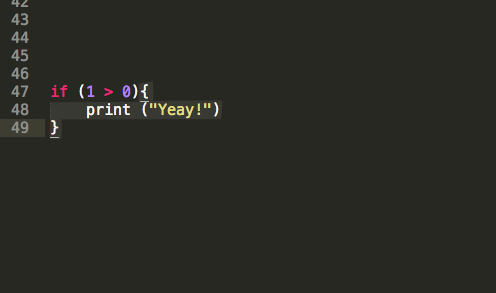
Just thought this might be kinda cool.
Thanks
Pete

 When "finding next", reset x-axis view to 0
When "finding next", reset x-axis view to 0
When performing a "find next" within a document, if you hit a result that is "offscreen" to the right, the x axis (scrollbar) moves right so you can see the result
Then, when you continue "finding next", the scroll bar remains shifted right to the value of the previous find (which IMO is usually undesirable, since seeing the 0'th column in code is most important to gain your bearing)
My suggestion is to reset the view x-axis to 0 after every "find next"

 Vintage mode: make yank work with multiple cursors
Vintage mode: make yank work with multiple cursors
When you have multiple cursors and copy then paste with sublime it pastes what each cursor copied. when you enter visual mode with multiple cursors, hit y and then hit p each cursor pastes what was copied from all the cursors one after the other.

 Cursor doesn't move when you shift+click to select backwards
Cursor doesn't move when you shift+click to select backwards

 Translate Sublime Text 2 to Spanish (Mexico)
Translate Sublime Text 2 to Spanish (Mexico)
I volunteer to translate Sublime Text 2 to Spanish of Mexico. What do you think?

 Option to move cursor in spaces as if they were tabs
Option to move cursor in spaces as if they were tabs
Would probably make sense to add some kind of mechanics to toggle between the two if you, for whatever reason, want to reach a space in the middle of a bunch of spaces.
Please please add this. I've been changing editor like a million times mainly because of the consistent lack of said feature. If no one else cares to implement it, I will one day I will buckle down and write my editor :)
Thank you
Pelle
Servicio de atención al cliente por UserEcho

