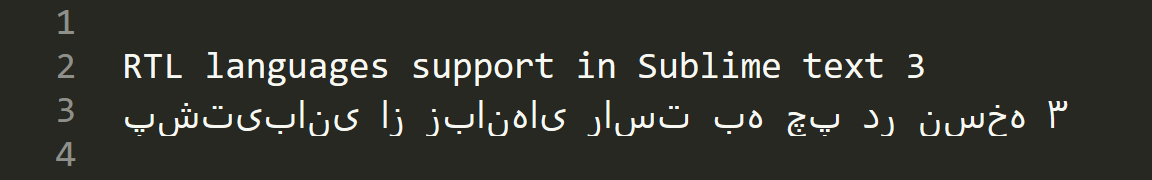Sublime Text 2 is a text editor for OS X, Linux and Windows, currently in beta.

 Allow dynamic pane splitting instead/besides of pre made layouts
Allow dynamic pane splitting instead/besides of pre made layouts

 Handle keybinding shortcut conflicts with a popup command window
Handle keybinding shortcut conflicts with a popup command window
I'm trust most of us encountered shortcut conflict while using sublime because there is so many great plugins and we want to try all of them.
Sometimes I installed several new plugins and found out one of the original keyboard shortcut was no longer available. This will always drive me crazy cause I'm the so-called "shortcut geek". I will have to stop my work, browse the Sublime packages directory,check all the key-map files, find out which plugin caused conflict, assign another shortcut , then back to work.
Maybe there is a better way to deal with this situation, when Editor encounter shortcut conflicts, could it just popup a command panel, show all the possible key-maps so I can use up and down arrows to chose one of them, and I could change the key-map latter. I recently found out aptana studio handle shortcut conflicts just like the way I said. I tried it for a little while and feels pretty good. Hope this idea will make Sublime better.
A Sublime Lover.

 Multiple projects in a single window
Multiple projects in a single window
I would love to see support for multiple projects in a single window.
Personally I find the one-project-per-window approach difficult to use. Especially when I am working on two related projects, having access to multiple projects' files in one consolidated list would be very helpful.
Foo Project 1
OPEN FILES
(Foo Project 1's open files list)
FOLDERS
(Foo Project 1's folders)
Foo Project 2
OPEN FILES
(Foo Project 2's open files list)
FOLDERS
(Foo Project 2's folders)
etc.
Clicking on an open file or folder would switch the tabs shown in the current window to the corresponding project's open tabs.
With drag and drop support in the sidebar it would be easy to move open tabs and files between projects.
This method could also help with ST2's problem of adding random unrelated/one-off files to the project that happens to be open/focused. By optionally having a 'Loose Files' project in the sidebar, opened files that are outside of any open project's folder scope could be automatically (or manually) put there without opening another ST2 window.
Allowing both multiple windows and multiple projects per window (and remembering these between sessions) could work well for certain styles of workflow as well. Some 'search in all this window's projects' function akin to (or replacing) Ctrl+P would also be dandy.

 Cross-platform settings and packages sync
Cross-platform settings and packages sync
Of course I'm not syncing the session because it would make no sense.

 Using "undo", after find and replace in multiple files, should undo in ALL files.
Using "undo", after find and replace in multiple files, should undo in ALL files.

My entire professional career I've been looking for two things. A webhost with a great panel and a truly great editor.

 use separate colors for the background, gutter, and folder tree
use separate colors for the background, gutter, and folder tree

 Add 'Close all files' shortcut / command
Add 'Close all files' shortcut / command
Сервис поддержки клиентов работает на платформе UserEcho