Sublime Text 2 is a text editor for OS X, Linux and Windows, currently in beta.

 Multiple rows of tabs, colouring tabs
Multiple rows of tabs, colouring tabs
My request is for the tab-bar to offer the option of multiple rows of tabs. When I am working with a lot of files at once it would be really helpful to see them all as tabs (rather than hidden in a menu), and get to learn where they all are.
Colouring rows or individual tabs, either arbitrarily or with simple rules (e.g. colouring by file-type) would be super helpful too.

 Drag and drop external files into code
Drag and drop external files into code
For example, if I'm editing a html page, dragging an image from the sidebar into the body of the html will produce:
<img src="my_image_file_from_sidebar.jpg" height="100" width="100" />
or if it's a css file
<link rel="stylesheet" type="text/css" media="all" href="css_file.css">

 Add toggle folding
Add toggle folding

 symbolic links aren't honored by auto-reloading on OS X
symbolic links aren't honored by auto-reloading on OS X

 When using USA International Keyboard Layout, and we want to wrap a selected text into quotes, the first quote overwrites the selected text.
When using USA International Keyboard Layout, and we want to wrap a selected text into quotes, the first quote overwrites the selected text.

 Restore window dimensions and position on start
Restore window dimensions and position on start

 Tab dragging is slow and buggy, almost always creates new instance
Tab dragging is slow and buggy, almost always creates new instance

 line_padding_left & gutter border
line_padding_left & gutter border
The reason for this is because if the gutter has a different background color from the editable area the code touches the left edge of the gutter, making it not so great to look at.
A little padding on the left of each line would push the text away from the edge of the gutter and make it look better. I don't think this would cause any confusion with indentation, since the padding will affect all lines.
A border on the right side of the gutter would also be nice to have.
You can see the kind of padding I'm talking about in the image below.
The code does not touch the left border line.
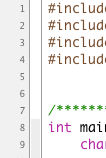
Service d'assistance aux clients par UserEcho



