
 Faster application startup would be nice.
Faster application startup would be nice.

 Tab titles do not support accented letters
Tab titles do not support accented letters
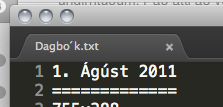

 When "Indent Using Spaces" is enabled, it is impossible to insert a real tab
When "Indent Using Spaces" is enabled, it is impossible to insert a real tab
When the "Indent Using Spaces" option is enabled, I can't insert a real tab. I've tried adding a unique keybinding to insert a "\t" (like shift+tab, but without contextual alternatives for unindent, tab completion, etc), but it still gets converted into spaces (even when the insertion point is in the middle or at the end of a line).
This becomes a problem when I need to insert a real tab into file that has "Indent Using Spaces" enabled (e.g. a source file that is space-indented and I need to put a real tab in a string).
Also, since I default to indentation using spaces (IUS), any file without any line of leading indentation (e.g. a TSV -- tab-separated file) will default to IUS and thus not let me insert a real tab anywhere.
It seems the characters inserted by the "insert" command do not trigger other keybindings, but they do go through the IUS-phase of processing. Perhaps you could add a "literal_insert" command that bypasses the IUS-phase?
Also, many other text editors have a command that makes the next key be inserted as a literal. I'm content with a literal insert command, as I can add my own keybindings, but a more general solution might also be worth considering.
Anyway, thank you for writing Sublime Text 2. It's really rather amazing. In my opinion, the whole emacs/vi holy war is an obnoxious bug splattered on ST2's windshield. :)
I do hope you consider opening up the source, though. With your unlimited trial, I doubt it'll affect sales significantly, but I would definitely consider a custom license forbidding redistribution of any derived source in binary form and requiring all pull requests/patches to grant you copyright.

 look for sublime-project when opening folder
look for sublime-project when opening folder

 Augmented indentation for Python
Augmented indentation for Python

 Contextual menu (OS X)
Contextual menu (OS X)

 When switching projects keep open folder of previous project
When switching projects keep open folder of previous project

 Incorrect autocomplete for CSS
Incorrect autocomplete for CSS

 Bundle package control by default
Bundle package control by default

 Have an Align feature similar to Vim-Align
Have an Align feature similar to Vim-Align

 Move by Paragraph
Move by Paragraph

 A version compiled for Windows RT would be useful
A version compiled for Windows RT would be useful
Okay, so it's not going to be supported by MS, but the surface is jailbroken now and it would be really nice to be able to use Sublime on it.

 Place of files/folder in project tree is confused
Place of files/folder in project tree is confused
I have this project structure:
| project
|--src
|--|--plugins (folder)
|--|--|--hello_world (folder)
|--|--|--ping (folder
|--|--nomad.py (file)
|--|--plugin_loader.py (file)
|--vendor (folder)
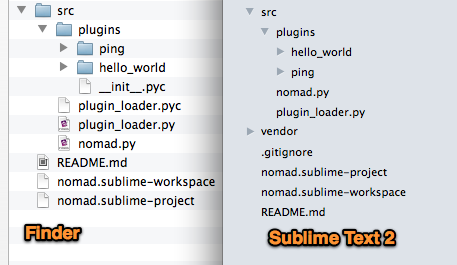

 Different tab colors for folders and file type (configurable)
Different tab colors for folders and file type (configurable)

 Default Find in Files Filter
Default Find in Files Filter
Developers seldom want to perform project-wide searches and have matches returned from cache files, modules, or logs. It is time consuming to manually enter "not" expressions for these kinds of files into the "where" field of Find in Files every time a new search is performed. It would be great to have an option in the project and/or user settings like the following:
"default_find_in_files_filter": "-*.scssc,-tmp/*,-node_modules/*,-*.sublime-workspace"
The expression would then be automatically appended to all find-in-files queries.

 On OSX: If you dont have a window open, most of the menu items dont show anything
On OSX: If you dont have a window open, most of the menu items dont show anything
you cant open a project directly with select project.
you always have to press new window and then select the project.

 bookmark line, not cursor position
bookmark line, not cursor position
If cursor placed at column 1 and I toggle bookmark I can't remove this bookmark if cursor placed at column 2 on the same line

 Dead keys not working
Dead keys not working
The dead keys are not working on my keyboard. (For example, if I want to get "ê" I can't, it writes "^e"). It works in other programs but not in Sublime text.
Ubuntu 13.10, sublime text 3 last build (not the dev version). Same problem on sublime text 2.0.2.

 Love this program! One request: Allow for "OS X Finder style" file/folder manipulation from the sidebar. So drag n drop file & folder moves moves, folder renames, etc.
Love this program! One request: Allow for "OS X Finder style" file/folder manipulation from the sidebar. So drag n drop file & folder moves moves, folder renames, etc.
Customer support service by UserEcho

