
 Using Sublime with SSHFS
Using Sublime with SSHFS
When new files and folders are created in my SSHFS remote directory, I must click on the "Project > Refresh Folders" button to see them appear in the browser pannel. It is very restricting for my daily workflow.

 Higlight the background color of current block of code.
Higlight the background color of current block of code.
It would usefull if the background color get highlight of the current block.
Example,
1
2 while(True) {
3 print 'Something' | <--cursor
4 }
5
the background color of line 2, 3, 4 get diferente color.

 Chromeless Fullscreen mode on Windows
Chromeless Fullscreen mode on Windows

 priority optimization for fuzzy search
priority optimization for fuzzy search
Fuzzy search should give me in this case the green result as #1.
Is there a way to optimize priority calculation for this use case?
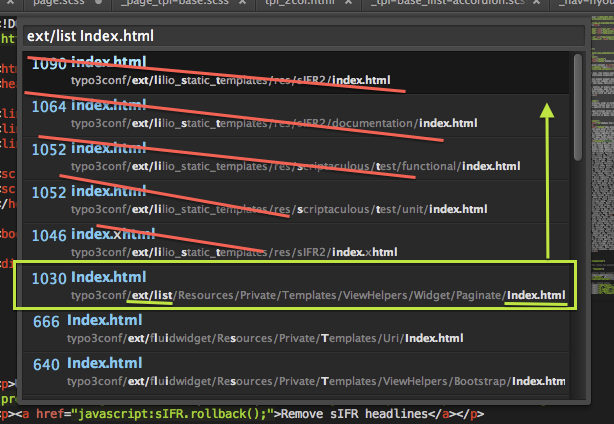

 make the tab line glow when the cursor is on it. so i can align my div elements without trouble
make the tab line glow when the cursor is on it. so i can align my div elements without trouble

 How do I recover from Crash on Start?
How do I recover from Crash on Start?
***First off, I believe that I have bad RAM, because this machine will seg fault out of the blue. However, periodic "memtest"s (and the Apple Store geniuses) indicate nothing wrong with the hardware. Apple refused to replace it, stating that it was a bad Java version, because all my core dumps were running Java apps when they crashed. That doesn't explain the Ruby, Python or C code that can seg fault for no reason either...
Sadly, Sublime Text 2 crashed today. (http://pastebin.com/Nn01swWN)
Even sadder, I cannot get past this system alert popup; it keeps crashing on launch.
`
Unable to run package setup:
Traceback (most recent call last):
File "./PackageSetup.py", line 165, in upgrade
upgradePackage(pkg, pristinedir, datadir, backupdir)
File "./PackageSetup.py", line 158, in upgradePackage
os.path.join(backupdir, base), inhibitOverwrite)
File "./PackageSetup.py", line 90, in upgradeArchive
writeFile(fname, newar.read(f))
File "/System/Library/Frameworks/Python.framework/Versions/2.6/lib/python2.6/zipfile.py", line 834, in read
return self.open(name, "r", pwd).read()
File "/System/Library/Frameworks/Python.framework/Versions/2.6/lib/python2.6/zipfile.py", line 857, in open
zinfo = self.getinfo(name)
File "/System/Library/Frameworks/Python.framework/Versions/2.6/lib/python2.6/zipfile.py", line 824, in getinfo
'There is no item named %r in the archive' % name)
KeyError: "There is no item named u'nathos-sass-textmate-bundle-d6d079e/Snippets/expression(\\u2026).tmSnippet' in the archive"
`
What can I do to use this app? Just reinstall it? I tried to remove the "Data" folder, but all I see are Backup, Installed Packages, Pristine Packages, Settings.
>>> Okay, before submitting this question, I pulled all installed packages out of ~/Library/Application\ Support/Sublime\ Text\ 2/Installed\ Packages and onto ~/Desktop. Then relaunched the program. It complained about missing some extension. So I dragged them back. It works!
Until I close it...
When I relaunch, I get the exact same popup. And it closes when I click "Ok."

 Add a "Close Others" command
Add a "Close Others" command
The Command Palette has a command "Close All", but "Close" and "Close Others" are missing -- I have to right-click the tab for "Close Others".
WIBNI I could invoke "Close Others" this way?
 $this as variable name wrongly highlighted
$this as variable name wrongly highlighted
Not a very big deal, but if I want to use '$this' as a variable name in JavaScript ST2 highlights the 'this' part as if the dollar sign is not there.
It is useful in scenarios like this (with jQuery):
var $this = $(this);
But if the this in '$this' is wrongly highlighted it looks like a reference to 'this', not to a variable called '$this'.

 Uniquify folders
Uniquify folders
I have one project that I work on where I need to track two folders that have the same name. Say /foo/bar and /java/com/foo/bar. It would be nice to have a way to make these unique.
One way to do this would be to do something like Emacs's uniquify. I have it set up so that these two would be named bar/foo and bar/com. Alternatively, you could just let me choose a display name for them (that wouldn't involve renaming the folder in the filesystem).

 Matching bracket indicator does not follow wordwrap
Matching bracket indicator does not follow wordwrap
version: build 2027, portable edition
See screenshot. The underline that indicates the matching bracket is not wordwrapped when the matching or matched bracket is wordwrapped.
To reproduce:Turn on wordwrap, put cursor on one of the matched pair of brackets, then slowly resize window width until the bracket is wordwrapped. Depending on the size and possibly character size, the "matching bracket indicator" shows up in the wrong location indicated
http://imgur.com/zgsMJ

 Double clicking to show the same tag with highlight
Double clicking to show the same tag with highlight
I think that if the Sublime Text 2 could show the same tag in text with double clicking would be better during our writting.
Any more,If i got a licenses for myself, can i use it again if i reinstalled my systemOS again?thanks a lot.

 Keep tabs the same size while closing them
Keep tabs the same size while closing them

 Add option to draw only trailing whitespace
Add option to draw only trailing whitespace
// Set to "none" to turn off drawing white space, "selection" to draw only the
// white space within the selection, and "all" to draw all white space
Why not trailing whitespace only?

 Indenting with only the final line selected causes it to be deleted
Indenting with only the final line selected causes it to be deleted

 Bug with cut/copy out of focus in OS X
Bug with cut/copy out of focus in OS X

 Syntax for line numbers on the command line
Syntax for line numbers on the command line

 Delayed loading of plugins
Delayed loading of plugins
Some plugins take more time to load than others. For example the open_in_browser plugin takes ~50x more time to load than most of other plugins. Some plugins need to be ready as soon as the app is loaded and for others sublime can live without them for a few more milliseconds. I think you should add a pre-ui and post-ui loading lists to allow faster-snappier loading of the application.

 ST3: wrap_lines works poorly with auto_wrap
ST3: wrap_lines works poorly with auto_wrap
In Sublime Text 3, the `wrap_lines` command (alt+super+q on my mac) does not work well when `auto_wrap` is true. Specifically, it is willing to make a line one character too long.

 Find in files - reset to all open folders
Find in files - reset to all open folders
When I first use find in files, the In Location is set to open folders - however once I change this to a specific folder, I can't work out how to set this back to <all open folders>.
Сервис поддержки клиентов работает на платформе UserEcho


