Aucun sujet similaire trouvé.

+4
 Quick new file
Quick new file
A nice feature that I've gotten used to in another editor is the ability to double-click on the tab bar to create a new file. This would be a fantastic addition to sublime.

+4
 Syntax hightlighting breaks in wrong places when text contains non-ascii characters
Syntax hightlighting breaks in wrong places when text contains non-ascii characters
When text contains non-ASCII characters, like e.g. Danish æ, ø, and å, syntax highlighting seems to wrongfully consider these as ending the current token - example: 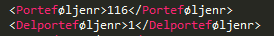 (haven't checked to see if this is just a problem with XML hightligting though)
(haven't checked to see if this is just a problem with XML hightligting though)
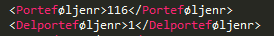 (haven't checked to see if this is just a problem with XML hightligting though)
(haven't checked to see if this is just a problem with XML hightligting though)
+4
 Regression in 2181 breaks opening UNC paths
Regression in 2181 breaks opening UNC paths
Originally reported in this thread:
http://www.sublimetext.com/forum/viewtopic.php?f=3&t=5515#p25109
When invoking SublimeText 2 on a UNC path, it fails to interpret the path correctly. This is a regression in 2181.
http://www.sublimetext.com/forum/viewtopic.php?f=3&t=5515#p25109
When invoking SublimeText 2 on a UNC path, it fails to interpret the path correctly. This is a regression in 2181.

+4
 Column mode for tab separated data
Column mode for tab separated data
Column mode for tab separated data.
Example:
1 0.124140.2241 this is text data
2 0 0.12345678912e-002 text
3 1 2.323324-1.32e+2 data
For editing data tables with various record length. I have to set huge tab size.
It would be very good align text in a staight columns for such files.
And turn off TAB autocomple. It painfull for digits.

+4
 save_on_focus sets off the warning
save_on_focus sets off the warning
I occasionally get the 'A plugin (save_on_focus_lost) may be making Sublime Text unresponsive by taking too long (0.247615s) in its on_deactivated callback.' line.
While I understand this is normal and nothing to worry about, perhaps save_on_focus_lost could be given more leniency on larger files that it saves, so it doesn't trip the warning (or even better, improved to be faster!)

+4
 Can't type german umlauts with Alt+u and then u for ü
Can't type german umlauts with Alt+u and then u for ü
Unfortunately I can not enter German umlauts with the Alt + u and then u for ü on MacOSX.
(Use a US-Laytout keyboard with US-Layout OSX Settings)
(Use a US-Laytout keyboard with US-Layout OSX Settings)

+4
 Title says "uregistered" instead of unregistered.
Title says "uregistered" instead of unregistered.
When using an unregistered Sublime Text Dev build, the title says UREGISTERED instead of UNREGISTERED

+4
 quick file/folder searching on the folder tree panel
quick file/folder searching on the folder tree panel
It would be nice to have a feature (like Netbeans does) for searching file/folder by name on the folder tree. The feature could be triggered by clicking on the tree panel and start typing. The tree will then move to one of the matching files/folders.

+4
 Column selection should skip wrapped lines
Column selection should skip wrapped lines
If a line wraps, when doing Add Next Line, it should not add a cursor into the wrapped "virtual" line.

+4
 Cannot accept drag'n'dropped files from sftp (Dolphin, KDE4, Linux)
Cannot accept drag'n'dropped files from sftp (Dolphin, KDE4, Linux)
I usually use KDE env for working, with kate as usual editor.
I'm browsing distant servers with Dolphin, the new and default file manager from KDE4, via sftp
I'm browsing distant servers with Dolphin, the new and default file manager from KDE4, via sftp

+4
 SystemC
SystemC
I would love support for SystemC in sublime as I'm an embedded system designer and would like to use one editor for everything.

+4
Terminé
 Recursive find in files
Recursive find in files
There should be an option for 'Find in files' to allow searching subdirectories.

+4
 Syntax Highlighting for AWK/GAWK
Syntax Highlighting for AWK/GAWK
Hi,
Would it be possible to implement syntax highlighting for AWK/GAWK source files?
Thanks
Would it be possible to implement syntax highlighting for AWK/GAWK source files?
Thanks

+4
 In-place operations for sidebar items
In-place operations for sidebar items
It should be possible to run inline actions on the sidebar items.
The current implementation is counter-intuitive and not usable since it forces the user to switch context (and focus).
When renaming, the user has to realize that a new bar has appeared at the bottom of the interface.
When adding a new file/folder the behaviour is even worse since it opens a new file and the focus is moved there so the user doesn't know where the new item belongs to.
For a proper implementation please see Gedit's File Browser Pane.
The current implementation is counter-intuitive and not usable since it forces the user to switch context (and focus).
When renaming, the user has to realize that a new bar has appeared at the bottom of the interface.
When adding a new file/folder the behaviour is even worse since it opens a new file and the focus is moved there so the user doesn't know where the new item belongs to.
For a proper implementation please see Gedit's File Browser Pane.

+4
 Ctrl+Tab functionality
Ctrl+Tab functionality
Right now, ctrl+tab follows no apparent ordering scheme. I assume (and have read somewhere) that it follows the order of the stack of most recently used tabs, but this seems counter-intuitive given every other tabbed program progresses through them linearly as listed.
Please add an option to allow ctrl+tab and ctrl+shift+tab to scroll forward\backward through the list of opened tabs as they appear in the tab bar.
Please add an option to allow ctrl+tab and ctrl+shift+tab to scroll forward\backward through the list of opened tabs as they appear in the tab bar.

+4
 Projects should open in new windows
Projects should open in new windows
Projects should open in new windows, instead of replacing the current window.
Files outside the current project should not open in the current project when a file is opened using the "subl" command.

+4
 Code in shippets
Code in shippets
A feature I love in TextMate and that I really miss in Sublime Text is the ability to run code inside snippets. TextMate implements that with backticks, and anything between backticks is executed as shell code, and the output gets inserted at that point in the snippet.
I would really love to be able to do something similar (doesn't have to be shell code, could be e.g. Python), and use the output inside snippets.

+4
 Include file check for function/variable names + user struct/class highlighting
Include file check for function/variable names + user struct/class highlighting
It would be great if include files could be checked and variables and function names could be used in the autocompletion. Furthermore it would be great when only class members would be shown when writing:
someclass->
So that it then shows all class members [like in visual studio]
Problably you could also add highlighting to user created structs and classes, so that the following class name gets highlighted:
class someclass { ... };
class someclass { ... };
someclass *class = new someclass; //the "someclass" should be highlighted

+4
 Line wrapping bug: superfluous leading space
Line wrapping bug: superfluous leading space
A bit of a strange behavior I've come across: soft-wrapped lines which end in an HTML tag will render the space after the tag at the beginning of the following line.
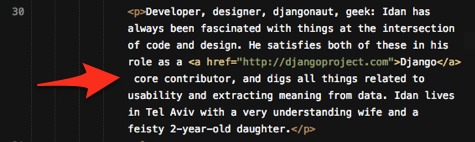
Screenshot example:
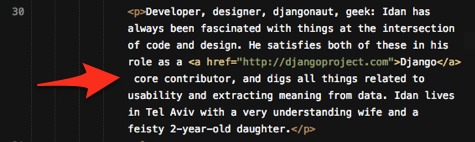

+4
 ctrl t
ctrl t
Implement ctrl+t to open a new tab and ctrl+shift+t to reopen the last closed tab. The same way most browsers do it
Service d'assistance aux clients par UserEcho

