Sublime Text 2 is a text editor for OS X, Linux and Windows, currently in beta.

 Color Labels for Project Folders
Color Labels for Project Folders

 Autohide for sidebars
Autohide for sidebars

 强烈要求支持中文编码 gbk & gb2312
强烈要求支持中文编码 gbk & gb2312

 Project folders do not update when accessing Samba share in Windows
Project folders do not update when accessing Samba share in Windows
Project folders require a manual update for the contents to be viewed. This seemed to have been introduced in 2.0. Please see this technical support discussion.

 Python code folding of multi-line function signatures
Python code folding of multi-line function signatures
In python, I commonly write functions with signatures that span multiple lines, and code-folding of these functions doesn't work properly.
This an unfolded function:
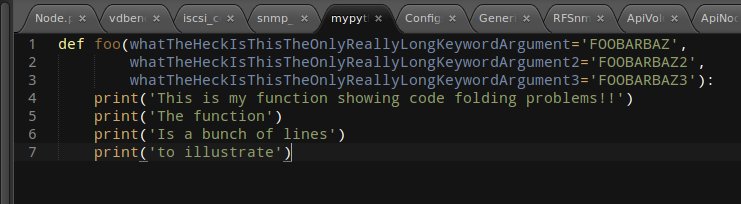
And this is what happens when you try to fold the function (it just folds up the signature)
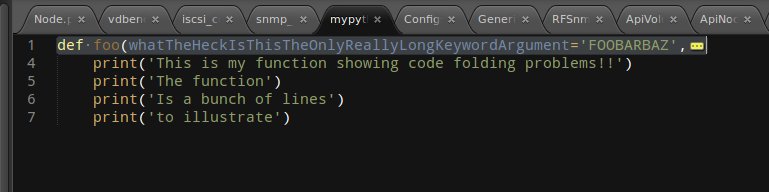

 New window from Mac dock icon
New window from Mac dock icon
Add an option on the right-click menu at the Mac dock icon to open a new window.
Rationale:
Many apps on the Mac have some useful commands on the menu that appears when you right-click their icon on the dock, Sublime has none, but an option to open a new window would be really useful, specially when working with mission control spaces and you want a new sublime window on the current space.

 Menu bar color
Menu bar color

 Completion list width
Completion list width
I would like to be able to increase the width of the completion list. I have a few snippets with not too long descriptions, less than ten words, but even they become unreadable in the completion list. Same goes for the go to file(ctrl+p) result list, which I would also like to be able to move to one of the sides so it obstructs less of the content of the selected file.
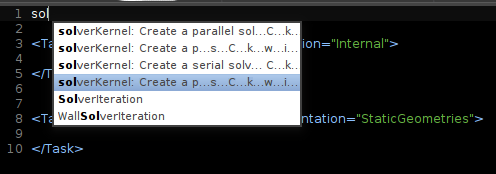

 Code Folding - Fold All by Syntax/Keyword
Code Folding - Fold All by Syntax/Keyword

 "Convert Indentation To Spaces/Tabs" should be under Edit, not View
"Convert Indentation To Spaces/Tabs" should be under Edit, not View
"View" in the menu should mostly have options for presentation, not for changing the file.
When a newbie like myself wants to convert indentation to spaces or tabs, one would probably look under Edit and Tools.
Thanks very much for the awesome editor!
Harry.
Служба підтримки клієнтів працює на UserEcho


