Sublime Text 2 is a text editor for OS X, Linux and Windows, currently in beta.
Geen vergelijkbare onderwerpen gevonden.

+8
 Highlight folder of the active file in sidebar
Highlight folder of the active file in sidebar
When you are editing a file the name of this file gets highlighted in the side bar, but only if the folder where the file resides is unfolded. Unfolding the folder when you activate the file could quickly get very annoying, but how about just highlighting the folder itself?
I normally work with many projects open in the sidebar and often these projects have files with same names so knowing which project the current file belongs to is crucial. Highlighting the folder would help a lot in this.

+8
 "(project) file/name" in title bar
"(project) file/name" in title bar
Current set up in ST3 is "file/name (project)"
The problem with that is that minimized windows will chop off the title, and then I only see part of the file path, and not the project.

+8
 SideBar Files Custom Sort
SideBar Files Custom Sort
I not only would like the ability to sort the files in the side bar by the modification date as suggested by Clayton Hynfield but also the ability to Sort by File Type

+8
Voltooid
 Find in Project Files
Find in Project Files
The find in files lets you choose a folder for searching which is very nice. It would be even better if there was an easy way to reset to the project folder. Alternatively add a "Find in Project Files" option.

Antwoord
Jon Skinner
14 jaar geleden
I agree! Handily, the Project/Find in Project menu item does just this :)

+8
 regular expression save as a template
regular expression save as a template
I hope sublime text next version has a new feature that when i find something with regular expression , i can save it as a template ,so next time i want to use it ,i can directly use. I think this can save a lot of time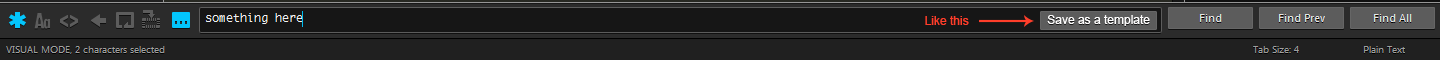

+8
 OSX: up and down on first and last line
OSX: up and down on first and last line
In OS X, pressing up on the first line of a buffer should go to the beginning of the line, and pressing down on the last line should go to the end.

+8
Voltooid
 Make Ctrl + mouse scroll wheel increase / decrease coding font size (zoom in and out)
Make Ctrl + mouse scroll wheel increase / decrease coding font size (zoom in and out)

+8
 Improve pane layout
Improve pane layout
A lot of issues with the panes would be solved by adopting a similar system to BRIEF from several years ago. I can;t remember the exact specific keys, but in BRIEF, to split a pane, you would press F3 then the direction to split and a new pane would be created, automatically taking keyboard focus. For instance, F3+right, would split the current pane into two with the new one on the right-side of the original. This could be repeated infinitely in any direction.
F4+cursor removes the split in the cursor direction
F2+cursor moves keyboard focus to the pane in the cursor direction
F4+cursor removes the split in the cursor direction
F2+cursor moves keyboard focus to the pane in the cursor direction

+8
 Column selection mode does not toggle on if you press alt mid mouse drag
Column selection mode does not toggle on if you press alt mid mouse drag
Kind of nitpicky, but this happens to me at least once per day-
1. Start a left click drag to start selecting text.
2. Press alt while the left mouse button is still down.
Note that column selection does not toggle on. While dragging the mouse, pressing & releasing the alt key should toggle back & forth between column selection and regular selection.
Textmate does this, and it's just a nice flexibility thing to have. Sometimes I change my mind mid-drag and it's annoying to have to restart the selection process :)

+8
 Overwrite read-only files when saving
Overwrite read-only files when saving
Some IDEs, such as Visual Studio, provide the user with an option to "Overwrite" a read-only file when saving, by changing the file's read-only status and then saving the changes. Having an "Overwrite" button in the read-only warning message would be helpful, since I usually just go and find the read-only file and change the state anyways.
Customer support service by UserEcho

