Sublime Text 2 is a text editor for OS X, Linux and Windows, currently in beta.

 Add individual files to .sublime-project
Add individual files to .sublime-project
I like the versatility of Sublime Text's project handling, but would REALLY love the ability to add individual files (rather than entire folders) to projects. This would come in handy, for instance, when working on Web projects that may require special apache configurations. If I could add the virtualhost.conf or php.ini file -- without adding my entire /etc or /var folders to the project, this would save a WHOLE lot of hunting for files. Thanks!

 PHP syntax highlighting bug
PHP syntax highlighting bug

 Lasso Support??
Lasso Support??
Out of the huge list of languages supported, I see nothing about Lasso (http://www.lassosoft.com). Is there something I'm missing??

 Show Remote file path instead of local tmp path
Show Remote file path instead of local tmp path

 Automatic updates
Automatic updates
If this is too much work, i guess an automatic check at startup that gives the user a popup that a new version is available might be possible as well.

 Highlght currently opened file in "Folders"-section
Highlght currently opened file in "Folders"-section
It would be nice if the currently opened file could be highlighted in the "Folders"-section (as well as in the "Open Files"-section). In addition it would be awesome to have an (optional?) auto-scroll to the file withunder "Folders"-section on file tab-focus. Having larger projects with lots of sub-folders expanded this would come in quite handy..

 When deleting or renaming a file in the sidebar, that file should be closed/renamed if it's currently open.
When deleting or renaming a file in the sidebar, that file should be closed/renamed if it's currently open.

 Macros don't seem to record searches.
Macros don't seem to record searches.

 Pop up boxes that ask to save should have "Save" as the default not "OK"
Pop up boxes that ask to save should have "Save" as the default not "OK"
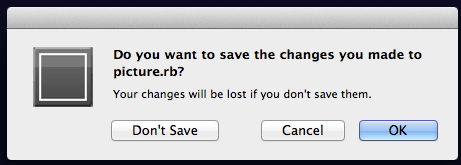
This is nit-picky I know, but go read apple's HIG, dialog boxes should have verbs for what they do, not "OK". The justification is that no one reads dialog boxes (which most people don't) but in this case if it were "SAVE" you would know immediately what the dialog box was prompting...

 Sublime Text 2 icon in right click context menu
Sublime Text 2 icon in right click context menu
I think it would be nice if the explorer context menu item for opening a file in "sublime text 2" had the "sublime text 2 icon".
Servicio de atención al cliente por UserEcho


