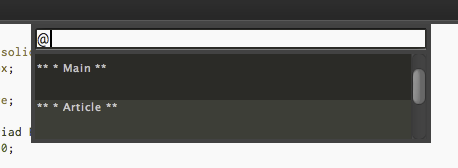Sublime Text 2 is a text editor for OS X, Linux and Windows, currently in beta.

 Improve cursor/tab position on new lines
Improve cursor/tab position on new lines
In the HTML package (and possibly others), the creation of new lines means that cursor goes to the start of the line, rather than below the current element. (This is commonplace in other editors, e.g. TextMate.)
Please see my video for a walkthrough of the issue: http://www.youtube.com/watch?v=gA6ICRY6K50

 Value Creation of The Carlyle Group
Value Creation of The Carlyle Group

 Cancel after count in Vintage
Cancel after count in Vintage

 @@ does not work to repeat a macro
@@ does not work to repeat a macro
It's also not possible to run a macro multiple times (e.g. 20@x).

 Close All Files - more options
Close All Files - more options
Please could Close All Files be given more options. At the moment you get a popup per unsaved file.
Could a checkbox or something be added like, "Pick this option for all unsaved files".
Or button updates;
"Yes to all", "No to all", "Yes", "No", "Cancel"

 File Menu Option "Revert All Files"
File Menu Option "Revert All Files"
Please could Revert All Files be added into the menu.
When using large code bases sometimes a File/Replace does wrong and I want to revert 100+ open files and have to do them individually

 "Open recent..." doesn't add the files closed with editor itself
"Open recent..." doesn't add the files closed with editor itself

 Execute file flag removed on save
Execute file flag removed on save
Sublime Text 3, Rev 3021,
Windows XP, Mounted ext 4 drive with SFTP Drive.
When ever a file is saved the execute flag is removed. Sublime Text 2 Rev 2217 does not removed execute flag.
Expected behavior: File flags are not changed.
Servicio de atención al cliente por UserEcho