Sublime Text 2 is a text editor for OS X, Linux and Windows, currently in beta.
No similar topics found.

+8
 Goto Line and Column by double-clicking in the status bar
Goto Line and Column by double-clicking in the status bar
Because the current line number and column is displayed in the status bar, why not access their respective Goto commands by acting on these values directly--by double-clicking them in the status bar?
For example, double-clicking any character in the status bar containing "Line 1234" would change "1234" into an input box. This functionality could even be an alternative to the current input box method and placement for Goto Line.
What do you think, sirs?
For example, double-clicking any character in the status bar containing "Line 1234" would change "1234" into an input box. This functionality could even be an alternative to the current input box method and placement for Goto Line.
What do you think, sirs?

+8
 Page Up/Down and Home End in GoTo Anything window
Page Up/Down and Home End in GoTo Anything window
Hi,
It would be great if we could use page up+down and home + end functionality in lists generated as the results for Go To Anything. If I have a ton of files in my project and have to browse through them I can`t use the home/end keys and neither page up/down.
Thank you.

+8
 Python Raw String with Escape character bad color coding
Python Raw String with Escape character bad color coding
When declaring a raw string in python using this method:
a - r'This\is\a\stupid\windows\path\with\backslashes'
All the backslash and the following letters gets a different color coding.
It would be great if the raw string would totally ignore the escaping characters and gets color coded as a string

+8
I wanted to exert my self to do a little more than just click a up vote button.
Because I think this piece off software is absolutely brilliant. I've been using it every day since I first tried it. On windows, osx and on fedora. For work and for hobby.
And I get this big grin on my face every time I see there is a new version available. It's awesome to see the project so actively maintained! Thank you!

+8
 Support vim-style tabstop, shiftwidth etc to allow mixed tabs and spaces according to per-file rules.
Support vim-style tabstop, shiftwidth etc to allow mixed tabs and spaces according to per-file rules.
e.g. http://tedlogan.com/techblog3.html
This would allow things like pressing tab to insert 4 spaces and pressing tab twice would convert 8 spaces to a tab then pressing tab a third time would produce another 4 spaces etc.
This would allow things like pressing tab to insert 4 spaces and pressing tab twice would convert 8 spaces to a tab then pressing tab a third time would produce another 4 spaces etc.

+8
 Indicate when sublime is loading project folders
Indicate when sublime is loading project folders
When sublime loads a project, it will load in a list of all the files in the folder list, which (I assume) powers Goto Anything.
On remote volumes, this process can take awhile, during which you have no idea when the process is completed and can expect Goto Anything to search properly.
I suggest putting an load indicator beside of remote volumes in the Side Bar that will indicate when the folder is not currently up to date.

+8
 Sublime Text icon as a Scalable Vector Graphics (SVG) file
Sublime Text icon as a Scalable Vector Graphics (SVG) file
The new Sublime Text icon should be made available as a Scalable Vector Graphics (SVG) file and included with the various sizes of bitmap icons. Some operating system shells can use a single SVG file instead of a plethora of bitmaps, allowing the user to scale the icons smoothly to any desired size.
+8
 Mac OS case insensitive search not works for non latin chars (like А, Б...)
Mac OS case insensitive search not works for non latin chars (like А, Б...)
Here is forum post about this bug http://www.sublimetext.com/forum/viewtopic.php?f=3&t=8245&p=42006
Pls do something with it, its really annoying.

+8
 Add form or dialog support for plugins
Add form or dialog support for plugins
More complicated plugins would benefit from some form of dialog/form for getting user input. Ideally a full declarative form language, but even multiple labeled editboxes would be a step forward

+8
 Column selection should be in the same column on all lines, even if the line isn't long enough
Column selection should be in the same column on all lines, even if the line isn't long enough
I noticed that the column selection was only recently added to Sublime, but it doesn't behave as one would expect or how most other editors handle column selection/editing.
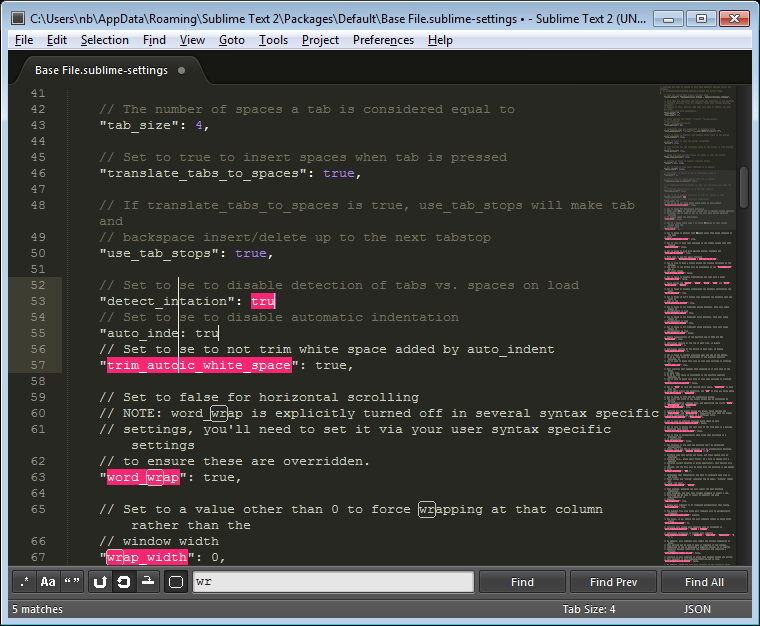
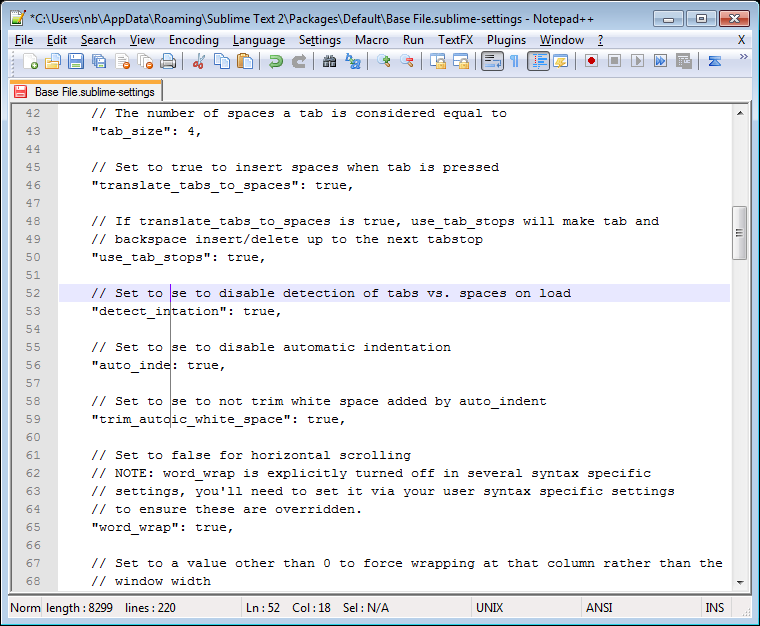
In column selection mode, the selection should be precisely rectangular or vertical (depending if it has any width). In code, there is often lines that have no characters and the column selection should add "virtual spaces" up to the column selector in case anything is typed in. If character is typed (and added to every column in the selection) then the spaces would become real, otherwise they stay virtual (in the case of backspacing).
An easy demonstration of this problem is to column select multiple lines in the settings file, making sure you span multiple settings (which are separated by blank lines). With the column selection having 0 width, press the backspace key a couple times, and you will end up deleting and the end of the previous line and not just in the line that you had selected.
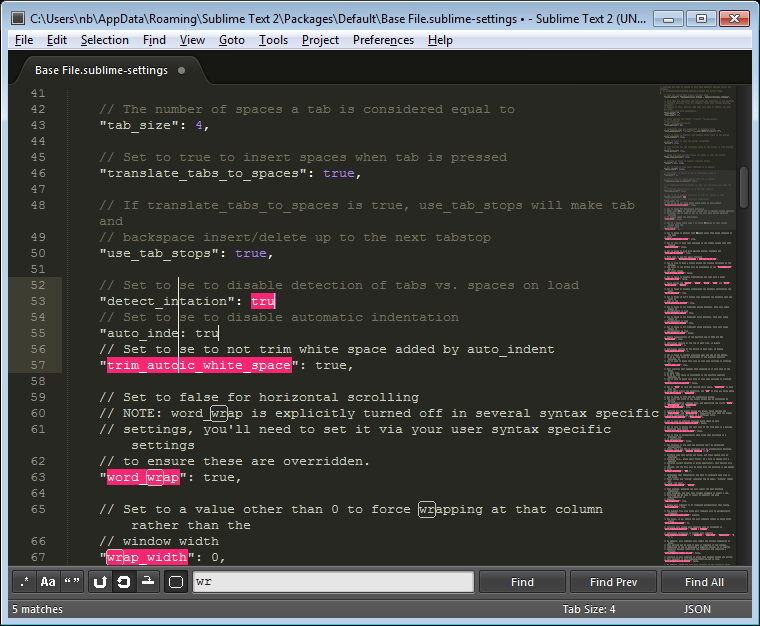
See Notepad++ for an expected behavior.
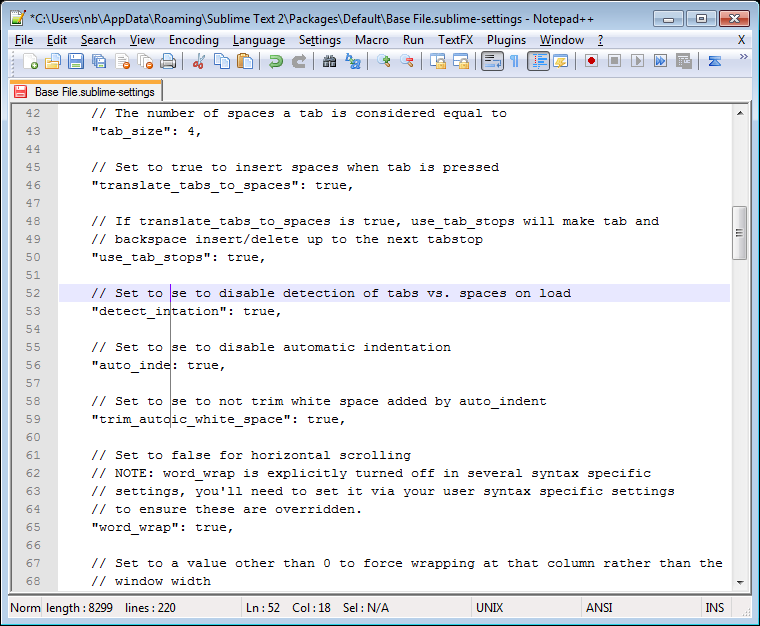
Customer support service by UserEcho


