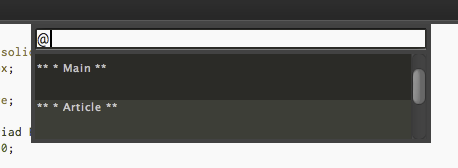Sublime Text 2 is a text editor for OS X, Linux and Windows, currently in beta.

 Close All Files - more options
Close All Files - more options
Please could Close All Files be given more options. At the moment you get a popup per unsaved file.
Could a checkbox or something be added like, "Pick this option for all unsaved files".
Or button updates;
"Yes to all", "No to all", "Yes", "No", "Cancel"

 File Menu Option "Revert All Files"
File Menu Option "Revert All Files"
Please could Revert All Files be added into the menu.
When using large code bases sometimes a File/Replace does wrong and I want to revert 100+ open files and have to do them individually

 "Open recent..." doesn't add the files closed with editor itself
"Open recent..." doesn't add the files closed with editor itself

 Execute file flag removed on save
Execute file flag removed on save
Sublime Text 3, Rev 3021,
Windows XP, Mounted ext 4 drive with SFTP Drive.
When ever a file is saved the execute flag is removed. Sublime Text 2 Rev 2217 does not removed execute flag.
Expected behavior: File flags are not changed.

 Undo stack after auto completion should replace "completion" with tab first
Undo stack after auto completion should replace "completion" with tab first

 extension API for acting as the editor of a componetized IDE
extension API for acting as the editor of a componetized IDE

 Double clicking Find/Replace button on Linux does 3 actions, not 2
Double clicking Find/Replace button on Linux does 3 actions, not 2
Described in more detail here: http://www.sublimetext.com/forum/viewtopic.php?f=3&t=11212 but posting here in case you didn't see it.
Find/Replace has a really annoying bug on Linux - if you click too quickly it jumps an extra match. So if you click Find it finds the 1st match, then if you click Find twice quickly it should go to the 3rd match, but instead it goes to the 4th!
Incredibly annoying when trying to find/replace some matches in a file but not all. Still a problem in the latest ST3 build!

 Find - In Location better prompting
Find - In Location better prompting
Find What:
In Location:
In the "In Location" box I can have <project> or <open tabs> or ... well I don't know what the special commands are! A dropdown box listing the options would be helpful, or autocomplete. Make it more "discoverable".
I almost always want to find in the entire project.
Also if I do find the item and it's in a file that doesn't have a tab, double click the found item line doesn't open up a new tab. Version 2126. But clicking the filename in the find box does open the tab. It should work for clicking on the line found in that file too.

 Moving tab back to previous instance doesn't work correctly
Moving tab back to previous instance doesn't work correctly
Customer support service by UserEcho