Sublime Text 2 is a text editor for OS X, Linux and Windows, currently in beta.
Схожі теми не знайдені.

+5
 Autocomplete for Language-Context Keywords
Autocomplete for Language-Context Keywords
It would be great if autocomplete always included the keywords from the language you are currently coding in. Right now, autocomplete seems to be solely based on what you've previously typed.
Thanks for all your hard work guys!

+5
 draw_white_space does not display a newline character
draw_white_space does not display a newline character
draw_white_space should include a character for newlines

+5
 Fold keyboard shortcuts conflict with tab switching on Mac OS X
Fold keyboard shortcuts conflict with tab switching on Mac OS X
Build 2115 added the key bindings Cmd+Shift+[ and Cmd+Shift+] for Fold and Unfold; however, they were already (and are still) bound to Next File (View) and Previous File (View).

+5
 Right-click folder Explorer menu option
Right-click folder Explorer menu option
I would love an option for Explorer menu when I right click a folder. I use TortoiseSVN so as a (seemingly) simple solution to integrate that, I think just having an option to display the Explorer menu when right clicking a folder so that I can perform those SVN tasks withing requiring SVN support directly in Sublime would really help.

+5
Виконано
 Project specific formatting
Project specific formatting
I switch between Rails dev, PHP Dev and javascript dev that each have different requirements for using tab spacing and converting tabs to spaces. Is their a way we can have Project Specific Formatting, extend basically the user preferences down to the project preference?

Відповідь
Jon Skinner
14 років тому
Added in build 2111 - see http://www.sublimetext.com/docs/2/projects.html

+5
 Please fix coloring problem for UNICODE characters
Please fix coloring problem for UNICODE characters
Please fix coloring problem for UNICODE characters<XML etc.>! 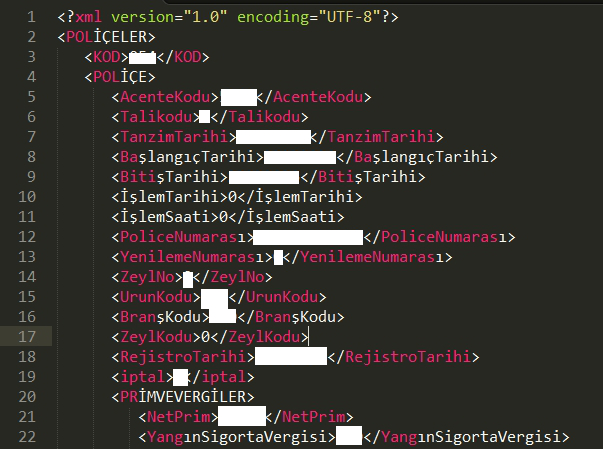

+5
 Open containing folder
Open containing folder
I think it would be great if you added an 'Open containing folder...' right-click menu option for each tab. It would allow us to quickly reopen an interesting folder.

+5
 visually connect matching brackets in gutter
visually connect matching brackets in gutter
Hi, there are several topics on matching brackets, but - unless i missed it - i haven't seen anyone proposing this: connect the matching brackets visually with a line in the gutter.. this is _very_ helpfull if brackets span a bit more than just a few lines. Here's a screenshot of how jEdit does it: http://dl.dropbox.com/u/10220684/screenshots/jedit_matching_brackets_ruler.png
thx for listening,
Jan
thx for listening,
Jan

+5
Fixed
 key bindings should not be restricted to alphanumeric
key bindings should not be restricted to alphanumeric
I would like to use a key binding that includes [ and ] but these are reported as being invalid. I tried { and } as well, but these were also invalid. Here is the key binding in question, and the console log:
{ "keys": ["ctrl+super+alt+]"], "command": "insert_time" },
Unknown key ]
Unable to parse binding {command: insert_time, keys: [ctrl+super+alt+]]}
This binding works when I change ] to an alpha key like n.
{ "keys": ["ctrl+super+alt+]"], "command": "insert_time" },
Unknown key ]
Unable to parse binding {command: insert_time, keys: [ctrl+super+alt+]]}
This binding works when I change ] to an alpha key like n.

Відповідь
Jon Skinner
15 років тому
Every key resonable key should now be bindable on OS X and Linux as of build 2046
Служба підтримки клієнтів працює на UserEcho

