Sublime Text 2 is a text editor for OS X, Linux and Windows, currently in beta.

 German Mac OS X Show Console Hide Console Shortcut doesn't work
German Mac OS X Show Console Hide Console Shortcut doesn't work

 Localization of Sublime Text 2
Localization of Sublime Text 2
Implement a string translation system so, with .po files to permit the translation of menù and so on...

 Make the build system menu easier to use
Make the build system menu easier to use
- click menu > submenu, change the build system. Click menu again and run. 3 times.
- create a script that does the 3 of them, run it, and forget about the hability to run aby of them separatly.
Ideally, you should have a drop down to quickly build systems in one click. Create new ones from old ones. See old ones and edit them. And assigne some number to them so you can call them with a shortcut.

 single click behavior on file in "Side Bar"
single click behavior on file in "Side Bar"

 opening current directory on command line should use project file
opening current directory on command line should use project file

 API: post_window_command does not work.
API: post_window_command does not work.
There is a new API event called `post_window_command` that is supposed to be executed after a window command. (listed here: https://www.sublimetext.com/docs/3/api_reference.html)
It does not work. I made an example class below (I also included a method called *on_post_window_command* since that seems to fit the naming scheme of the other events and thought the name in the docs might have been a typo).
When I run a window command, on the console I get **on <command_name>** showing that the on_window_command event is working but the post window command event never runs.
```python
class MaxPaneEvents(sublime_plugin.EventListener):
def on_post_window_command(self, window, command_name, args):
print("on_post " + command_name)
def post_window_command(self, window, command_name, args):
print("post " + command_name)
def on_window_command(self, window, command_name, args):
print("on " + command_name)
```
 Stared/marked lines
Stared/marked lines
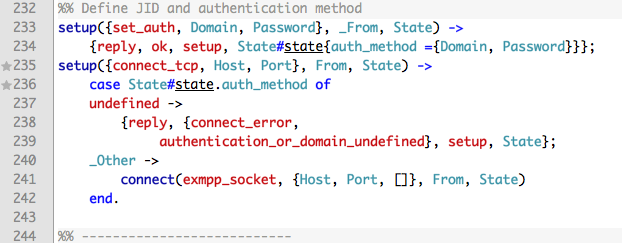

 Multi-line search/replace textfields
Multi-line search/replace textfields

 Instant feedback for code changes
Instant feedback for code changes

 Use Xcode-style highlighting with find and when highlighting opposite brackets
Use Xcode-style highlighting with find and when highlighting opposite brackets
Customer support service by UserEcho

