Sublime Text 2 is a text editor for OS X, Linux and Windows, currently in beta.

 text-overflow not recognized as CSS property by syntax highlighting
text-overflow not recognized as CSS property by syntax highlighting

 option to write tmp files to indicate the file is being edited (.lck , .tmp, .swp)
option to write tmp files to indicate the file is being edited (.lck , .tmp, .swp)
The lack of ability to write and look for .swp files is preventing me from using sublime as my primary editor.
I work with a team in a common codebase, the way we keep from stepping on eachother's toes is when we go to open a file in vim, it notifies us that the file is being worked on.
I don't need the ability to actually READ .swp files, but it would be awesome to be able to look for the existence upon opening. Also, sublime should create a .swp file when opening a file.

 Autocomplete still fcked up
Autocomplete still fcked up
Whenever I try to create an anonymous javascript object formatted like this:
{
field:
And hit the tab key to line up my values, Sublime gets totally screwy and starts changing what I typed for "field". It just keeps attempting to autocomplete "field" into "fieldkey" for some reason. There's no auto-complete popup though, this just happens all on its own with no way to cancel it. Anyway it's totally messed up and I can't type what I want to type. Even typing shift-tab doesn't work--there's some really weird behavior there too, type shift-tab and then tab and the cursor jumps all over the place, inserting characters and stuff.

 autocomplete symbols order
autocomplete symbols order

 Haskell syntax highlighting: Improper class declaration highlighting
Haskell syntax highlighting: Improper class declaration highlighting
Currently, Sublime Text expects any Haskell class declaration to include a "where" statement for associated functions. This is not always the case, i.e. a class declaration
class Foo a
is completely valid. The syntax highlighting breaks on the missing where statement.

 Add "Mark All" to Find panel - add bookmarks to all search result lines
Add "Mark All" to Find panel - add bookmarks to all search result lines
In the Find Panel - there should be a button labeled "Mark All" to add a bookmark to all lines containing the search term. This is a very useful functionality which is shown below from Textpad - so that you can do a search, and then process and edit each of your search results one by one.
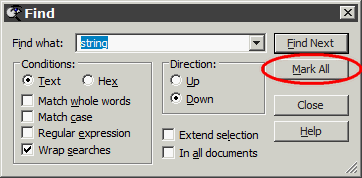

 Read and create .swp files like Vi
Read and create .swp files like Vi

 Pressing ctrl+tab with no tabs open right after startup crashes the editor
Pressing ctrl+tab with no tabs open right after startup crashes the editor
If you open tabs and then close all of them, ctrl+tab doesn't crash the application anymore.

 hello I would like sublime supporting lilypond -> http://www.lilypond.org/ maybe it does and I don't know how.
hello I would like sublime supporting lilypond -> http://www.lilypond.org/ maybe it does and I don't know how.
hello I would like sublime supporting lilypond -> http://www.lilypond.org/ maybe it does and I don't know how.

 Wrap each line of selection in tag
Wrap each line of selection in tag

Customer support service by UserEcho

