Sublime Text 2 is a text editor for OS X, Linux and Windows, currently in beta.

 If text is selected, Goto Anything should populate the search field with that text to make navigation simpler.
If text is selected, Goto Anything should populate the search field with that text to make navigation simpler.
To retain backwards compatibility, the text could be highlighted so if you didn't want to search for that you could just start typing.

 smart inline editing & sub-buffers
smart inline editing & sub-buffers
The best sample I know is this from Adobe Brackets: http://blogs.adobe.com/jnack/2012/10/get-started-in-adobes-open-source-html-editor-brackets.html
For this a "sub-buffer" or "sub-window" would be necessary, that permit to edit another file from within the current one.
This could lead to a large number of interesting plugins that permit to jump among interconnected files (definitions+implementations, html+css, views+controllers, etc)
Thanks,
Diego

 Shell Integration in Windows (Like Notepad++)
Shell Integration in Windows (Like Notepad++)

 Unicode Font is not showing well
Unicode Font is not showing well
SublimeText 2 can't show Myanmar Unicode correctly.
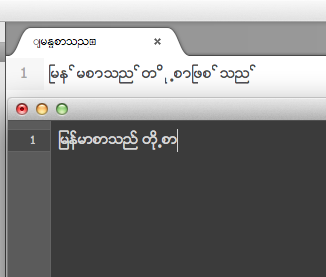
Top one is a SublimeText 2 and bottom is the Text mate 2.
Text Mate 2 show well but can't show well on sublime Text 2.

 Disable autocomplete when typing string
Disable autocomplete when typing string

 Resize tabs dynamically such that you can click the X to close multiple tabs in a row without repositioning the cursor.
Resize tabs dynamically such that you can click the X to close multiple tabs in a row without repositioning the cursor.

 Unity Launcher support on Ubuntu
Unity Launcher support on Ubuntu

 File location tooltip
File location tooltip
When you hover over tabs it displays a tooltip of that particular file's filepath. This is fine except that the tooltip for tabs on right hand side of the screen (if too many open) go off the right hand side of the screen.
The tooltip needs to take account of its position in relation to the screen and if there's not room to the right for the filepath tooltip then it should make sure it stays in view.

 Syntax highl. for AutoHotkey
Syntax highl. for AutoHotkey

 Exiting distraction free mode exits full-screen mode also [osx]
Exiting distraction free mode exits full-screen mode also [osx]
Service d'assistance aux clients par UserEcho


