Sublime Text 2 is a text editor for OS X, Linux and Windows, currently in beta.

 Projet Files Activity Heat Indicator
Projet Files Activity Heat Indicator

 self.view.add_regions in TextCommand triggers on_selection_modified Event
self.view.add_regions in TextCommand triggers on_selection_modified Event

 OSX: Full screen dock reflection bug.
OSX: Full screen dock reflection bug.
git diff | sublbut it can be reproduced with
echo "hello" | subl

 Highlight the term (after opening a search result) instead of marking the line number
Highlight the term (after opening a search result) instead of marking the line number

 search/multiple selection/ indication in scrollbar like Chrome
search/multiple selection/ indication in scrollbar like Chrome
I thing that the seach indication in the scrollbar of Crome is great feature.
It will be nice to see it in ST2.
For example after Ctrl+D, Alt+F3, it will be nice to know where are my multiple selection positions.
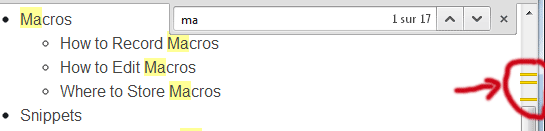
Thanks for the great editor by the way ;)

 Feature Request: Drag Tab Into New Instance
Feature Request: Drag Tab Into New Instance
The functionality exposed by Chromium / Google Chrome is the perfect example of what I've got in mind.

 `Lock/unlock Window` from opening files in same window.
`Lock/unlock Window` from opening files in same window.
Easily turned on and off from the menu.
This option, when `unlocked`, will open a file (from outside the editor, eg. explorer, cmd.., double LMB or RMB->Open with...) in last focused ST window. When `locked`, new window will open for next* file.
*next or each: The newly opened window will not be locked. Or the option can be global, meaning every file will be opened in new windows.
Drag and drop will still open a file in the desired window.
This is usefull when some plain text files (*.txt, *.rtf, *.md,..) are registered to ST and you want to open them temporarily while developing your project, but you don't want them to switch view from current working file.

 Rectangular block selection capability (in addition to multiple cursors)
Rectangular block selection capability (in addition to multiple cursors)
Whilst the ST2 multiple cursors feature is excellent in it's own right, (and indeed superior in many respects) I still find myself missing the 'feel' of the rectangular selection tool that I used to use (frequently) in Textpad back when I used a Win32 development machine.
When I started using ST2, I was not sure if I was simply not used to multiple cursors, but I have been using ST2 for over 6 months now, and I still miss the old rectangular selection mode, so I have now come to the conclusion that it actually offers something that multiple cursors do not.
I do love multiple cursors; but a rectangular selection mode a-la-Textpad would be a welcome addition.
(I used it to help edit and vertically align code, parameter blocks, and CSV data files).

 ctrl+alt+p fuzzy matching should exclude '.sublime-project'
ctrl+alt+p fuzzy matching should exclude '.sublime-project'
with some names that contain, let's say 'sub', the mathcing is less robust, this is a minor thing but nonetheless

 @media queries don't seem to be indexed when using cmd+r
@media queries don't seem to be indexed when using cmd+r
To reproduce:
- Open a CSS file with @media{} queries
- Hold cmd and tap R to invoke the in-file fuzzy finder
OR
- Hold cmd and tap T, then type @
- Attempt to find a media query by typing "media"
Expected result:
A list of available media queries to jump to
Actual result:
An empty list (or a list of rules which happen to contain "media")
Service d'assistance aux clients par UserEcho

