Sublime Text 2 is a text editor for OS X, Linux and Windows, currently in beta.

 Bug in multiline commenting
Bug in multiline commenting
If I select the following code below and press Ctrl-* to comment the whole block, ST2 only uncomments this line /* Disable master mode and enable as slave with SLA */.
void aery::twi_init_slave(uint16_t sla)
{
/* Software reset. */
aery::twi->CR.swrst = 1;
while (aery::twi->CR.swrst);
/* Disable master mode and enable as slave with SLA */
aery::twi->SMR.sadr = sla;
aery::twi->CR.msdis = 1;
aery::twi->CR.sven = 1;
}
Result:
void aery::twi_init_slave(uint16_t sla)
{
/* Software reset. */
aery::twi->CR.swrst = 1;
while (aery::twi->CR.swrst);
Disable master mode and enable as slave with SLA
aery::twi->SMR.sadr = sla;
aery::twi->CR.msdis = 1;
aery::twi->CR.sven = 1;
}
Expected result:
// void aery::twi_init_slave(uint16_t sla)
// {
// /* Software reset. */
// aery::twi->CR.swrst = 1;
// while (aery::twi->CR.swrst);
// /* Disable master mode and enable as slave with SLA */
// aery::twi->SMR.sadr = sla;
// aery::twi->CR.msdis = 1;
// aery::twi->CR.sven = 1;
// }

 "z" key misbehaving in Vintage insert mode
"z" key misbehaving in Vintage insert mode

 Bug of replacing text when "preserve case" is active.
Bug of replacing text when "preserve case" is active.
Find What: dddWooID
Replace with: eeeID
However, the result is eeeId
Please fix it. I am using 2.0.1 Build 2217. Thank you.

 Using tag#with-hyphen doesn't work.
Using tag#with-hyphen doesn't work.
Also great work mate love this editor more and more.

 Make escape set focus on sidebar when focus is set on the editor
Make escape set focus on sidebar when focus is set on the editor

 Force sublime text 2 not to load python files under a plug-in's directory
Force sublime text 2 not to load python files under a plug-in's directory
Thanks,
Filipe

 Italic rendering does not work properly with the font I use
Italic rendering does not work properly with the font I use
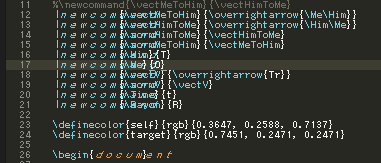
The font is HobTiny, you can download it for free:

 The about box isn't closeable in Gnome 3
The about box isn't closeable in Gnome 3
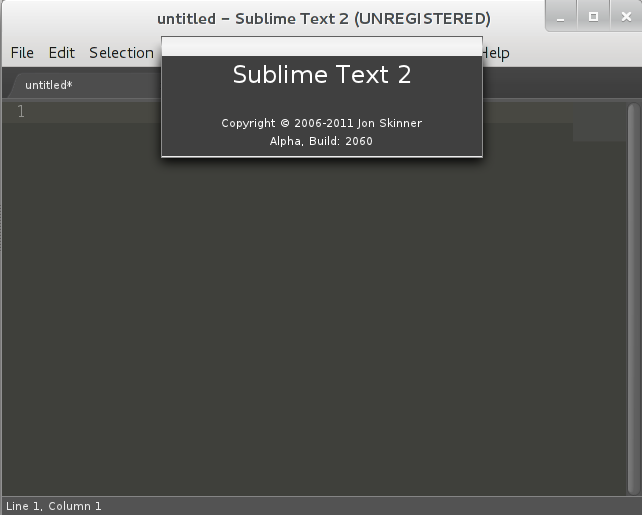

 Support for multi-user environment ($SUBLIME_DATA)
Support for multi-user environment ($SUBLIME_DATA)
This would make it easier to use Sublime Text in a multi-user environment (like a Citrix/VNC terminal service type of corporate environment) where only one central installation of Sublime is present and each user have their own data directory.

 Custom closing bracket position for CSS
Custom closing bracket position for CSS
Here is an example of what is happening now:
.class {
}
So when I'm typing ".class {" SublimeText automatically inserts "}" (which is correct). Then I press Enter and get this:
.class {
#CURSOR_POSITION#
}
But what I really want is (attention to the closing bracket - it's indented by additional tab):
.class {
#CURSOR_POSITION#
}
I've even seen (ok, it was only once) in some editor special setting for this. Now I start using SublimeText (which is cool!) and I feel that it can be customized in a such way but I'm not quite sure how.
Customer support service by UserEcho


