Sublime Text 2 is a text editor for OS X, Linux and Windows, currently in beta.
Keine ähnlichen Beiträge gefunden.

+22
 Please add RTL support
Please add RTL support
It is very frustrating without RTL support and currently there is no package available as a work around like in ST2

+22
 project-wide completion
project-wide completion
What about project-wide completion for the verbose language or framework like Zend Framework.

+22
 selection highlight shouldn't have border radius
selection highlight shouldn't have border radius
I hate this small border radius around selected text. It should have sharp corner or at least let us configure it.
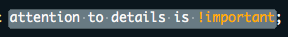
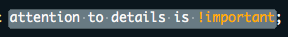

+22
 "Use Selection for Find" should use global register instead of per-window.
"Use Selection for Find" should use global register instead of per-window.
In almost all other editors on OSX, the Command+E shortcut will place the selected text into a system-wide register so that the selection can be used as the search string in other apps + windows.
Use case example: Select some text in Safari, hit Cmd+E, then switch to a file in TextEdit (or TextMate, MacVim, Xcode) and hit Cmd+G to find the string from the global register. This string would also populate the search field in the Cmd+F dialog box.
Question: This seems to be an intentional behavior to isolate the find strings between separate windows in ST2. Can we have a setting to allow Command+E to use the global clipboard/register instead?

+22
 Support for Assembly Language
Support for Assembly Language
Support and syntax highlighting for assembly language for use on microcontrollers

+22
 Coffee Script syntax highlight/code inteligence support
Coffee Script syntax highlight/code inteligence support
Add suport to Coffee Script suntax highlight and code inteligence

+22
 Need ability to open file to specific line from external applications (OSX)
Need ability to open file to specific line from external applications (OSX)
When the Unity3D authoring tool shows warnings or errors about a line of code, you can double click the line in the Unity console to open the specified file in an external text editor.
In TextMate, BBEdit, Smultron, and MonoDevelop the specified file opens with the cursor at the specified line. This is not the behavior in Sublime Text 2. It would be very useful to include this behavior in Sublime Text, I'm assuming that the line number is passed as an argument in the open file event.

+22
 Search/Replace progress meter
Search/Replace progress meter
When editing a large data file with 1000's of lines, I often cannot tell whether doing a search/replace has caused ST2 to lock up or if it's just taking a long time to finish. Some sort of visible progress meter (much like the file loading one) would be greatly appreciated.

+21
Fixed
 HTML snippets no longer work
HTML snippets no longer work
Problem: It appears as though the only HTML snippets that still work in ST2 are script_tag and style_tag, since they have an explicit tabTrigger. All others, like html and elementid don't work anymore, despite the fact that as far as I can tell the snippets themselves are unaltered from those in ST1.
Steps to reproduce: Create a blank .html document. Type html and press tab. This produces the word html followed by four spaces (or a tab, depending on your settings) rather than the expected document skeleton.
Forum topic: http://www.sublimetext.com/forum/viewtopic.php?f=3&t=1554
Steps to reproduce: Create a blank .html document. Type html and press tab. This produces the word html followed by four spaces (or a tab, depending on your settings) rather than the expected document skeleton.
Forum topic: http://www.sublimetext.com/forum/viewtopic.php?f=3&t=1554

+21
 Replace selected quote character with other type of quote character
Replace selected quote character with other type of quote character
When attempting to change one type of quote character (e.g. single quote) with anoter quote character (e.g. double quote) by selecting it and typing the new quote character, Sublime double-quotes the single quote instead.
This behavior is desirable for all other types of selections, but gets in the way when you just want to change the quote type.
This behavior is desirable for all other types of selections, but gets in the way when you just want to change the quote type.
Customer support service by UserEcho


