Sublime Text 2 is a text editor for OS X, Linux and Windows, currently in beta.

 Ignore files/folders when using "Find in Files"
Ignore files/folders when using "Find in Files"
It would be nice to be able to ignore certain files/folders when doing a project search. Right now I have to sift through a ton of junk to even read my search results. I'm fine with search just recognizing file_exclude_patterns and folder_exclude_patterns, but it may be useful to have specific patterns as well.

 Show number of matches on the top in find results
Show number of matches on the top in find results
Searching 361 files for "BiDi"
......
long list of results here
......
109 matches across 67 files
Searching 361 files for "BiDi"
109 matches across 67 files
......
long list of results
......

 Full Screen mode in OSX should push tabs down when menu bar slides in
Full Screen mode in OSX should push tabs down when menu bar slides in

 Three sidebar enhancements that would boost developer productivity...
Three sidebar enhancements that would boost developer productivity...
I love Sublime Text 2, it's a great tool. The area I think needs the most improvement is the Sidebar. Here are some suggested improvements that would be a huge help...
1) Most important, please fix the sidebar "reveal" functionality so that when a file is revealed, the sidebar scrolls making the revealed file name visible.
2) Please fix sidebar "focus" issues. When a user clicks in the sidebar it should recieve the focus, not the document being edited. Then when a user presses the UP/DOWN arrow keys the cursor highlights the next or previous file, or when a user presses the PAGE UP/PAGE DOWN keys the sidebar scrolls up/down a page length, or when a user presses the HOME/END keys the sidebar scrolls to the top/bottom of the file list.
3) Please add "Collapse" and "Expand" functionality to the context menu to collapse/expand the currently selected folder. Also please add "Collapse All" and "Expand All" to collapse/expand the entire folder list.
These would be huge sidebar improvements that I believe would enhance developer productivity.
Thanks!

 Make slow plugin warning modeless
Make slow plugin warning modeless

 Highlight starting parenthesis matches
Highlight starting parenthesis matches

 Smarter Title Case
Smarter Title Case
It would be useful for the title_case command (Edit > Convert Case > Title Case) to keep articles (a, an, the), coordinating conjunctions (and, but, or, for, nor) and prepositions in lowercase. Thread

 Editor range selections/caret positioning behaves differently than the rest of OS X's text views do
Editor range selections/caret positioning behaves differently than the rest of OS X's text views do
Sublime Text 2 handles text range selections and caret position changes slightly differently than the native OS X text views do.
Test Case #1: Open a blank file with a single line with the contents "one two three"
- Highlight the word "two" and press the left arrow key while holding shift
- Expected OS X behavior: Expand the text selection to the left of "two" by one, resulting in the selected range being " two"
- Sublime behavior: Decreases the selection from the right by one, resulting in the selected range being "tw"
- Note: This is not the case for shift+right, this works as expected.
- Put the caret in the middle of the line, press the up arrow key
- Expected behavior: The caret moves to the beginning of the line
- Sublime behavior: Nothing happens
- Put the caret in the middle of the line, press the down arrow key
- Expected behavior: The caret moves to the end of the line
- Sublime behavior: Nothing happens
- Highlight "two", press the up arrow key
- Expected behavior: The caret moves to the beginning of the line
- Sublime behavior: Caret moves to the beginning of the word "two"
- Highlight the word "two", press the down arrow key
- Expected Behavior: The caret moves to the end of the line
- Sublime behavior: The caret moves to the end of the word "two"
- Highlight the word "two", press the up arrow key while holding shift
- Expected Behavior: It highlights the entire line up until the end of "two" resulting in "one two" being highlighted
- Sublime behavior: It highlights the entire line up unto the beginning of "two" resulting in "one " being highlighted
- Note: This is not the case for shift+down, it works as expected.
- Highlight the word "two" in the second add line, press the up arrow key while holding shift
- Expected behavior: It moves extends the range to select everything from the beginning of two on the first line, to the end of two on the second line, resulting in the selection being "two three\none two"
- Sublime behavior: It changes the range to selection everything between "two" on the first line and "two" on the second line, resulting in the selection being " three\none "
- Note: This is not the case with shift+down while starting on the first line, this works as expected.
- TextEdit
- TextMate
- Xcode
- Espresso 2
- Chocolat

 When cursor is on a closing bracket, showing corresponding open bracket and code
When cursor is on a closing bracket, showing corresponding open bracket and code
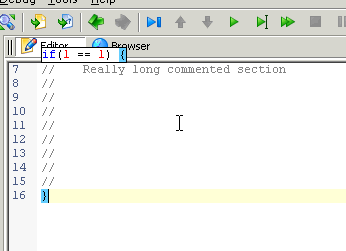
Kundesupport af UserEcho



