Sublime Text 2 is a text editor for OS X, Linux and Windows, currently in beta.

 Make "subl +77 file.c" a valid syntax for opening file.c at line 77
Make "subl +77 file.c" a valid syntax for opening file.c at line 77
I understand that the user can do "subl file.c:77", but the standard for editors on unix is to do the "subl +77 file.c" form. Not having this makes Sublime Text not a drop-in editor replacement on unix boxes (and OSX).
One good example of where this is painful: A very common operation (at least in my circles!) is to view a file with 'less' and then hit 'v' to edit if something needs changing. less will use the EDITOR environmental variable (which I have set to "subl") to open the file at the current line, using the +format
Literally every other editor I've used on unix over the past 25 years has supported this format... it would be really awesome if my editor of choice could also use it.

 With "OPEN FILES" in the sidebar, can we have a feature where they are grouped by extension?
With "OPEN FILES" in the sidebar, can we have a feature where they are grouped by extension?
That way my HTML, CSS, and Javascript are grouped together in sections and it's easier to find when I have a couple dozen tabs open. For example:
OPEN FILES
HTML
File1.html
File2.html
File3.html
CSS
File1.css
File2.css
File3.css
JS
File1.js
File2.js
File3.js

 Coalesce all "file reload" dialogs into one
Coalesce all "file reload" dialogs into one
My workflow is like this:
1. Open a bunch of files in Sublime
2. Edit files
3. Flip to terminal, commit/stash/whatever files
4. Switch Git branch
5. Flip back to Sublime
6. Hit "Reload" or "Cancel" a bunch of times on all of the "Reload changed file" dialogs that pop up
7. Goto step 2
I'm aware that I can have Sublime automatically reload open files when they change, but I don't want to do that because sometimes in step 6 I have files I don't want Sublime to reload.
What I'd like is a single dialog that lists the changed files in a table along with checkboxes next to them indicating which ones to reload (and don't reload them if I uncheck the checkbox). That would seriously help my workflow.

 Inline (ghost) Auto Completion
Inline (ghost) Auto Completion
The popup autocompletion can sometimes be obtrusive, distracting and slow down typing to the point that some users just prefer to disable it.
Inline auto completion would be an optional auto completion preference. It would show inline, the result of pressing the tab key (or whatever shortcut the user has configured).
Inline and popup autocompletion modes would not be mutually exclusive. Both could be enabled at the same time, or just one of them.
Here is an example of what I'm talking about (from Fish Shell)


 Modal dialog box when ctr+tab to switch/scroll through open files (see Netbeans ctr+tab UX)
Modal dialog box when ctr+tab to switch/scroll through open files (see Netbeans ctr+tab UX)
Modal dialog box when ctr+tab to switch/scroll through open files (see Netbeans ctr+tab UX)

 [Mac OS X] Double click filename in titlebar to change filename (and move file)
[Mac OS X] Double click filename in titlebar to change filename (and move file)
If you've ever needed to move a file you've had opened in an editor, this is the flow:
1. Close file in Sublime
2. Move file in file browser or terminal
3. Open file from new location in Sublime
Most Apple apps on Mac have a nifty feature where double clicking on the filename in the titlebar will pop up a menu that let's you move and rename the current file.
Here's an example from the built-in Preview app:
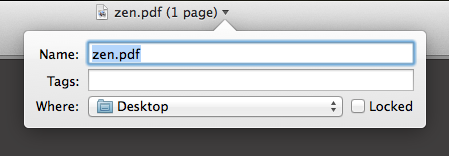
This cuts down on the number of steps it takes to rename a file, down to one:
1. Double click filename in titlebar, edit name and location
I find it pretty useful in Preview, and I think it would be a great addition to Sublime (on OS X).
Thanks!

 edit multiple selections one by one (not all at once, may be Tab to move to next)
edit multiple selections one by one (not all at once, may be Tab to move to next)
I use multiple selections frequently.. Where I get stuck is when I need to make distinct changes to them, I'll need to Search for the next one and edit.

 Scrolling doesn't update selection
Scrolling doesn't update selection
>>> edit = view.begin_edit('test')>>> view.insert(edit, 0, ("abcd"*12+"\n")*100)>>> view.end_edit(edit)>>> region = sublime.Region(4851, 4899)>>> view.sel().clear()>>> view.show_at_center(region)>>> view.sel().add(region)
At this point, the text should be highlighted, but it is not. Compare with what happens when we add one more line:
>>> view.show_at_center(sublime.Region(4900, 4900))
Voilà, the selection is highlighted.
I noticed this happening when using plugins that highlight and scroll. In my case, I'm using the SimpleMovements plugin to highlight multiple lines. If my view doesn't scroll, the line is not highlighted, which looks like my plugin isn't working!
Kundesupport af UserEcho




